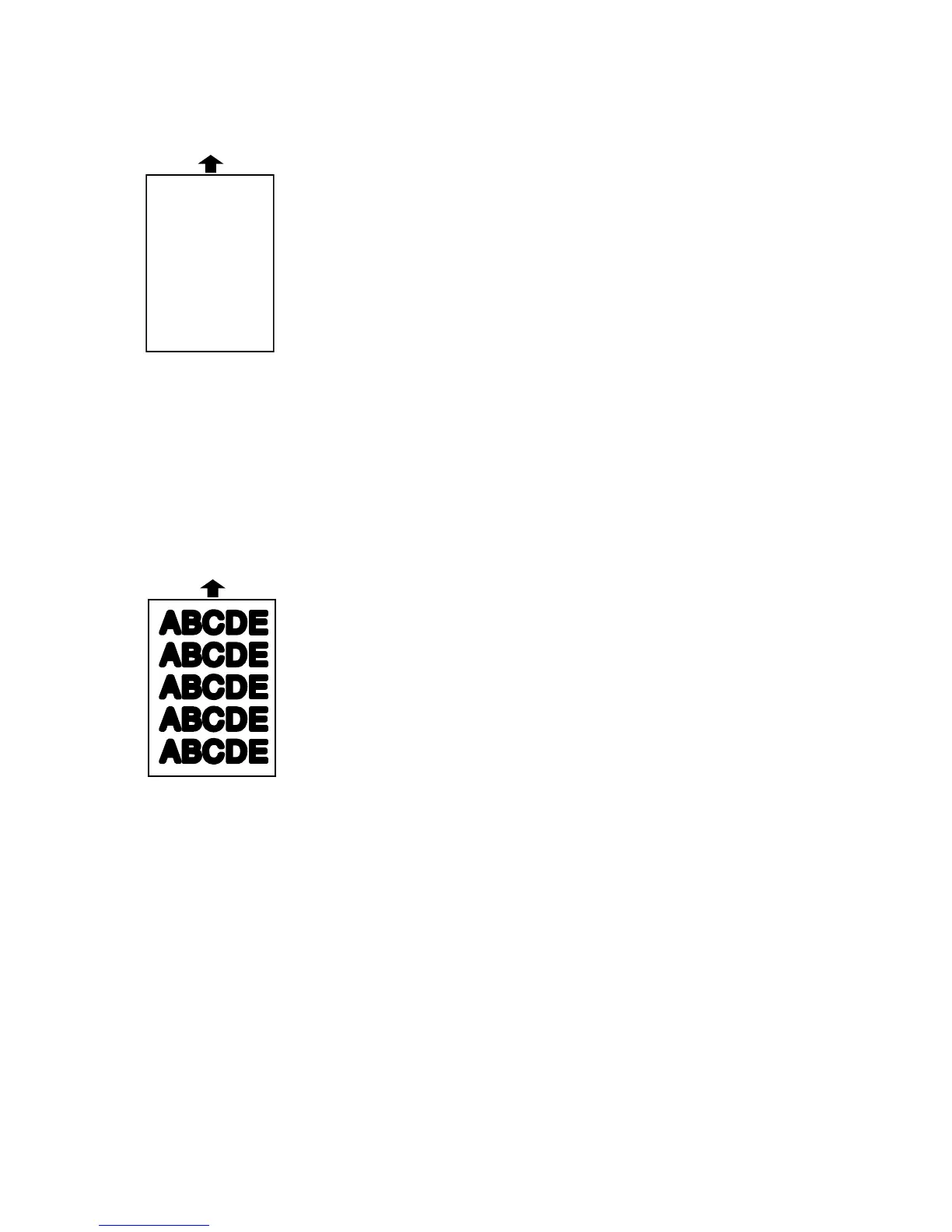4-21
4.12.3 Printout too light
Symptom: Printed image is faint or does not print solid.
ABCDE
ABCDE
ABCDE
ABCDE
ABCDE
Poor development
• The drum cartridge or toner cartridge may be not installed correctly. Install
each cartridge correctly.
• Replace the Toner cartridge
• Replace the High Voltage Unit.
• Clean the LED print head.
Defective Drum
• Replace the Drum Cartridge.
Poor image transfer
• Replace the Image Transfer Unit.
• Replace the High Voltage Unit.
• Replace the Main Control PCB
4.12.4 Printout too dark
Symptom: Printed image is faint or does not print solid.
ABCDE
ABCDE
ABCDE
ABCDE
ABCDE
ABCDE
ABCDE
ABCDE
ABCDE
ABCDE
Poor development
• The drum cartridge or toner cartridge may be not installed correctly. Install each
cartridge correctly.
• Replace the Toner cartridge
• Replace the High Voltage Unit.
• Clean the LED print head.
Defective Drum
• Replace the Drum Cartridge.
Poor image transfer
• Replace the Image Transfer Unit.
• Replace the High Voltage Unit.
• Replace the Main Control PCB.