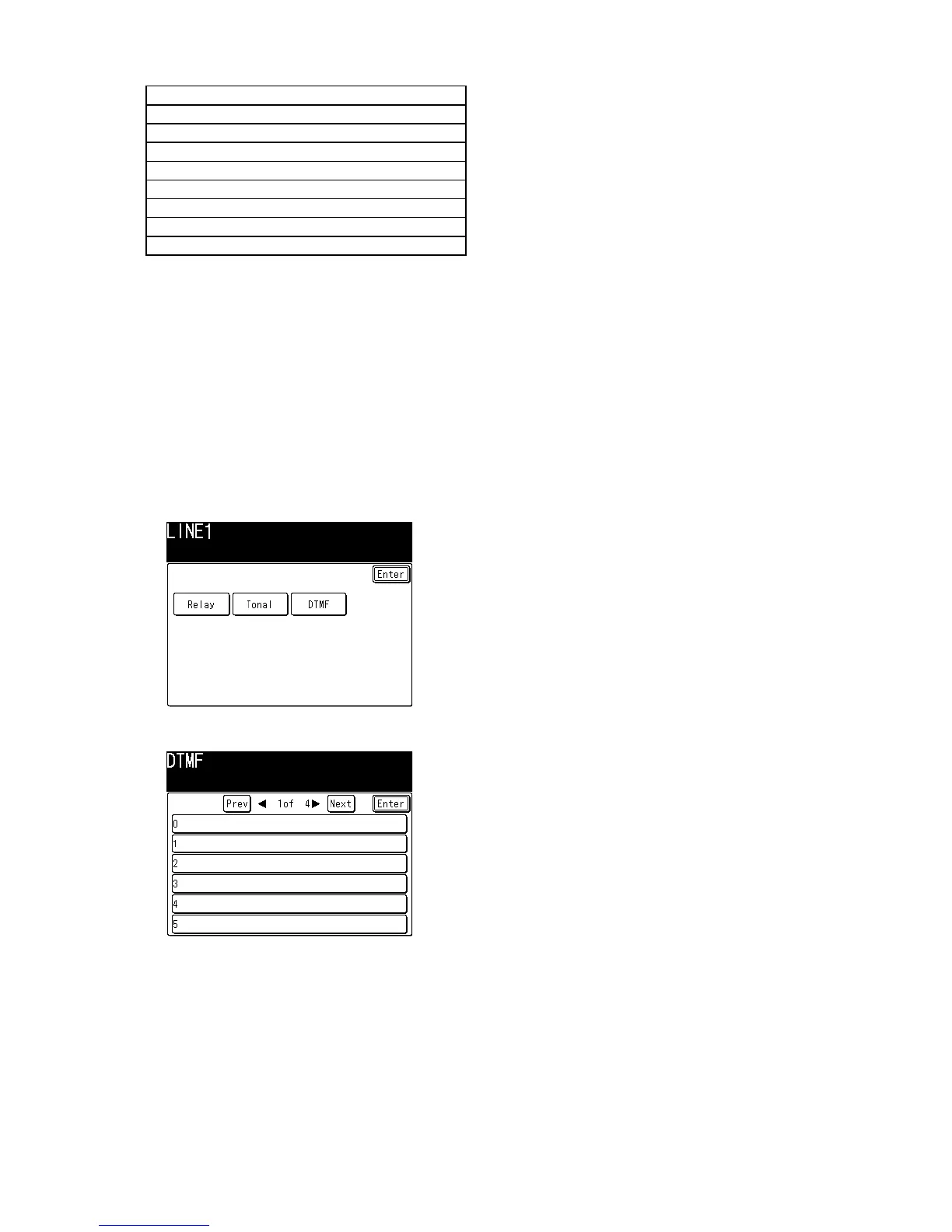3-123
Signal
V34_2400_2400 ~ 21600
V34_2800_4800 ~ 26400
V34_3000_4800 ~ 28800
V34_3200_4800 ~ 31200
V34_34290_4800 ~ 33600
VOICE
MELODY
GRBT
5. Press [Enter] to exit the relay test mode.
3.14.3 DTMF Output Test
The DTMF output test permits the unit’s DTMF tones to be monitored.
Note: To monitor the tones, an external monitoring device must be connected to the telephone line
jack.
1. Press <Setting>, <*>, <1>, <2>.
2. Select the line you want to test. If the optional second phone line is not attached, you can only test
line1.
3. Select [DTMF].
4. Select your desired tonal DTMF tone. When it is selected, it will be highlighted.
Refer to the table on the next page.
Note: It may take several moments for output signal to change.
