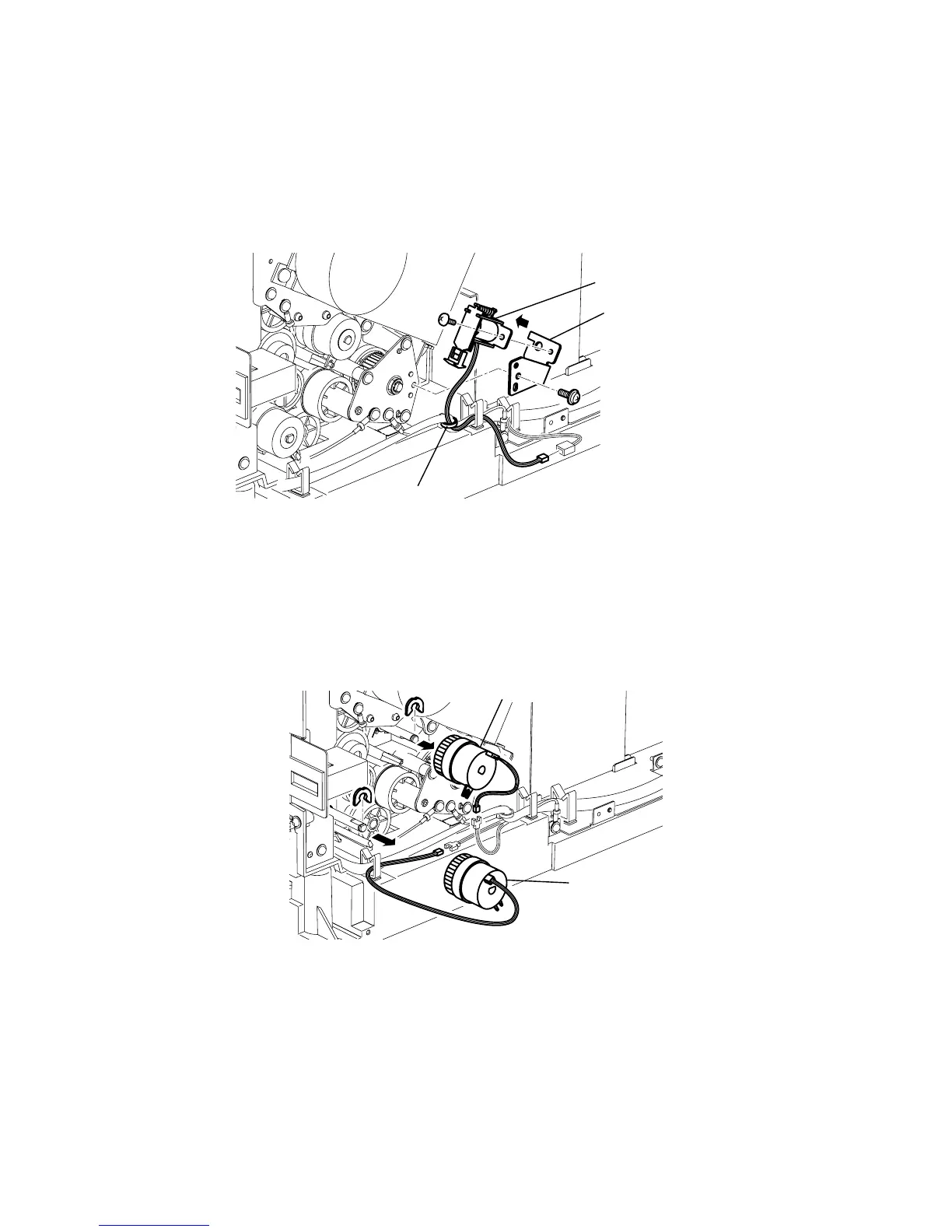5-43
5.2.4 PRINTER SECTION
SOLENOID
1) Remove the Cover option. (See page 5-21)
2) Remove the Cover shield. (See page 5-21)
3) Remove the Cover back. (See page 5-33)
4) Remove the Bracket solenoid mounting screw, and then remove the Bracket solenoid.
5) Cut the Cable tie, and disconnect the connector.
6) Remove the Solenoid mounting screw, and then remove the SOLENOID.
CLUTCH (MG)
1) Remove the Cover option. (See page 5-21)
2) Remove the Cover shield. (See page 5-21)
3) Remove the Cover back. (See page 5-33)
4) Remove two plastic rings.
5) Disconnect the connector of Clutch (MG), and then remove the CLUTCH (MG).
