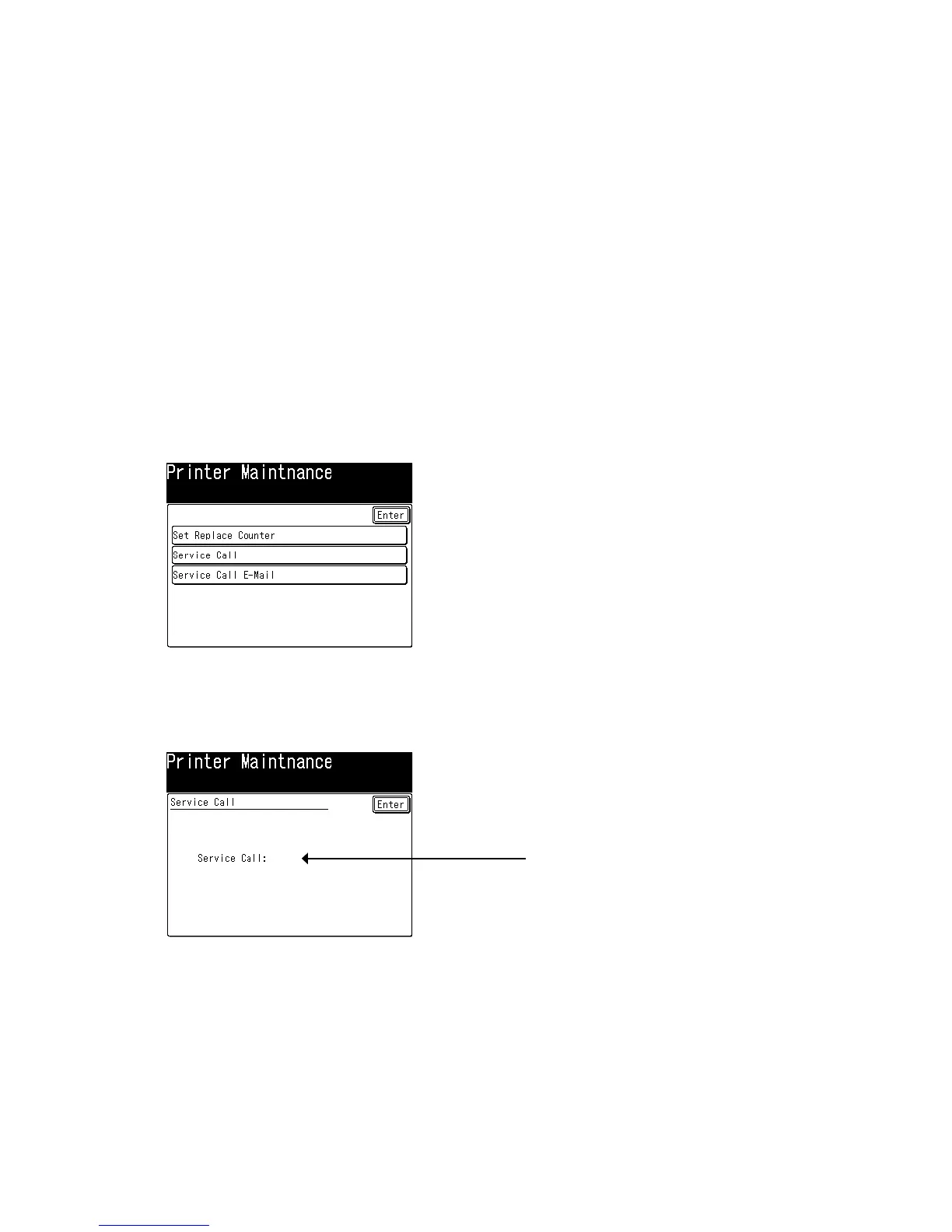4-17
4.11 Service Call Error
When certain machine problems occur these message will appear in the LCD.
4.11.1 Please Call Service XX
XX stands for a code which describes an error message:
Code Error Message
1: RX Motor Error
2: Fan Error
3: Fuser Error
4: Drum Error
5: Developer Erro
r
When certain machine problems occur a “Please Call Service” message will appear in the LCD. When this
message appears, access the printer maintenance mode / Service call function to determine the cause of
the “Please Call Service” error message.
To access the printer maintenance modes:
1. Press <Setting>, <*>, <0>, <6>.
2. Press [Service Call].
3. The kind of printer error will be displayed. If happens two or more troubles, the number of troubles
is displayed on the right upper of the LCD. For example, when “Heater error” and “Drum Fuse
Error” has occurred, the LCD shows 2.
4. Press [Enter] to show the other printer error.
5. Press <Reset> to exit this mode.
Note :To let the error noticed via e-mail, see “3.9 Printer maintenance mode” on page 3-108 how to
set is up.
2
Number of troubles2
Number of troubles
