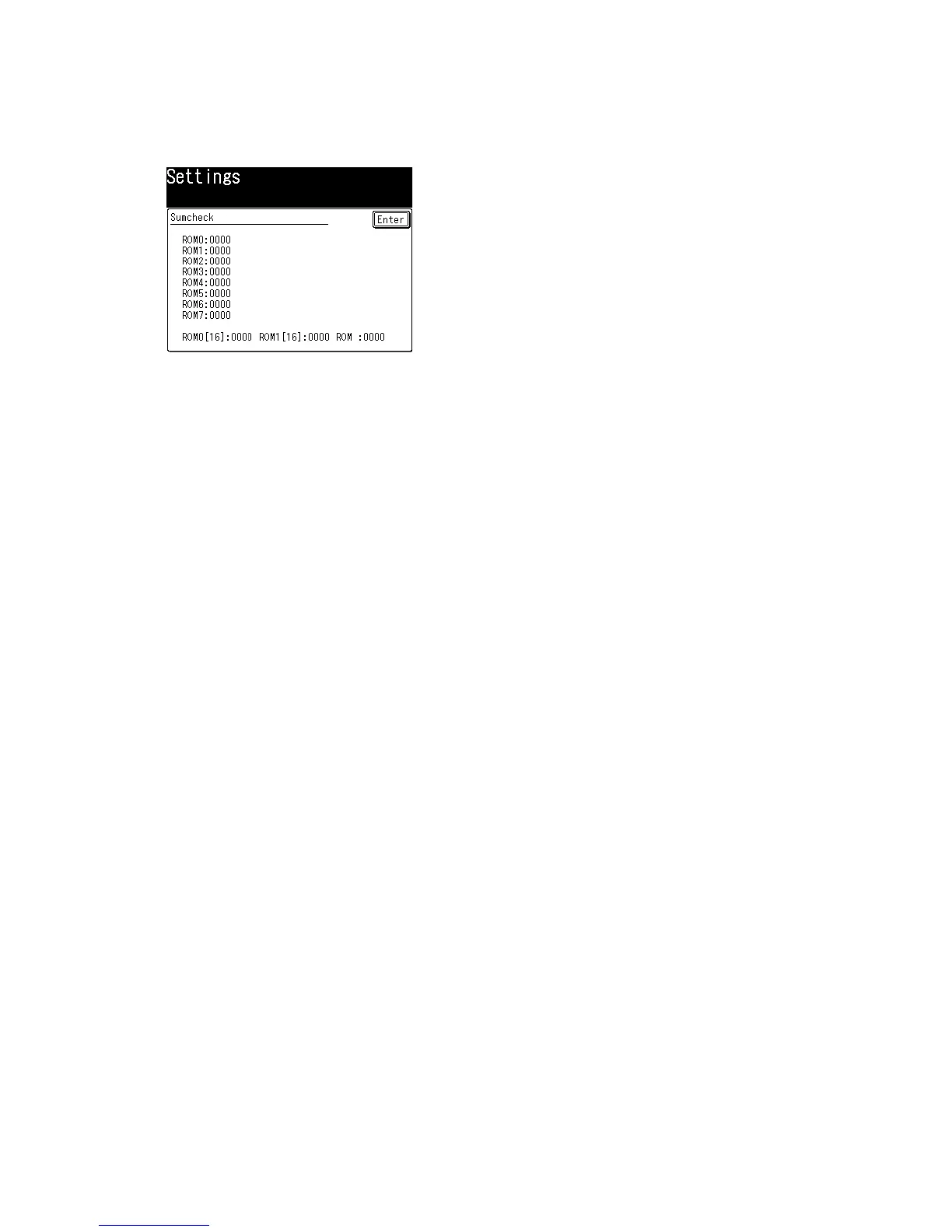3-143
3.26 Flash Rom Sum Check
This mode allows you to check Sum after the Flash ROM version is updated.
1. Press <Setting>, <*>, <2>, <9>.
2. Press [Enter] to return to standby mode.
3.27 Printer registration adjustment
This mode can adjust the print registration for each paper source.
For more detail, see “5.3 Adjustment” in section5.
