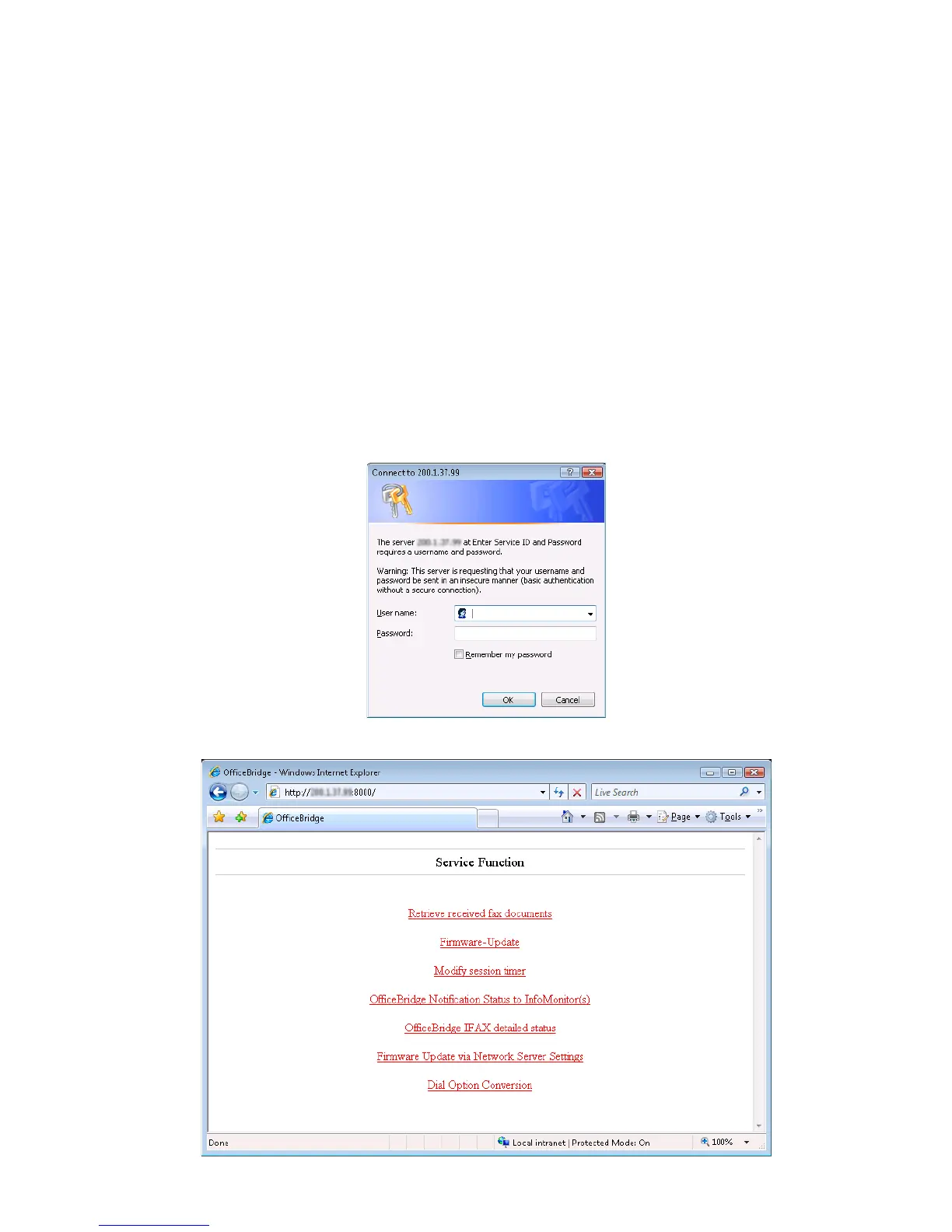3-174
3.32 Network Service functions (IP Address : 8000)
The following topics will be covered in this section:
Starting the service functions
Downloading the received faxes
Firmware Update
Modifying the session timer
Changing the OfficeBridge Notification Status to InfoMonitor
OfficeBridge IFAX detailed status
Firmware Update settings
Dial Option Conversion settings
To open the network service screen,
1. Start the web browser on a network computer.
2. Type the machine's IP address in the URL address field followed by “:8000” (colon eight thousand).
e.g. http://192.168.1.10:8000
3. When the window opens enter the following name and password and click [OK].
User name: muratec
Password: service
4. Now the network service settings are available.