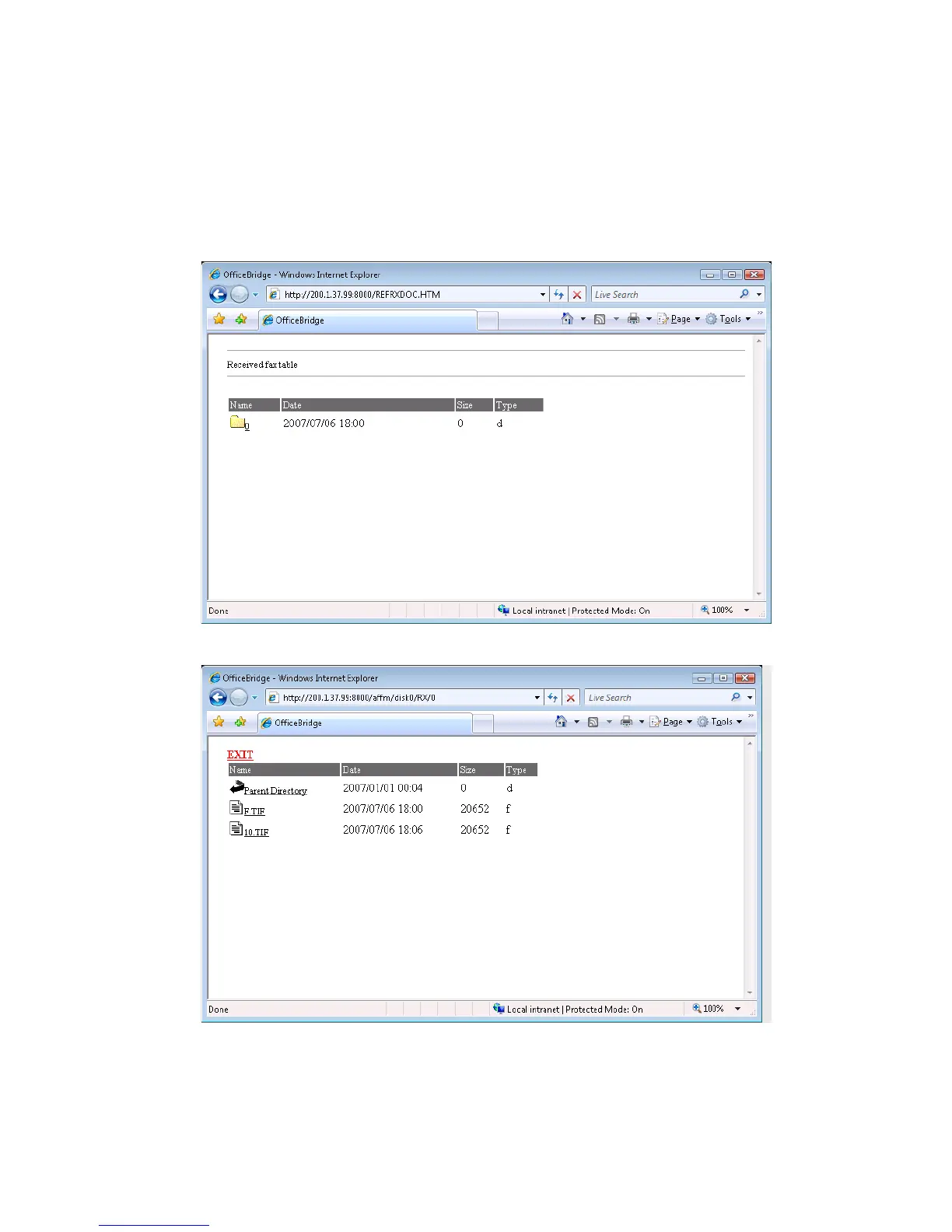3-175
3.32.1 Downloading the received faxes
When the received faxes are stored in image data format on the OfficeBirdge memory, you can retrieve them
using this mode.
The files are contained in folders: One folder contains 100 files. The file names are displayed with hexadeci-
mal numbers.
1. Open the network service screen. (see page 3-174)
2. Click “Retrieve received fax documents”.
3. The folders will be displayed. Click the folder which contains your desired image data.
4. Follow the instructions on the screen to download or display the image data.
