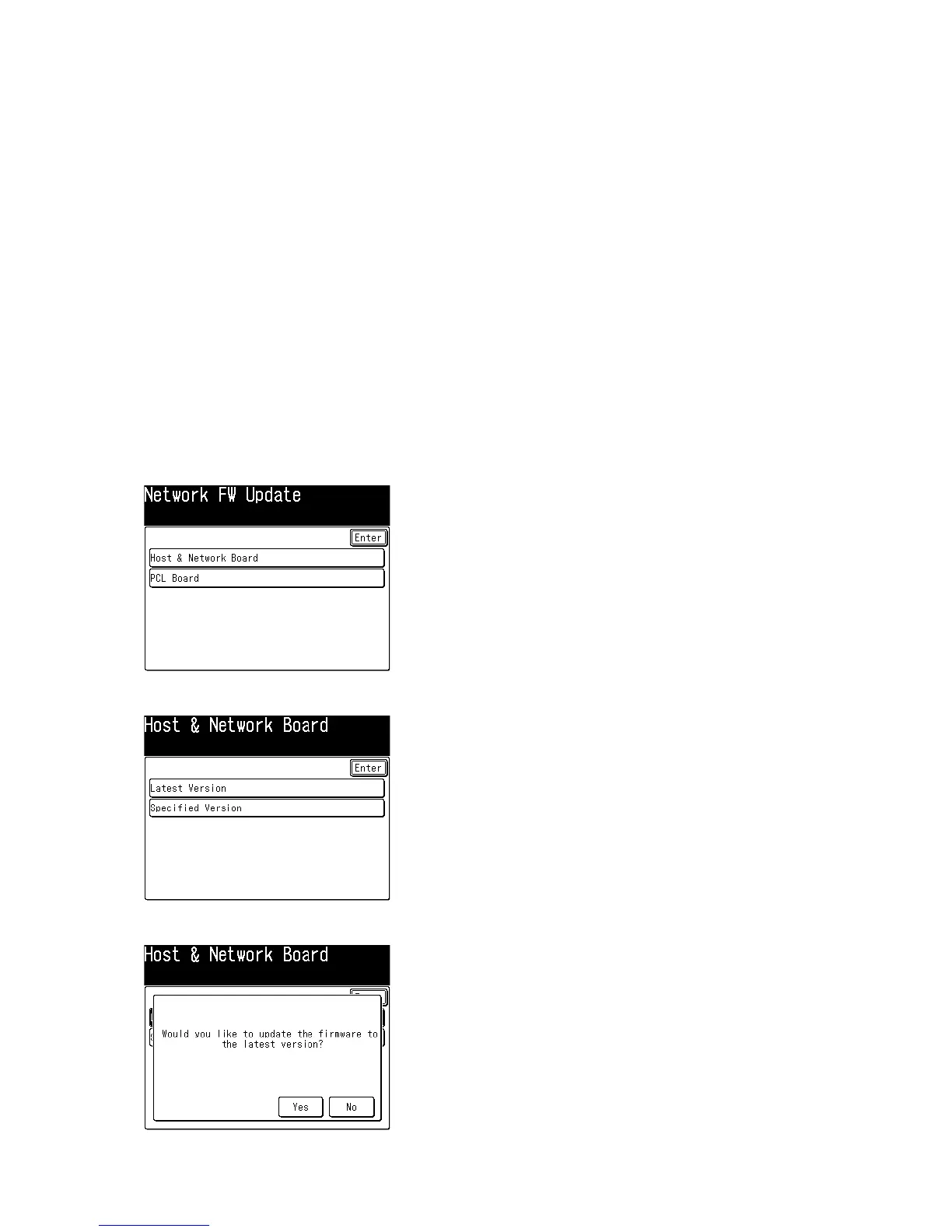3-162
3.30 Update the software via Network
To update the software for machine or PCL via network, you should follow the following steps:
1. Set up the network (See “3.31.6 Firmware Update Settings” how to set.)
2. Update the software via Network
The update is either through choosing the update version manually (manual update) or specifying the latest
version (latest version update).
Note: In the following conditions, update is not possible
• While the scanner is in use
• While printer is in use
• While transmitting
• While the machine memory is in use
• When the DRAM battery is not charged
3.30.1 Latest version update
Note: Set up the network prior to update. (See “3.31.6 Firmware Update Settings” how to set.)
1. Press <Setting>, <*>, <9>, <0>.
2. Select either [Host & Network Board] or [PCL Board].
This screen will not be displayed if the PCL board is not attached. In such case, skip to step 3.
3. Select [Latest Version].
4. Press [Yes].
