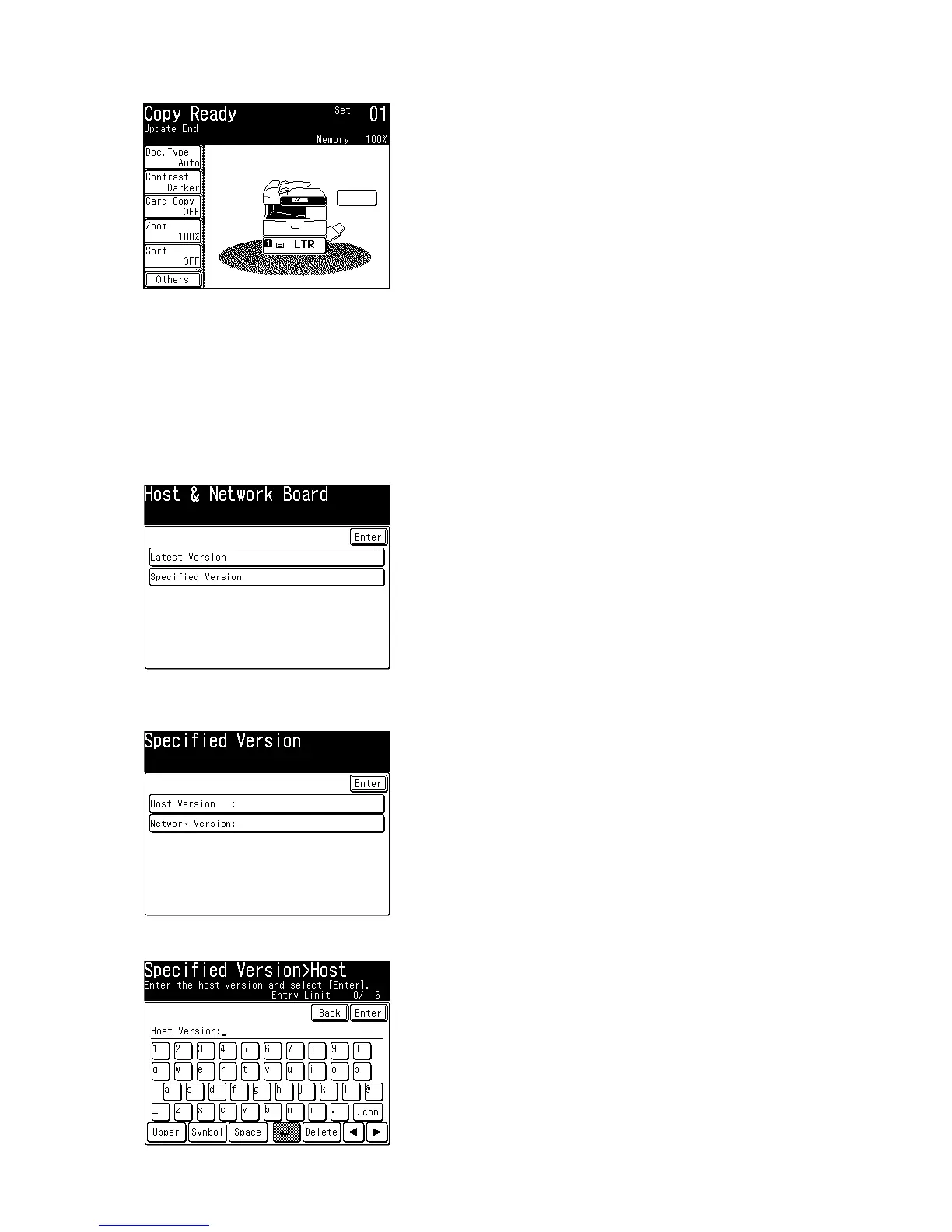3-163
5. When the date is copied, machine reboots from itself and the updating begins. DO NOT turn the power off,
until the update is finished.
3.30.2 Manual update
Note: Set up the network prior to update. (See “3.32.6 Firmware Update Settings” how to set.)
1. Press <Setting>, <*>, <9>, <0>.
2. Select either [Host & Network Board] or [PCL Board].
This screen will not be displayed if the PCL board is not attached. In such case, skip to step 3.
3. Select [Specified Version].
4. Select [Host Version] .
If you will not update the host version, skip to step 6.
5. Enter your desired ROM version for the machine, and press [Enter].
