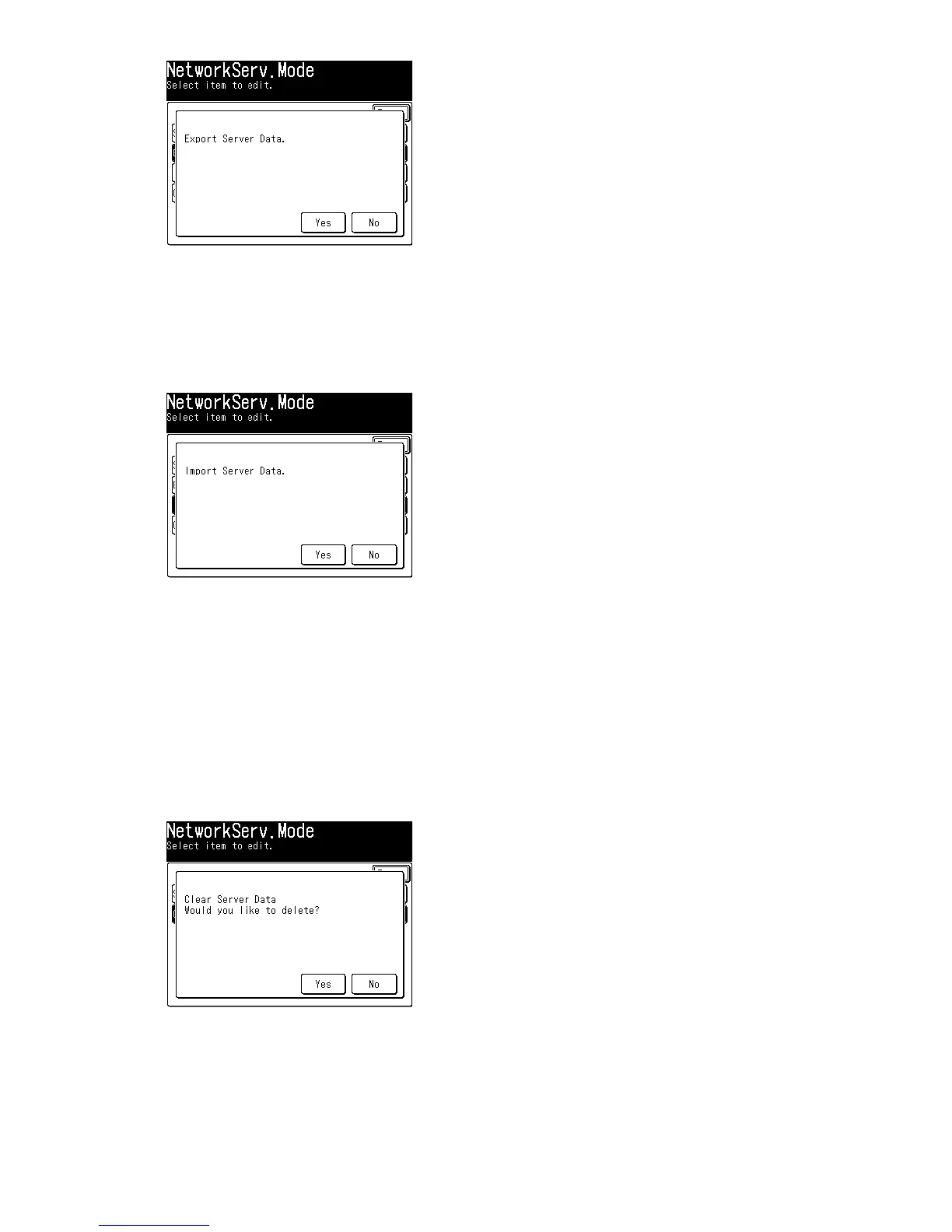3-140
4. The “ServerData.dat” will be created on the compact flash memory card.
5. When replacing the NGP PCB, attach the card to the new NGP PCB.
When replacing the card, use a card reader/writer and copy the data on the new card.
6. Press <Setting>, <*>, <2>, <4>.
7. Select [Import Server Data].
8. Press [Yes].
9. The data will be imported on the machine.
10. Reboot the machine to be the settings in effect.
3.24.3 All clear the registered parameters of the network board
You can clear all the data of network settings like IP address, Subnet Mask or Default Gateway.
1. Press <Setting>, <*>, <2>, <4>.
2. Select [Clear Server Data].
3. Press [Yes]. The information will be cleared.
Note: To finish the operation without performing initialization, press [No].
