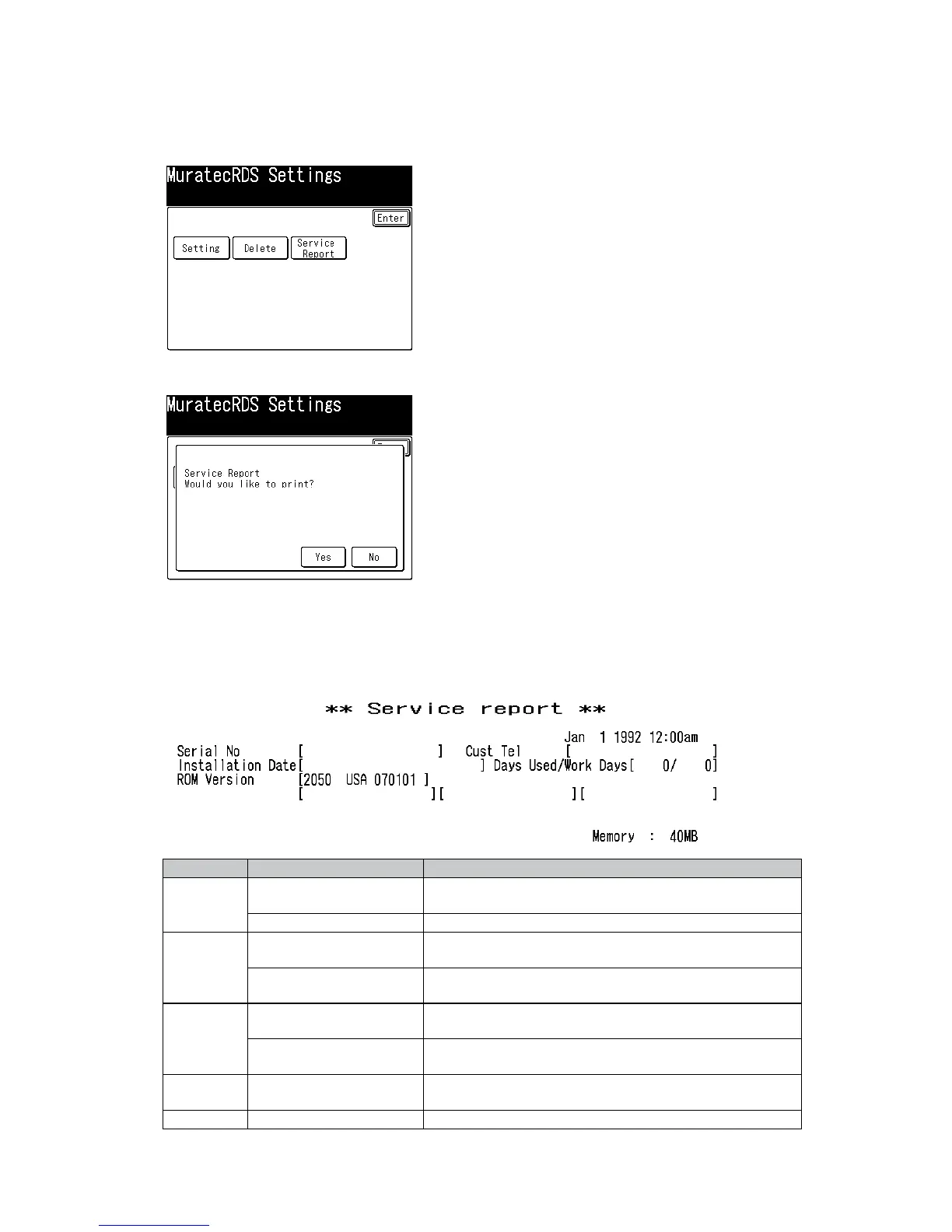3-148
3.28.3 Print out the service report
If set, the print out of the report is available:
1. Press <Setting>, <*>, <4>, <2>.
2. Press [Service Report].
3. Press [Yes].
According to the setting, either the simple report or the full report will be printed.
The contents of the service report
Header:
Line Item Detail
1 Name The registered TTI or the “Customer’s name” registered
at Consumable Order Sheet
Date Current date
2 Serial No The serial number registered at Consumable Order
Sheet
Cut Tel The telephone number registered at Consumable Order
Sheet
3 Installation Date The date the machine was installed (The date set at User
install)
Days Used / Work Days Days since the machine is installed / Days the machine
has worked
4 and 5 ROM Version The ROM version of Main ROM, PCL ROM, NGP board
ROM and NGP panel ROM
6 Memory The memory amount
The header is common for simple report and detailed report.