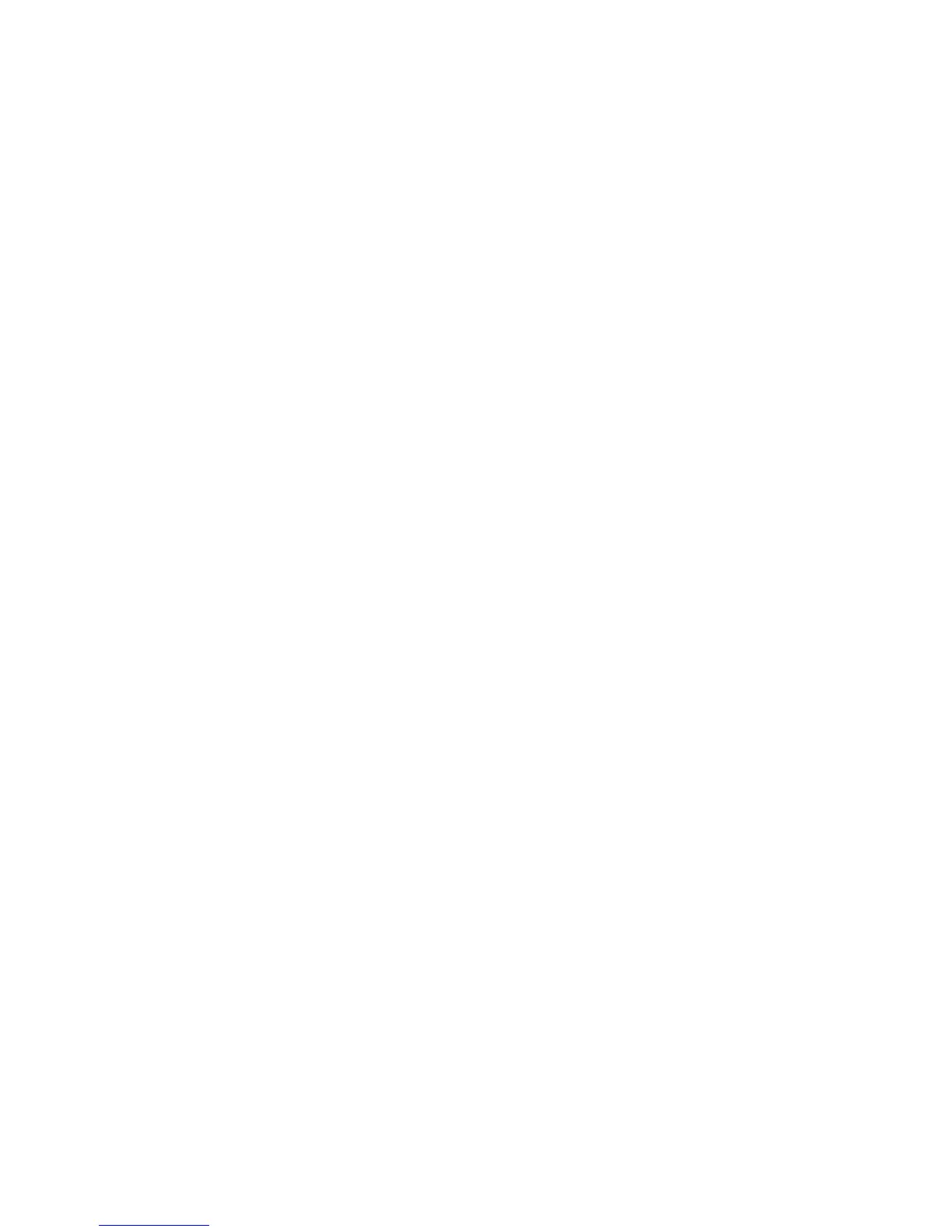4-19
Drum Error
Suggested corrective action:
1. Verify the drum cartridge is set correctly.
2. Check the point of contacts between drum cartridge and Connect A PCB (P86).
3. Check the contact between Connect A PCB (P80C) and the main board.
4. Replace the drum cartridge.
5. Replace the Connect A PCB.
6. Replace the main control PCB.
Developer Error
Suggested corrective action:
1. Verify the toner cartridge is set correctly.
2. Check the point of contacts between toner cartridge and Connect A PCB (P86).
3. Check the contact between Connect A PCB (P80C) and the main board.
4. Replace the toner cartridge.
5. Replace the Connect A PCB.
6. Replace the main control PCB.
