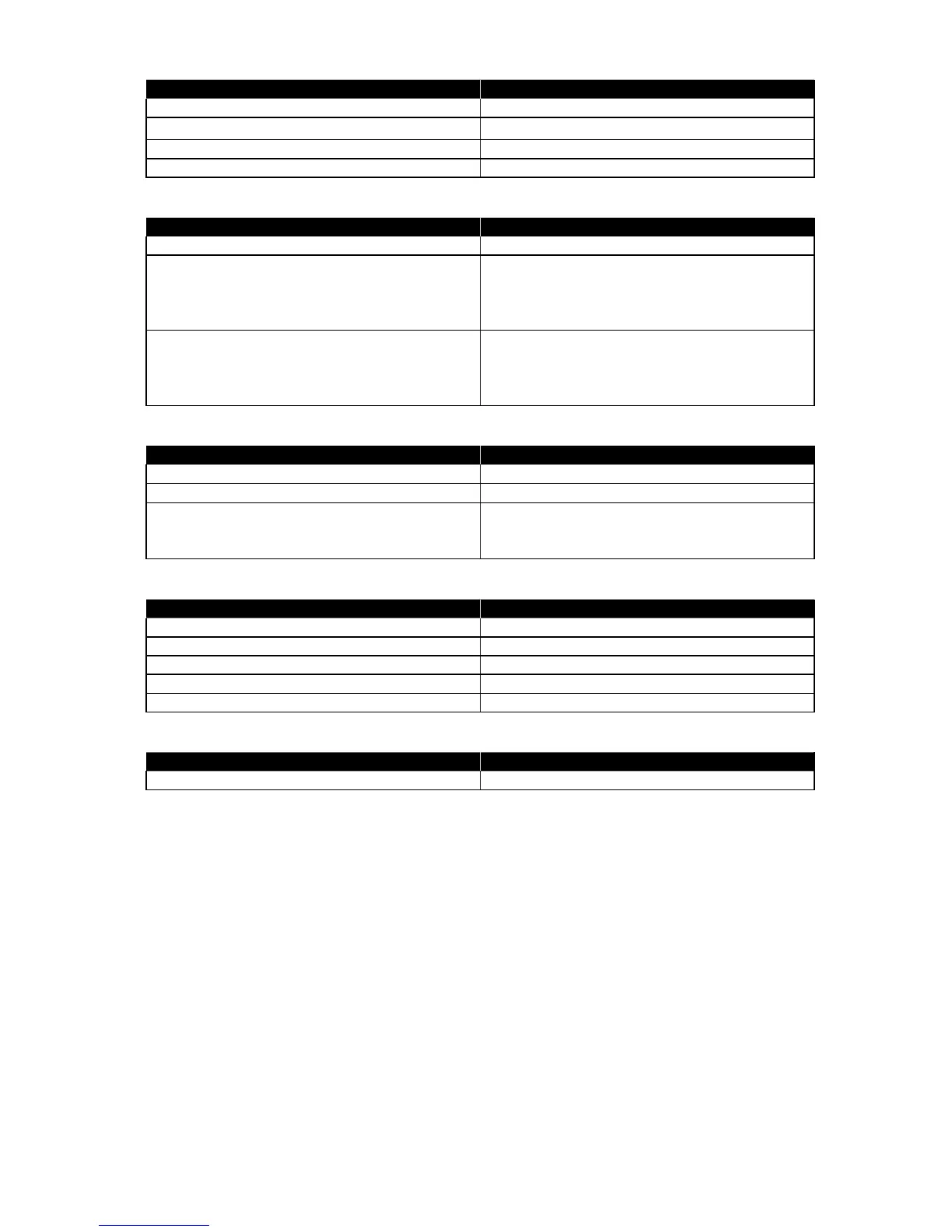1-48
Logout Display
Item Specifications / Comments
Reset Key Pressing yes
Display of User Name N/A
Display of User Mail Address N/A
Number of Displays of Mail Addresses N/A
Network Authentication Settings
Item Specifications / Comments
Read/Write Protect yes
Default Authentication Server None
Automatic Logout Function Support yes
Range of Automatic Logout Time
1 -10 (min)
Default Automatic Logout Time
3 (min)
Authentication Setting of Each Function yes
Default of Copy Authentication
no
Default of Fax Authentication
yes
Default of Scan Authentication
yes
Number of characters that can be input
Item Specifications / Comments
User Name 50
Password 32
Domain Name 15 or 64
Windows NT Server
15
Active Directory
64
Authentication Situation
Item Specifications / Comments
MFP Control Panel yes
Browser via network no
PC-Print no
PC-FAX no
TWAIN no
Others
Item Specifications / Comments
Single Sign-on with OB login yes, when the User ID and Password are the same