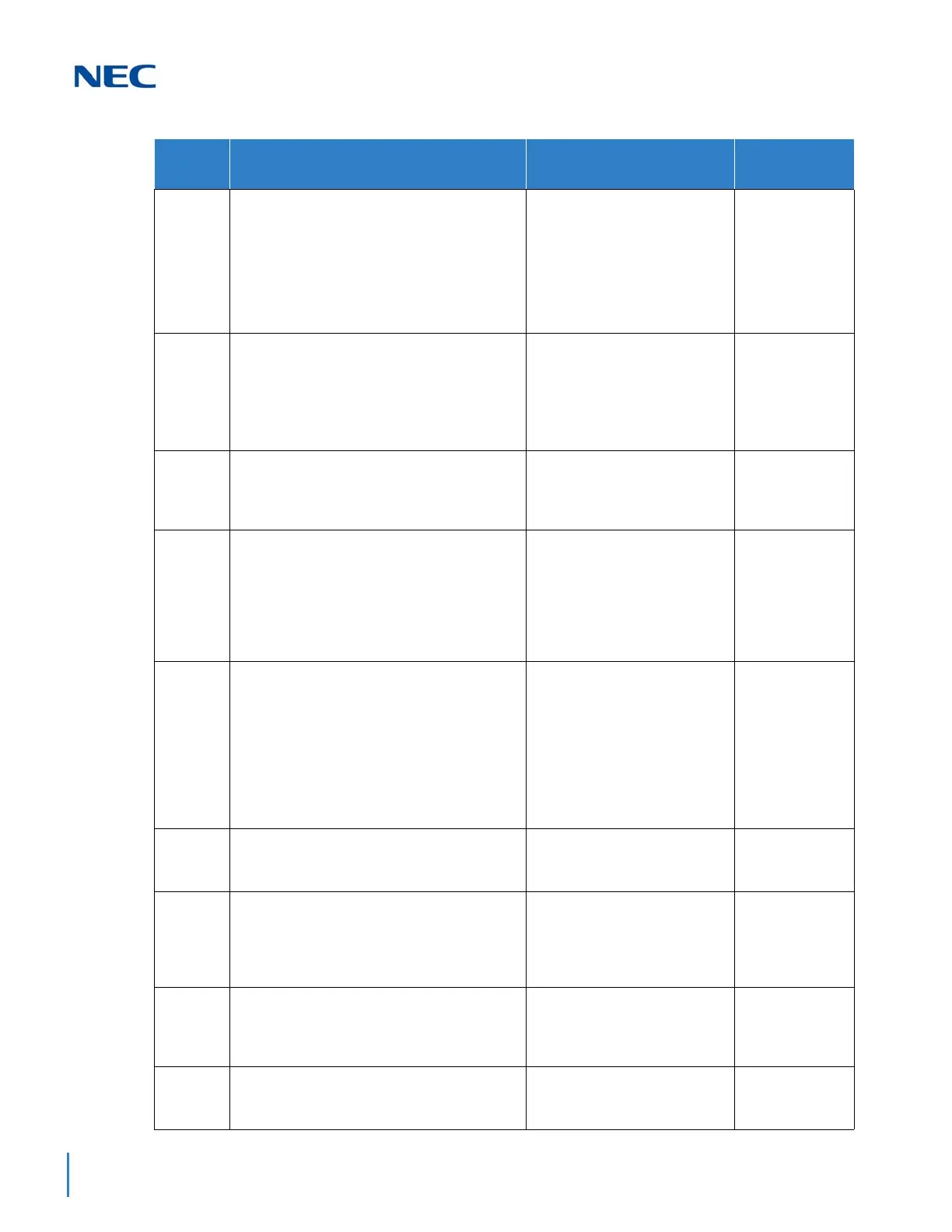Issue 2.0
4-26 Features and Specifications
44-02-03 Dial Analysis Table for ARS/F-Route Access
– Additional Data
If a Service Type is set to F-Route in Program
44-02-02, set which F-Route table to use.
1 = Delete Digit = 0 ~ 255
(255: Delete All Digits)
2 = 0 ~ 500
(0 = No Setting)
3 = Dial Extension Analyze
Table Number = 0 ~ 4
(0 = No Setting)
Default = 0
44-05-01 ARS/F-Route Table – Trunk Group Number
Select the trunk group number to be used for
the outgoing ARS call.
For this feature you would use trunk groups for
the CCIS connections.
0-100,101-150,255
0 = Not Set
1~100 = Trunk Group from 14-
05
101~150 = Networking
255 = Extension Call
Default = 0
44-05-04 ARS/F-Route Table – Beep Tone
Enable this option if the customer wants to hear
an audible beep every time a F-Route priority is
used.
0 = Off (No Beep)
1 = On (Beep)
Default = 0
44-05-07 ARS/F-Route Table – ARS Class of Service
For each ARS/F-Route table (1 ~ 500) and
each priority number (1 ~ 4) you can assign a
Class of Service to be used for ARS calls. This
COS is sent to the destination system.
Extension ARS COS is determined in Program
26-04-01.
0 ~ 50 Default = 0
44-05-08 ARS/F-Route Table – Dial Treatment
For each ARS/F-Route table (1 ~ 500) and
priority number (1 ~ 4) you must assign a dial
treatment to use.
The recommended treatment code is D019RE
where 9 is the trunk access code in the
destination system.
The Dial Treatments are defined in Program 26-
03-01.
0 ~ 15 Default = 0
44-05-09 ARS/F-Route Table – Maximum Digit
Set the maximum number of digits to send
when using the F-Route.
0 ~ 24 Default = 0
44-05-10 ARS/F-Route – CCIS over IP Destination
Point Code
For each ARS/F-Route table (1 ~ 500). Set the
CCIS over IP Destination Point Code (0 ~
16367).
0 ~ 16367 Default = 0
50-01-01 CCIS System Setting –
CCIS Availability
Any CCIS settings lose functionality if this
setting is set to 0.
0 = Disable
1 = Enable
Default = 0
50-02-03 Connecting System Settings – Originating
Point Code
For Route ID 9 set the Origination point code.
0 ~ 16367 Default = 0
Program
Number
Program Name/Description Input Data Default
