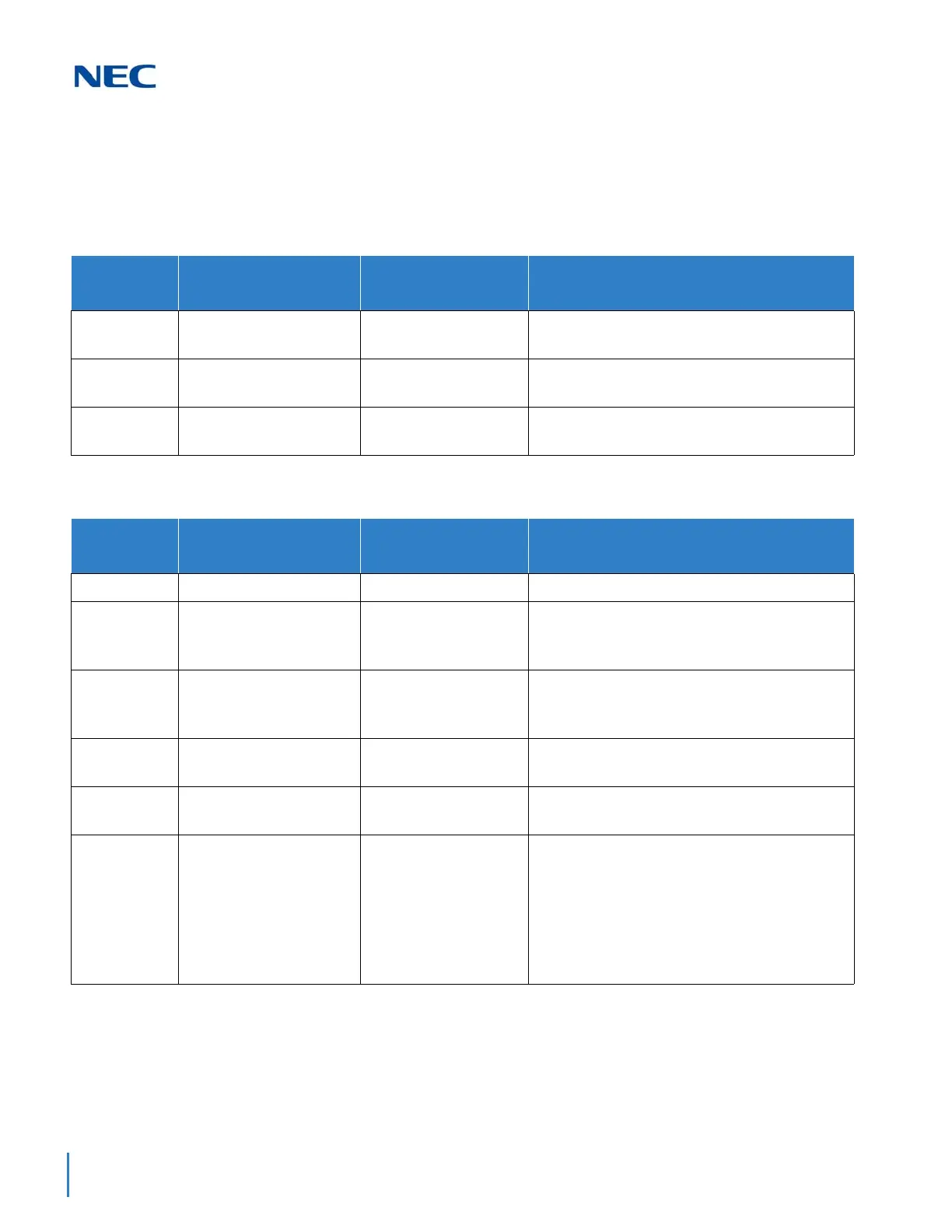Issue 2.0
4-30 Features and Specifications
GUIDE TO FEATURE PROGRAMMING
This guide provides a list of associated Programs that support this feature.
Park Originate System
Remote System (Call Park Retrieve)
Program/
Item No.
Description/Selection Assigned Data Comments
11-12-32 Answer for Park *6 (default) This varies based on the K-CCIS network
configuration and PRG 11-01-01.
20-14-12 Class of Service for DISA/
E&M – Retrieve Park Hold
0 = Off (default)
1 = On
Enable Retrieve Park Hold feature per Class of
Service.
24-03-01 Park Group 01~64
1 = Default
Assigns an extension to a Park Group.
Program/
Item No.
Description/Selection Assigned Data Comments
11-01-01 System Numbering
11-12-32 Service Code Setup (for
Service Access) – Answer
for Park Hold
Default is *6
20-14-12 Class of Service Options
for DISA/E&M – Retrieve
Park Hold
0 = Off
1 = On
Default is 1
Enable Retrieve Park Hold feature per Class of
Service.
24-03-01 Park Group 01~64
Default is 1
Assigns an extension to a Park Group.
44-02-01 Dial Analysis Table for ARS/
F-Route Access –Dial
Analysis Table 1 = *6
Default is No Setting
Assigns access code used to retrieve the parked
call.
44-02-02 Dial Analysis Table for ARS/
F-Route Access –Service
Type
0 = No setting (None)
1 = Extension Call (Own)
2 = ARS/F-Route Table
(F-Route)
3 = Dial Extension.
Analyze Table (Option)
Default is 2
To assign the service type used.
