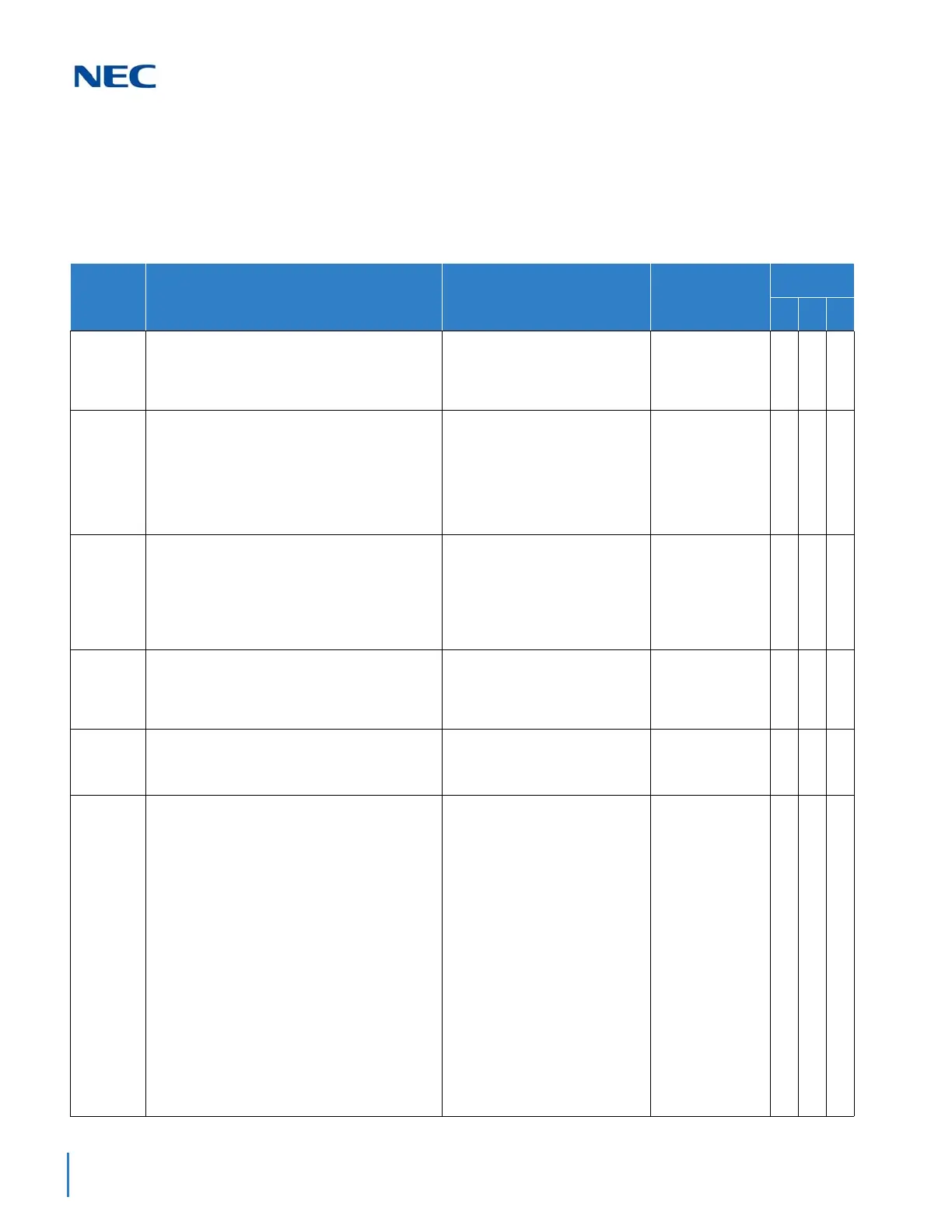Issue 2.0
6-8 SIP Trunking
feature.
Level 3 – these programs are not often assigned and require an expert level
working knowledge of the system to be properly assigned.
IP Trunk – (SIP) Session Initiation Protocol:
Program
Number
Program Name/Description Input Data Default
Level
1 2 3
10-12-03 GCD-CP10 Network Setup – Default
Gateway
Assign the default gateway IP address for the
GCD-CP10.
0.0.0.0 ~ 126.255.255.254
128.0.0.1 ~ 191.255.255.254
192.0.0.1 ~ 223.255.255.254
0.0.0.0
10-12-05 GCD-CP10 Network Setup – NIC Interface
Set up the NIC Interface.
0 = Auto Detect
1 = 100Mbps, Full Duplex
2 = 100Mbps, Half Duplex
3 = 10Mbps, Full Duplex
4 = 10Mbps, Half Duplex
5 = 1Gbps, Full Duplex
0
10-12-07 GCD-CP10 Network Setup – NAPT Router IP
Address
(Default Gateway [WAN])
Define the IP Address of the WAN side of the
router.
Only used when Program 10-20-21 is enabled.
0.0.0.0 ~ 126.255.255.254
128.0.0.1 ~ 191.255.255.254
192.0.0.1 ~ 223.255.255.254
0.0.0.0
10-12-08 GCD-CP10 Network Setup – ICMP Redirect
When receiving ICMP redirect messages, this
determines if the IP Routing Table updates
automatically or not.
0= (Enable)
1= (Disable)
0
10-12-09 GCD-CP10 Network Setup – IP Address
Set IP address for GPZ-IPLE.
0.0.0.0 ~ 126.255.255.254
128.0.0.1 ~ 191.255.255.254
192.0.0.1 ~ 223.255.255.254
172.16.0.10
10-12-10 GCD-CP10 Network Setup – Subnet Mask
Define the Media Gateway Subnet Mask
Address.
128.0.0.0 | 192.0.0.0 | 224.0.0.0
|240.0.0.0 | 248.0.0.0 | 252.0.0.0
|254.0.0.0 | 255.0.0.0
|255.128.0.0 | 255.192.0.0
|255.224.0.0 | 255.240.0.0
|255.248.0.0 | 255.252.0.0
|255.254.0.0 | 255.255.0.0
|255.255.128.0 | 255.255.192.0
|255.255.224.0 | 255.255.240.0
|255.255.248.0 | 255.255.252.0
|255.255.254.0 | 255.255.255.0
|255.255.255.128
|255.255.255.192
|255.255.255.224
|255.255.255.240
|255.255.255.248
|255.255.255.252
|255.255.255.254
|255.255.255.255
255.255.0.0
