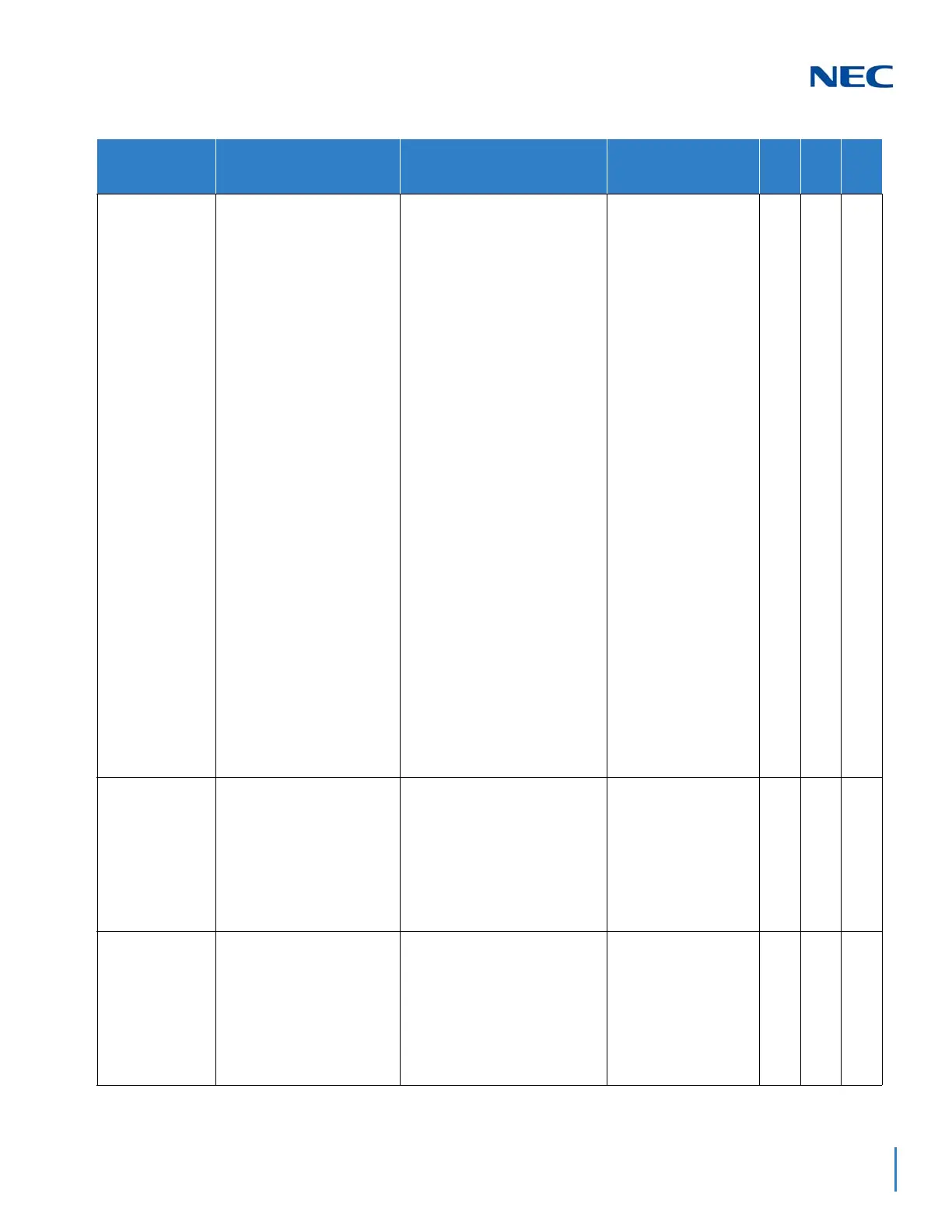Issue 2.0
SV9100 Networking Manual 9-9
10-12-10
GCD-CP10 Network
Setup – Subnet Mask
Define the Media Gateway
Subnet Mask Address.
128.0.0.0
192.0.0.0
224.0.0.0 240.0.0.0
248.0.0.0
252.0.0.0
254.0.0.0
255.0.0.0 255.128.0.0
255.192.0.0
255.224.0.0
255.240.0.0
255.248.0.0
255.252.0.0
255.254.0.0
255.255.0.0
255.255.128.0
255.255.192.0
255.255.224.0
255.255.240.0
255.255.248.0
255.255.252.0
255.255.254.0
255.255.255.0
255.255.255.128
255.255.255.192
255.255.255.224
255.255.255.240
255.255.255.248
255.255.255.252
255.255.255.254
255.255.255.255
(default =
255.255.0.0)
X
10-12-11
GCD-CP10 Network
Setup – NIC Setup
Define the LAN interface
Speed and Mode of the VoIP
Application supported.
0 = Auto Detect
1 = 100Mbps, Full
Duplex
2= 10Mbps, Full
Duplex
3 = 1Gbps, Full
Duplex
(default = 0)
X
15-05-50
IP Phone Basic Setup -
Peer to Peer Mode
Enable or Disable Peer-to-
Peer mode for SIP Phone.
When PRG 10-33-05 NAT
mode is set 1 = Enable, the
P2Pmode for SIP Phone is
always set (Off) automatically
regardless of this program
setting.
0 = No (Disable)
1 = Yes (Enable)
(default = 0)
X
Program
Number
Program Name Description/Comments Assigned Data 1 2 3
