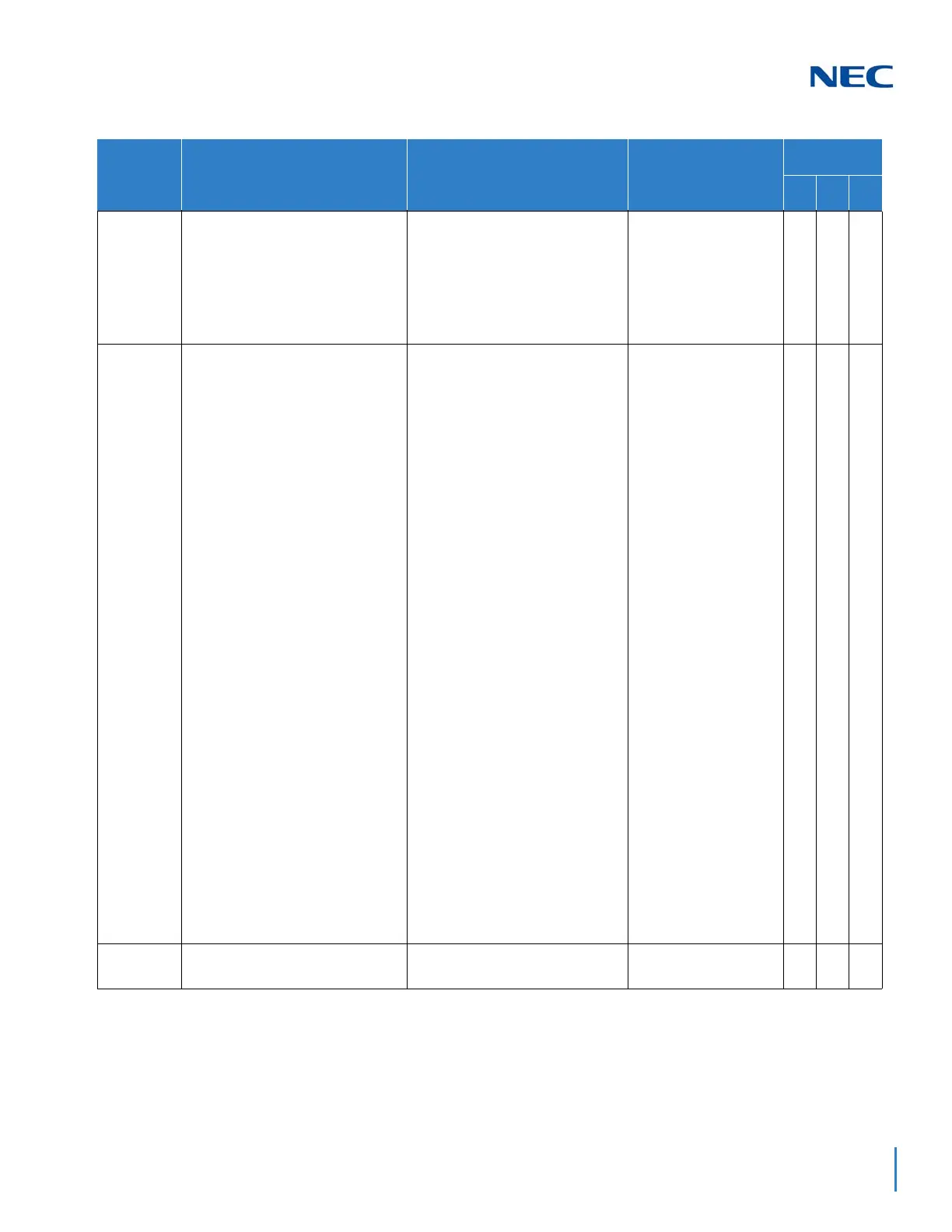Issue 2.0
SV9100 Networking Manual 11-15
10-12-09 GCD-CP10 Network Setup – IP
Address
Set for IPLE
The IP Address assigned in
Program 10-12-01 cannot start
with the same leading digits as the
IP Address assigned here.
0.0.0.0 ~
126.255.255.254
128.0.0.1 ~
191.255.255.254
192.0.0.1 ~
223.255.255.254
(default = 172.16.0.10)
10-12-10 GCD-CP10 Network Setup –
Subnet Mask
Define the Media Gateway Subnet
Mask Address.
128.0.0.0
192.0.0.0
224.0.0.0
240.0.0.0
248.0.0.0
252.0.0.0
254.0.0.0
255.0.0.0
255.128.0.0
255.192.0.0
255.224.0.0
255.240.0.0
255.248.0.0
255.252.0.0
255.254.0.0
255.255.0.0
255.255.128.0
255.255.192.0
255.255.224.0
255.255.240.0
255.255.248.0
255.255.252.0
255.255.254.0
255.255.255.0
255.255.255.128
255.255.255.192
255.255.255.224
255.255.255.240
255.255.255.248
255.255.255.252
255.255.255.254
255.255.255.255
(default = 255.255.0.0)
15-05-50 IP Phone Basic Setup - Peer-to-
Peer Mode
Enable/Disable the Peer-to-Peer
feature for the IP station.
0 = Off
1 = On (default)
Program
Number
Program Name Description/Comments Assigned Data
Level
1 2 3
