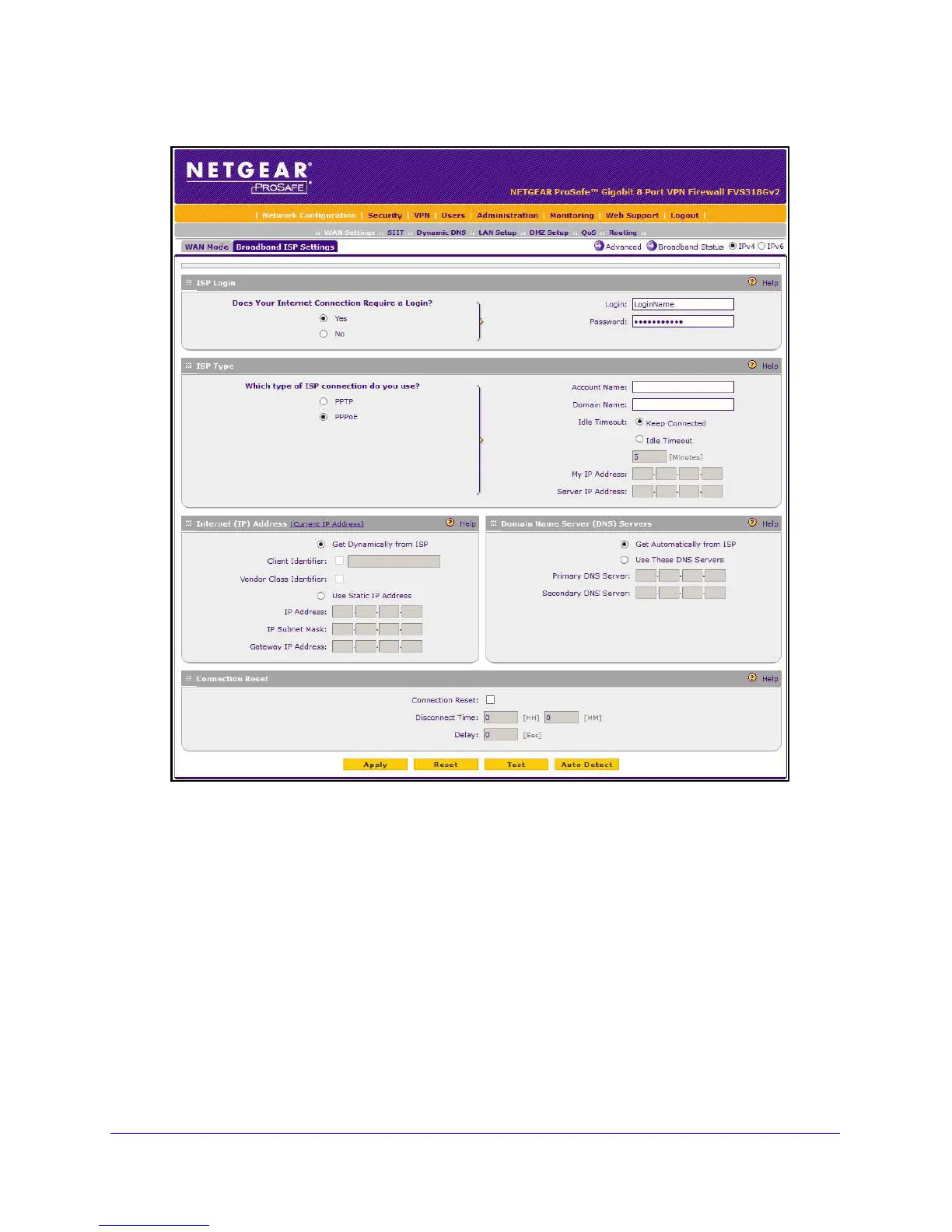IPv4 and IPv6 Internet and Broadband Settings
29
NETGEAR ProSAFE VPN Firewall FVS318G v2
2. Select Network Configuration > WAN Settings > Broadband ISP Settings.
In the upper right of the screen, the IPv4 radio butto
n is selected by default. The ISP
Broadband Settings screen displays the IPv4 settings.
3. Click the Au
to Detect button at the bottom of the screen.
The autodetect process probes the WAN port for a range of connection meth
ods and
suggests one that your ISP is most likely to support.
The autodetect process returns one of the following results:
• If the autodetect process is successful, a status bar at the top of th
e screen displays
the results (for example, DHCP service detected).
