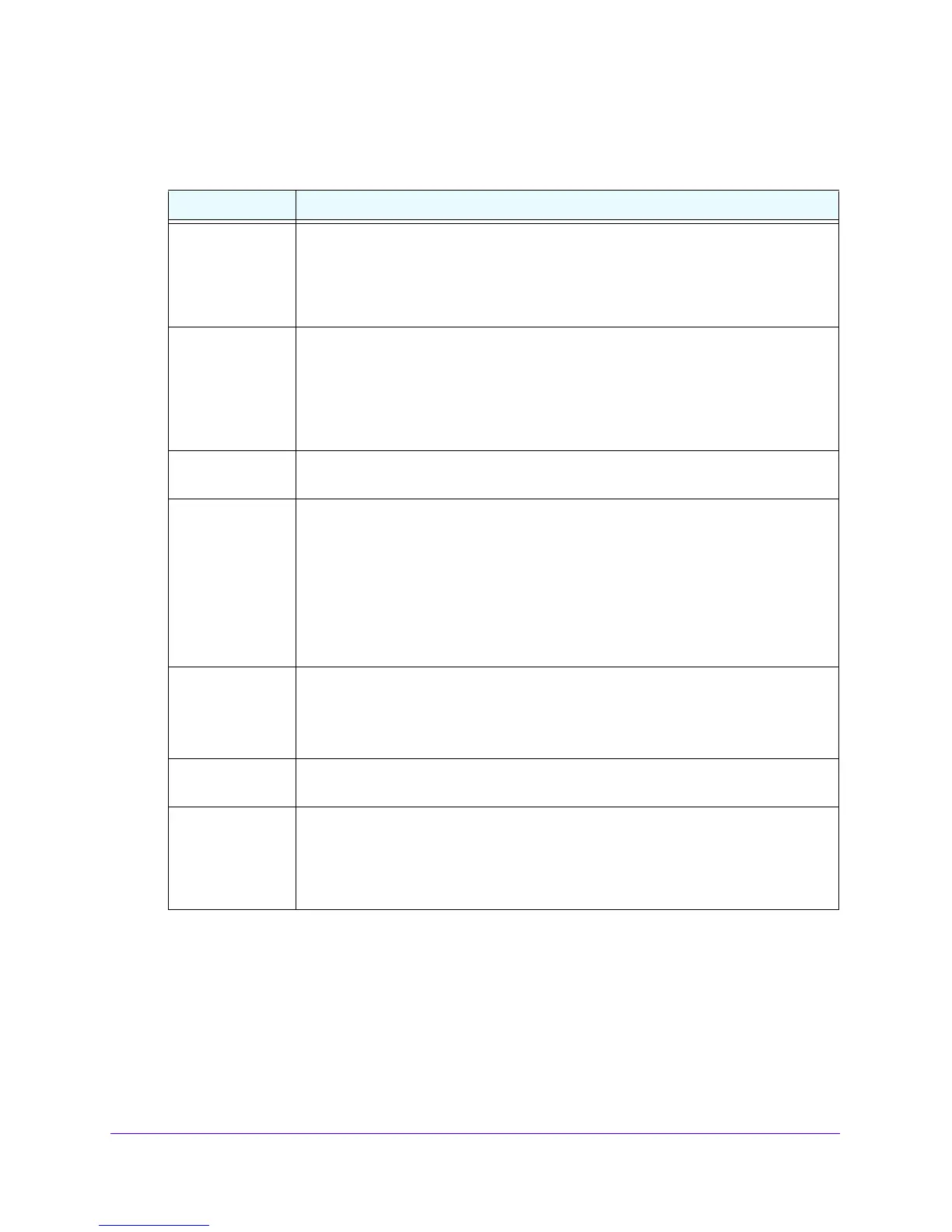LAN Configuration
90
NETGEAR ProSAFE VPN Firewall FVS318G v2
5. Enter the settings as described in the following table:
6. Click the Appl
y button.
Your changes are saved.
Advertisement Prefixes for the LAN
You must configure the prefixes that are advertised in the LAN RAs, as follows:
• For a 6to4 address, you must specify only the site-level aggregation identifier (SLA ID)
and t
he prefix lifetime.
Table 16. RADVD screen settings for the LAN
Setting Description
RADVD Status Select the RADVD status:
• Enable.
Th
e RADVD is enabled, and the RADVD fields become available for you
to configure.
• Disable.
The RADVD is disabled, and the RADVD fields are masked out. This is
the default setting.
Advertise Mode Select the advertisement mode:
• Unsolicited Multicast.
The VPN firewall advertises unsolicited multicast packets
at a rate that is specified by the advertisement interval.
• Unicast only.
The VPN firewall responds to unicast packet requests only. No
unsolicited packets are advertised. Select this option for nonbroadcast multiple
access (NBMA) links such as ISATAP.
Advertise Interval Enter the advertise
ment interval of unsolicited multicast packets in seconds. The
minimum value is 10 seconds; the maximum value is 1800 seconds.
RA Flags Select what type of information the DHCPv6 server provides in the LAN:
• Managed.
The DHCPv6 server is used for autoconfiguration of the IP address.
• Other.
The DHCPv6 server is not used for autoconfiguration of the IP address, but
other configuration information such as DNS information is available through the
DHCPv6 server.
Note: Irrespective of the
RA flag settings, the RADVD provides information about the
prefix, prefix length, and gateway addresses and is also used for autoconfiguration of
the IP address.
Router Preference Select the VPN firewall’s preference in relation to other hosts and routers in the LAN:
• Low.
The VPN firewall is treated as a nonpreferred router in the LAN.
• Medium.
The VPN firewall is treated as a neutral router in the LAN.
• High. The VPN firewall is treated as a preferred router in the LAN.
MTU T
he maximum transmission unit (MTU
) size for a packet in one transmission over a
link. The default setting is 1500.
Router Lifetime The router lifetime specifies how long the default route that was created as a result of
the router advertisement remains valid.
Enter the router lifetime in seconds. This is the period that the advertised prefixes are
valid for route determination. The default period is 3600 seconds (one hour). The
minimum value is 30 seconds; the maximum value is 9000 seconds.