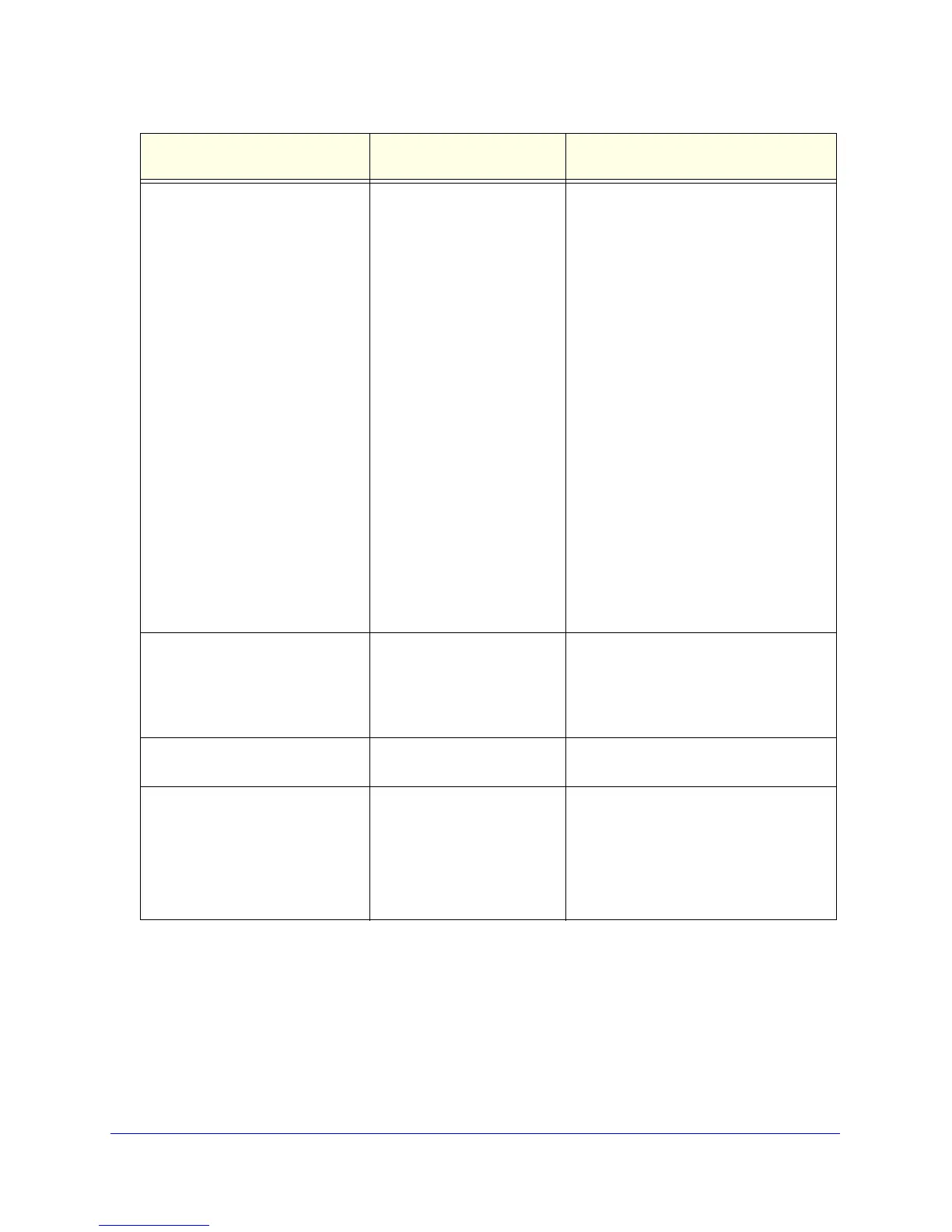Net Mode Configuration Commands
90
ProSafe Gigabit Quad WAN SSL VPN Firewall SRX5308
hosts Single-IP-Address,
IP-Address-Range, or
Group
Specifies the IP address, range of IP
addresses, or group to which the profile is
applied:
• Single-IP-Address. The profile is
applied to a single IP address. Issue the
hosts_start_ip keyword to specify
the IP address.
• IP-Address-Range. The profile is
applied to an IP address range. Issue
the hosts_start_ip and
hosts_end_ip keywords to specify the
start and end IP addresses of the range.
In addition, issue the
bandwidth_allocation keyword to
specify if bandwidth is shared between
all IP addresses in the range or is
allocated to each IP address in the
range.
• Group. The profile is applied to a group.
Issue the hosts_group to specify the
group. In addition, issue the
bandwidth_allocation keyword to
specify if bandwidth is shared between
all members of the group or is allocated
to each member in the group.
hosts_start_ip ipaddress There are two options:
• The IP address if the hosts keyword is
set to Single-IP-Address.
• The start IP address if the hosts
keyword is set to IP-Address-Range.
hosts_end_ip ipaddress The end IP address if the if the hosts
keyword is set to IP-Address-Range.
hosts_group Group1, Group2, Group3,
Group4, Group5, Group6,
Group7, or Group8
Specifies the group if the hosts keyword
is set to Group.
Note: You cannot enter group names
that you have specified with the net lan
lan_groups edit <row id>
<new group name> command.
Keyword (might consist of two
separate words)
Associated Keyword to
Select or Parameter to Type
Description
