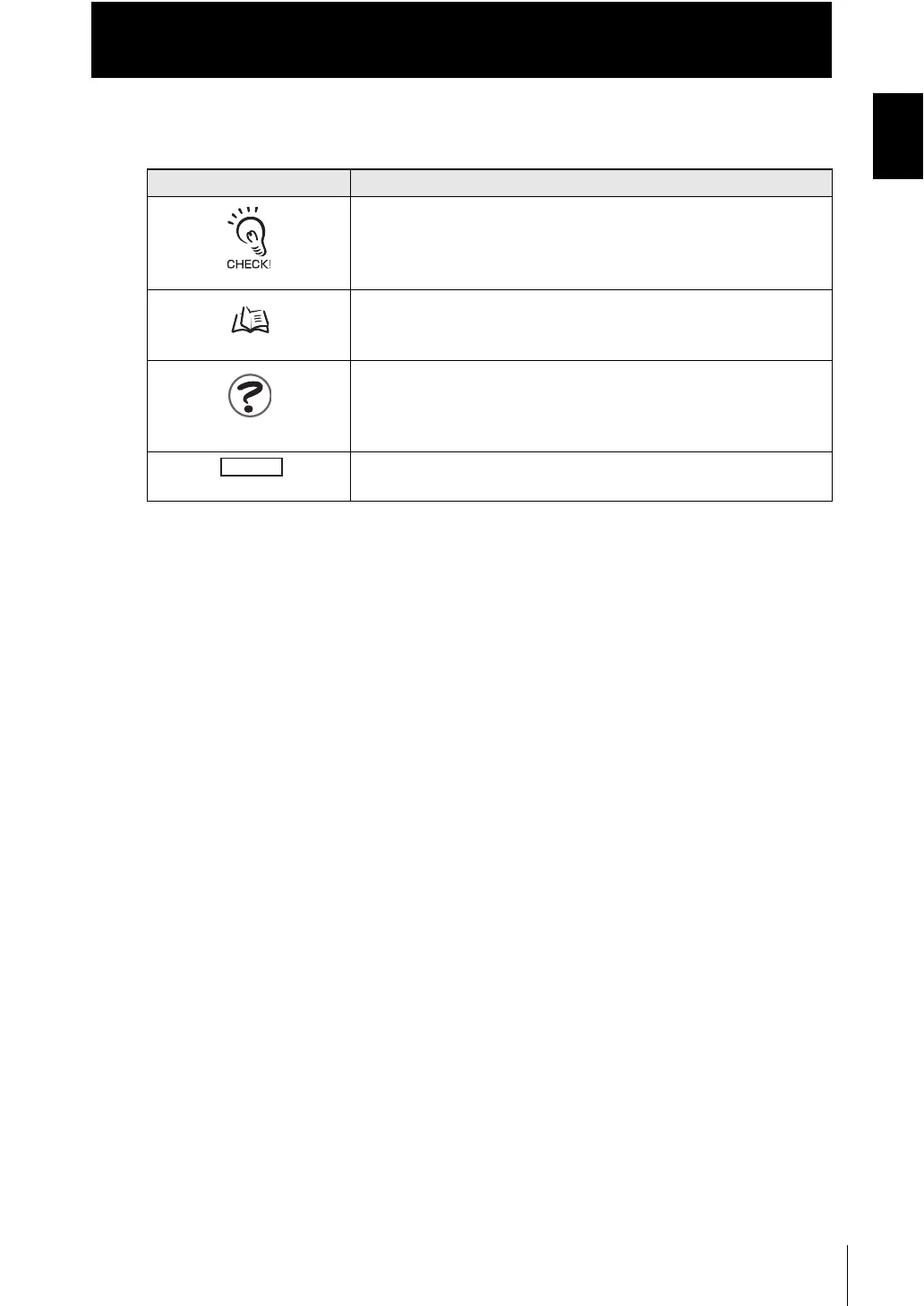11
ZW
User’s Manual
Introduction
Introduction
Editor's Note
■ Visual Aids
Mark Means
Indicates points that are important to ensure full product perfor-
mance, such as operational precautions and application proce-
dures.
Indicates pages where related information can be found.
Indicates information helpful in operation.
Indicates that the setting is optional in a configuration procedure.
Optional
