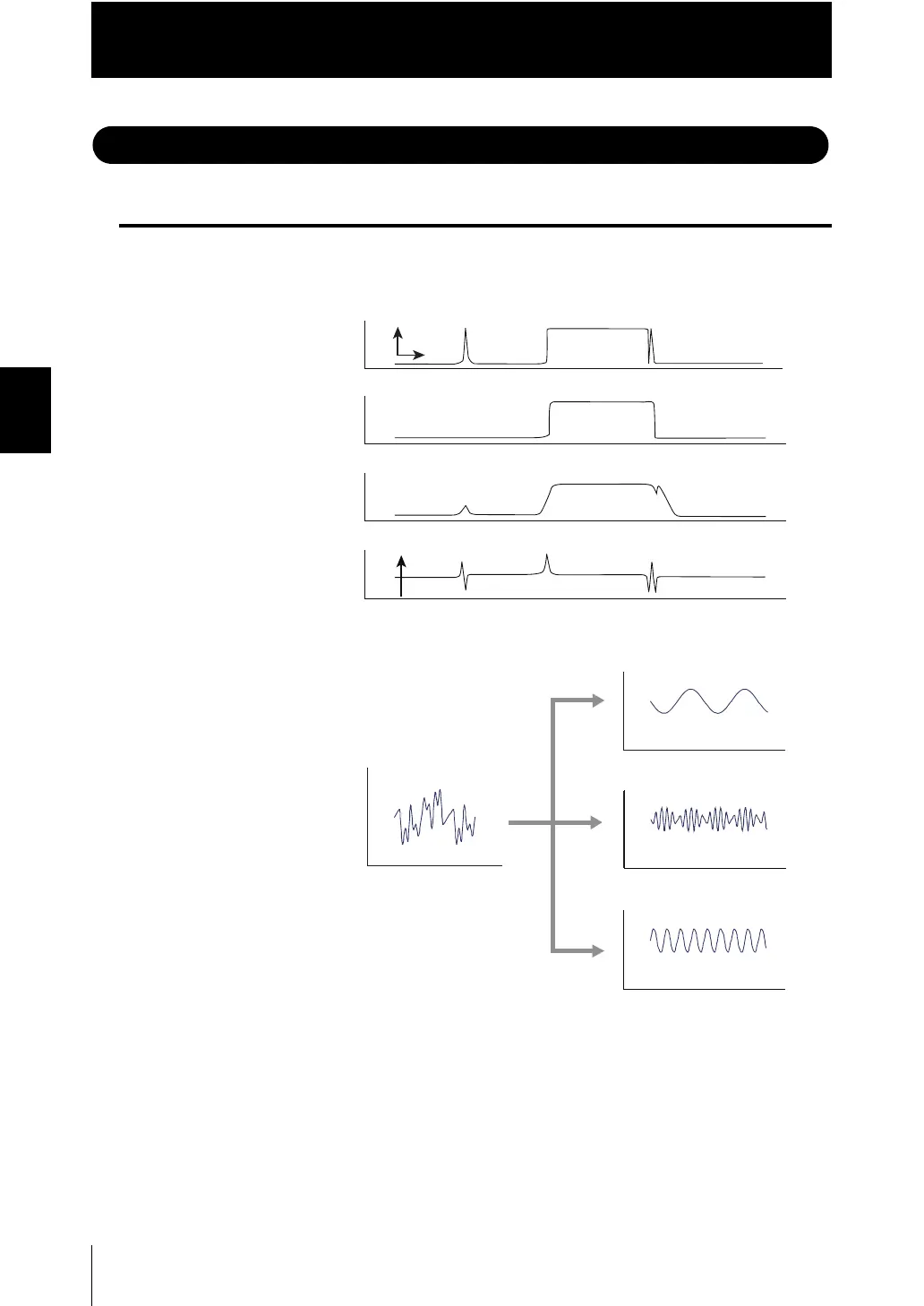3-14
Chapter 3 SETTINGS FOR FUNCTIONS
ZW
User’s Manual
Chapter 3
Setting the Output Conditions
Setting the Output Conditions
Setting the Filter
Set the filter condition when filtering information obtained from the sensor.
The following types of filters can be set depending on purpose.
Waveform when
filter is not set
㪇
Median filter
[MEDIAN]
Average filter
[AVE]
Median filter
[MEDIAN]
Differ filter
[DIFFER]
Frequency filter
[FREQ]
Waveform when
filter is not set
Lowpass filter [LOPASS]
Highpass filter [HIPASS]
Bandpass filter [BDPASS]
Displacement
Smooth
Spike-like changes are
removed.
Displacement
Changes are smoothed
out.
Changes are extracted to
eliminate displacement value.
Sudden changes are removed.
Gradual changes are removed.
A given change is detected.
Three frequency variations
are mixed.
