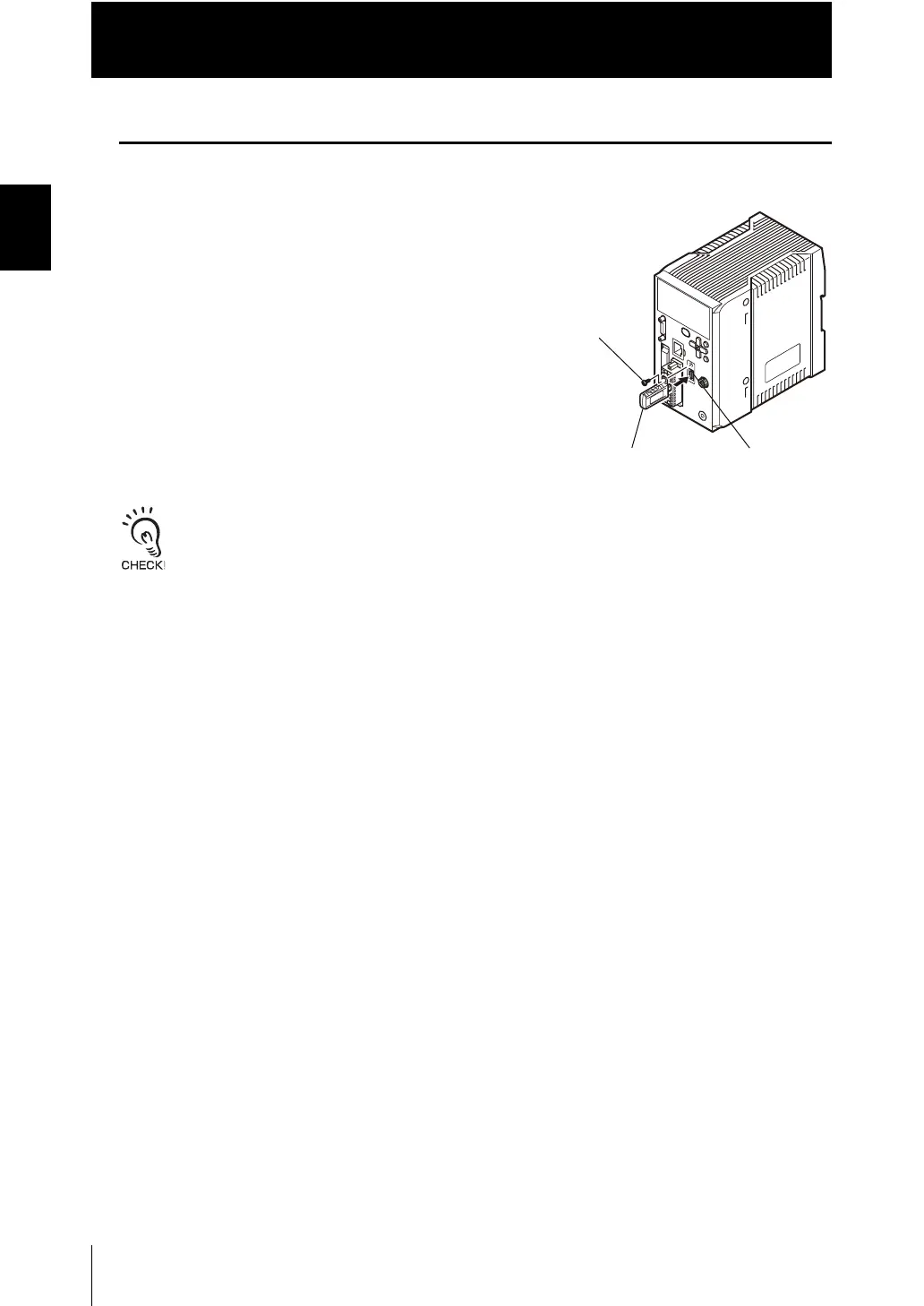1-14
Chapter 1 MEASUREMENT SETUP
ZW
User’s Manual
Chapter 1
About Installation and Connection
Connecting Calibration ROM
To connect the calibration ROM to the Controller, follow the steps below:
1. Connect the calibration ROM to the ROM
connector on the Controller.
2. Fix the calibration ROM by tightening the
supplied M2 screw.
Tightening torque: 0.15 Nm max.
• Before connecting or disconnecting the calibration ROM, make sure that the Controller's power supply
is turned OFF. The Controller may break down if the calibration ROM is connected while the power is
ON.
• Use with the Calibration ROM always connected. If the Calibration ROM is not connected, an error is
displayed.
• Only a calibration ROM and Sensor Head with a same serial number are compatible. When
connecting a calibration ROM with a Sensor Head, make sure that they have a same serial number, or
measurement cannot be performed correctly.
M2 screw
Calibration ROM
ROM connector
