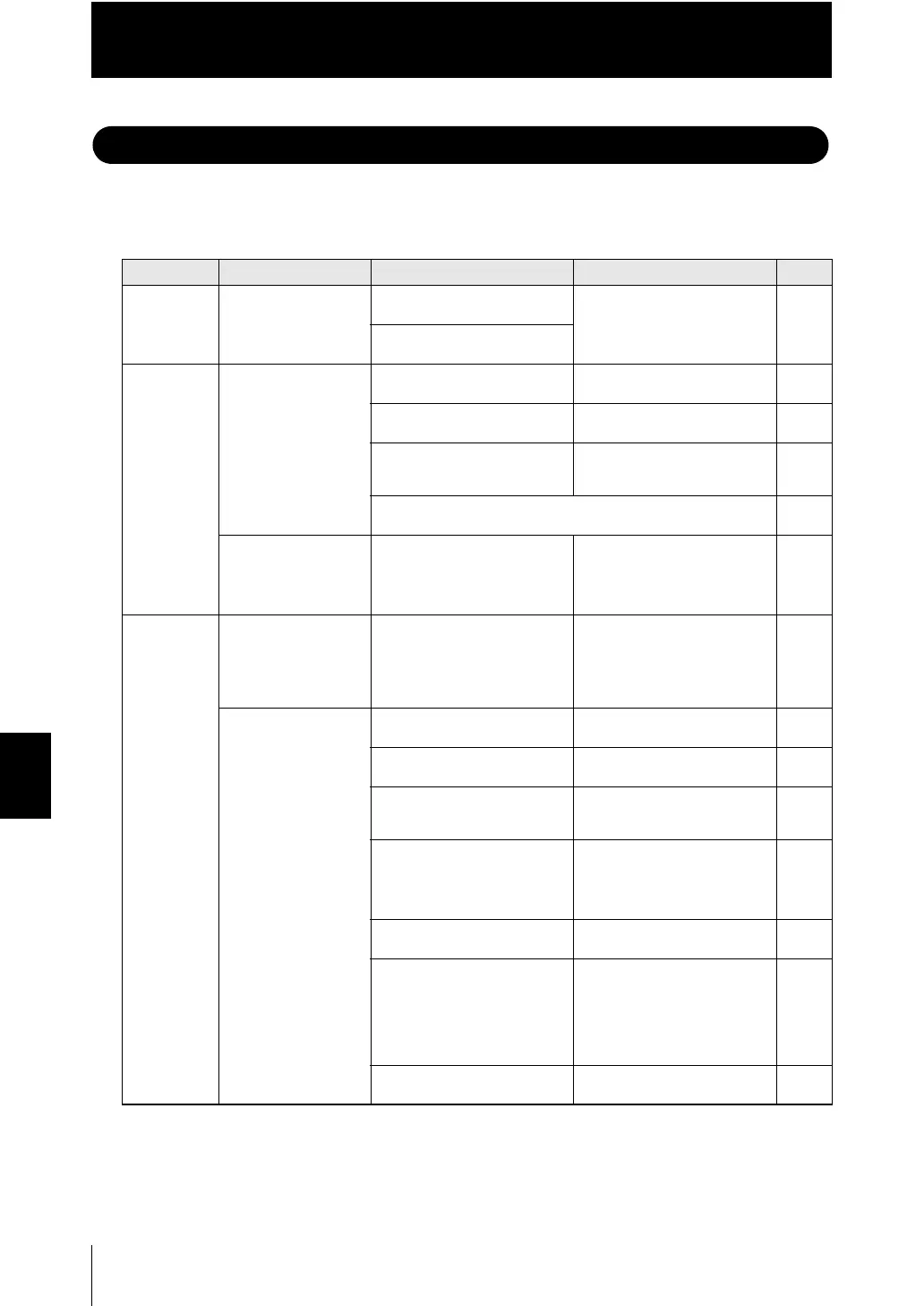7-2
Chapter 7 APPENDIX
ZW
User’s Manual
Chapter 7
Troubleshooting
Troubleshooting
This section describes countermeasures for temporary hardware problems.
Check the items below before sending the hardware for repair.
Error type Problem Probable cause Possible countermeasure Page
Starting error Device restarts during
operation.
The power supply device is
not connected correctly.
Check if the power supply
device conforms to the power
supply specifications.
p.6
The power supply capacity is
insufficient.
Display error The main display
remains on "- - - - - -."
The target to measure is not in
the measuring range.
Place the target to measure in
the measuring range.
p.1-8
p.6-4
TIMING is not input. Enter a TIMING signal. p.4-2
p.4-8
The trigger level is not
appropriately set for self-
trigger.
Set the self-trigger level to an
appropriate value.
p.3-32
Refer to the "The measured values fluctuate." and "The logical
beam does not come out of the Sensor Head." items below.
-
The main display
becomes "SYSERR."
A system error has occurred. Identify the cause of the error
based on the error code
displayed on the sub-display
and take an appropriate
action.
p.7-5
Measuremen
t error
Abnormal distances
are displayed in areas
clearly outside the
measuring range.
Such phenomena are
characteristic of the sensor.
• Check the target to mea-
sure and the measuring dis-
tance.
• Lowering the expose time
setting value may improve
the situation.
p.3-3
The measured values
fluctuate.
The average count is not set
correctly.
Set the average count
correctly.
p.3-16
The target to measure and the
Sensor Head are vibrating.
Implement a vibration-control
countermeasure.
-
The fiber cable edge or the
lens surface of the Sensor
Head is dirty.
Clean the surface. p.9
p.1-16
The connection between the
Sensor Head and the
controller or the connection
with the extension fiber cable
is not normal.
Check the fiber cable
connections.
p.1-16
The fiber cable is
disconnected.
Replace the fiber cable. -
The Sensor Head lens is
broken.
The Sensor Head needs to be
repaired.
Please contact an OMRON
branch or sales office.
For sensor head repair, return
as a set with the Calibration
ROM.
-
Water and/or oil droplets are
attached.
Perform air purging and so
forth to remove the droplets.
-
