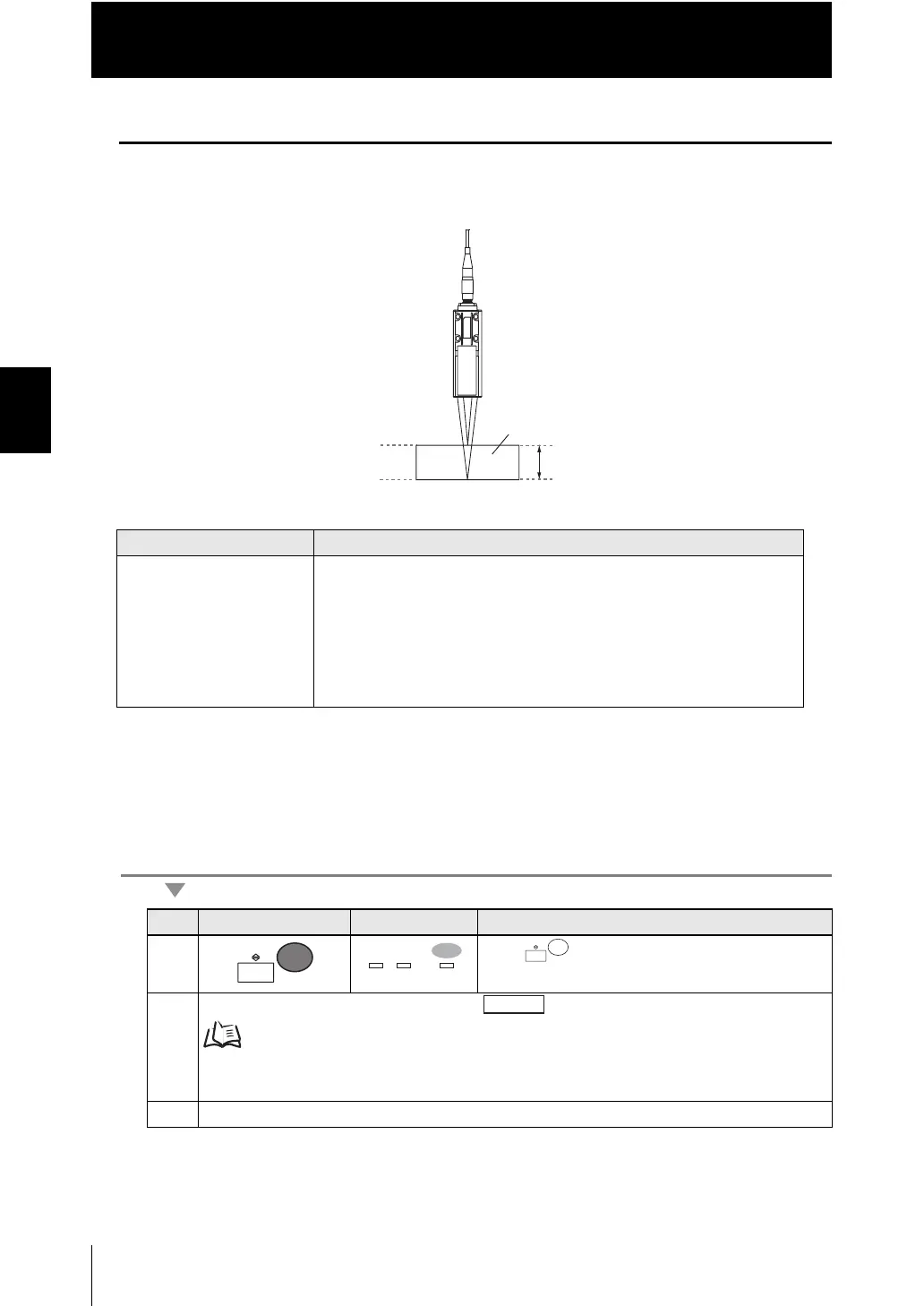3-8
Chapter 3 SETTINGS FOR FUNCTIONS
ZW
User’s Manual
Chapter 3
Setting Measurement Items
Measuring the Thickness
If you already know the glass thickness, you can adjust the scaling with reference to the
thickness, and easily measure the thickness of a transparent object.
As an example, here is an explanation of the procedure for selecting the setting for the
measurement described in the diagram above.
Operating procedure
Setting [Display] Description [Display]
Measurement Surface [TOP/
END]
Measures the thickness.
Specifies either of the following for each of SURFACE1 [TOP] and
SURFACE2 [END]:
- Edge 1st [EDGE1] (default value (TOP))
- Edge 2nd [EDGE2] (default value (END))
- Edge 3rd [EDGE3]
- Edge 4th [EDGE4]
- Light Peak [PEAK]
Steps
Key operation Display Description
1 Press key for two seconds to enter the FUN
mode.
2 Set the material of the target to "MIRROR."
Setting the Material for the Target to Measure p.3-2
If the target object is a transparent object, such as glass, on which specular reflection occurs, set
the material of the measurement object to "MIRROR" to obtain more accurate measurement result.
3 Set the top to "Edge 1st."
Sensor head
Transparent
object
Edge 1st
Edge 2nd
Thickness
RUN
FUN
TEACH