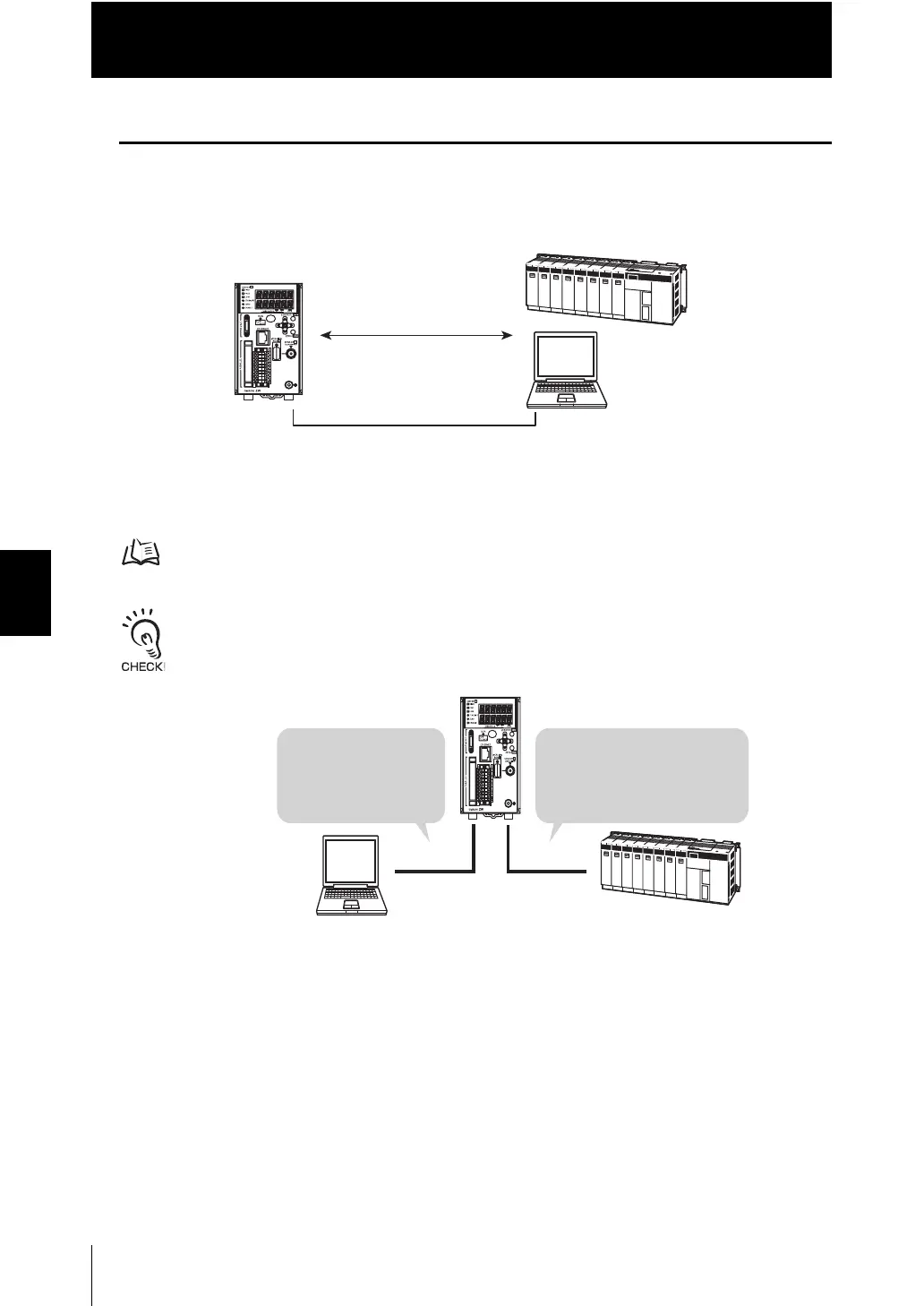5-4
Chapter 5 Ethernet/RS-232C COMMUNICATION
ZW
User’s Manual
Chapter 5
Overview
RS-232C Communication
Connections to the programmable controller, programmable terminal, and personal
computer can be made.
Communication can be performed using non-procedural commands.
Connecting Using RS-232C Cable p.5-7
Two lines from the Ethernet connector and RS-232C connector can be used together for communica-
tion. For example, “data confirmation/analysis” and “data collection/control, change of device setup” can
be performed simultaneously.
Note that there are restrictions as described below for communication in which two lines are used
together.
• The command entered first becomes valid, and the command entered next is executed after
processing of the first command ends.
PLC
Personal computer
Command communication
Obtaining a measurement result
Bank switching
Zero reset
RS-232C cable
For PLC/programmable terminal: ZW-XPT2
For personal computer: ZW-XRS2
PLC
Ethernet
Personal computer
RS-232C
[Data confirmation/analysis]
•
Check the SENSING screen
•
Check the measured value
•
Perform logging for the
measured value
[Data collection/control, change of
device setup]
•
Obtain the measurement result
•
Execute zero reset
•
Switch bank
Control by non-procedural communication
Control by non-procedural communication
