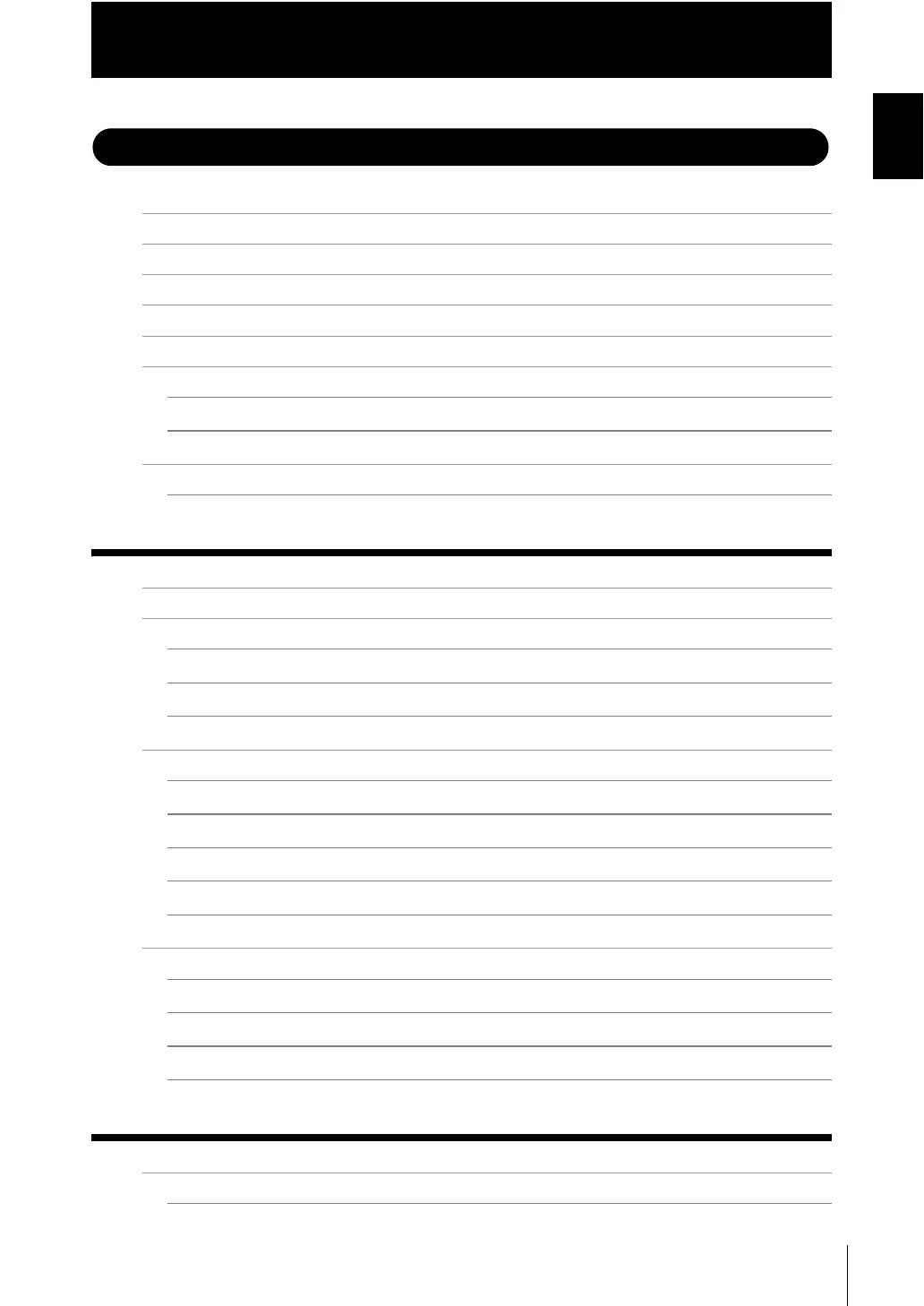15
ZW
User’s Manual
Introduction
CONTENTS
Section 1 Section 2 Section 3 Section 4 Section 5 Section 6 Section 7 Section 8 Section 9
CONTENTS
Meanings of Signal Words 4
Meanings of Alert Symbols 4
Meanings of Alert Symbols 5
Precautions for Safe Use 6
Precautions for Correct Use 8
Editor's Note 10
Page Format 10
Notice 12
Related Manuals 13
Search from Menu Tree 20
Section 1 MEASUREMENT SETUP 1-1
System Configuration 1-2
Part Names and Functions 1-3
Sensor Head 1-3
Calibration ROM 1-3
Controller 1-4
About Installation and Connection 1-7
Installation of Sensor Head 1-7
Installation of Controller 1-10
Connecting Calibration ROM 1-14
Connecting Fiber Cable 1-15
Calibrating Sensor Head 1-19
Smart Monitor ZW 1-21
Operating Environment 1-22
Installation/Uninstallation Method 1-23
Settings when Connecting Personal Computer with Controller 1-25
Starting and Exiting 1-29
Section 2 BASIC OPERATION 2-1
Overview of Setting and Measurement 2-2
Operation Modes 2-2
