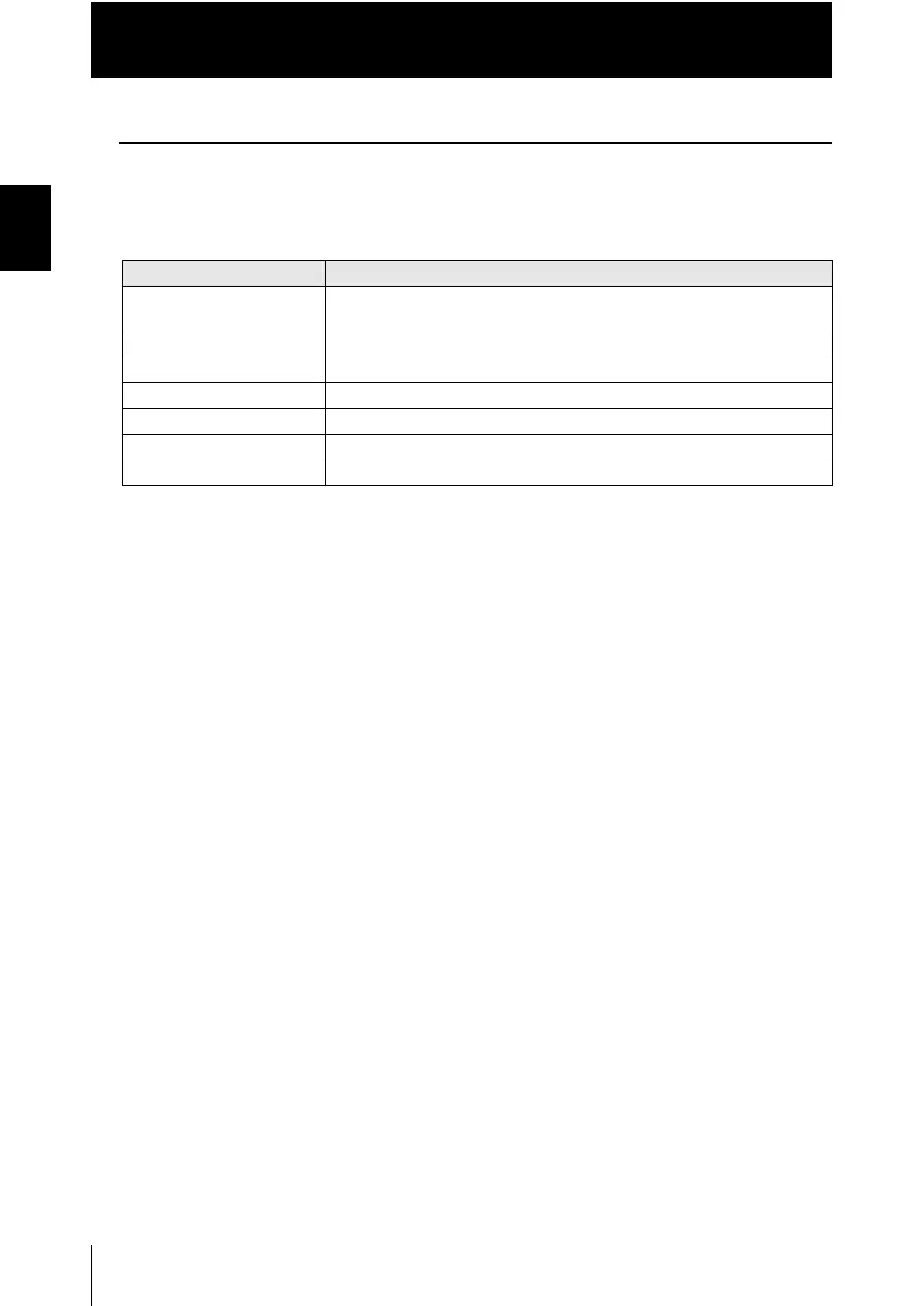1-22
Chapter 1 MEASUREMENT SETUP
ZW
User’s Manual
Chapter 1
Smart Monitor ZW
Operating Environment
The following describes the operating environment for Smart Monitor ZW.
Before starting installation on a personal computer, make sure that it satisfies the following
requirements:
• Windows is a trademark or registered trademark of Microsoft Corporation.
• The system and product names are trademarks or registered trademarks of their respective companies.
Item Condition
OS Windows 7 (32 or 64-bit version)
Windows XP (Service Pack3 or more, 32-bit version)
CPU Intel Pentium III, 850 MHz or more (2 GHz or more is recommended.)
Memory 1 GB or more
Free hard disk space 50 MB or more
Display 1024 x 768 dots or more, 16 million colors or more
Supported languages Japanese/English
Communication port Ethernet port
