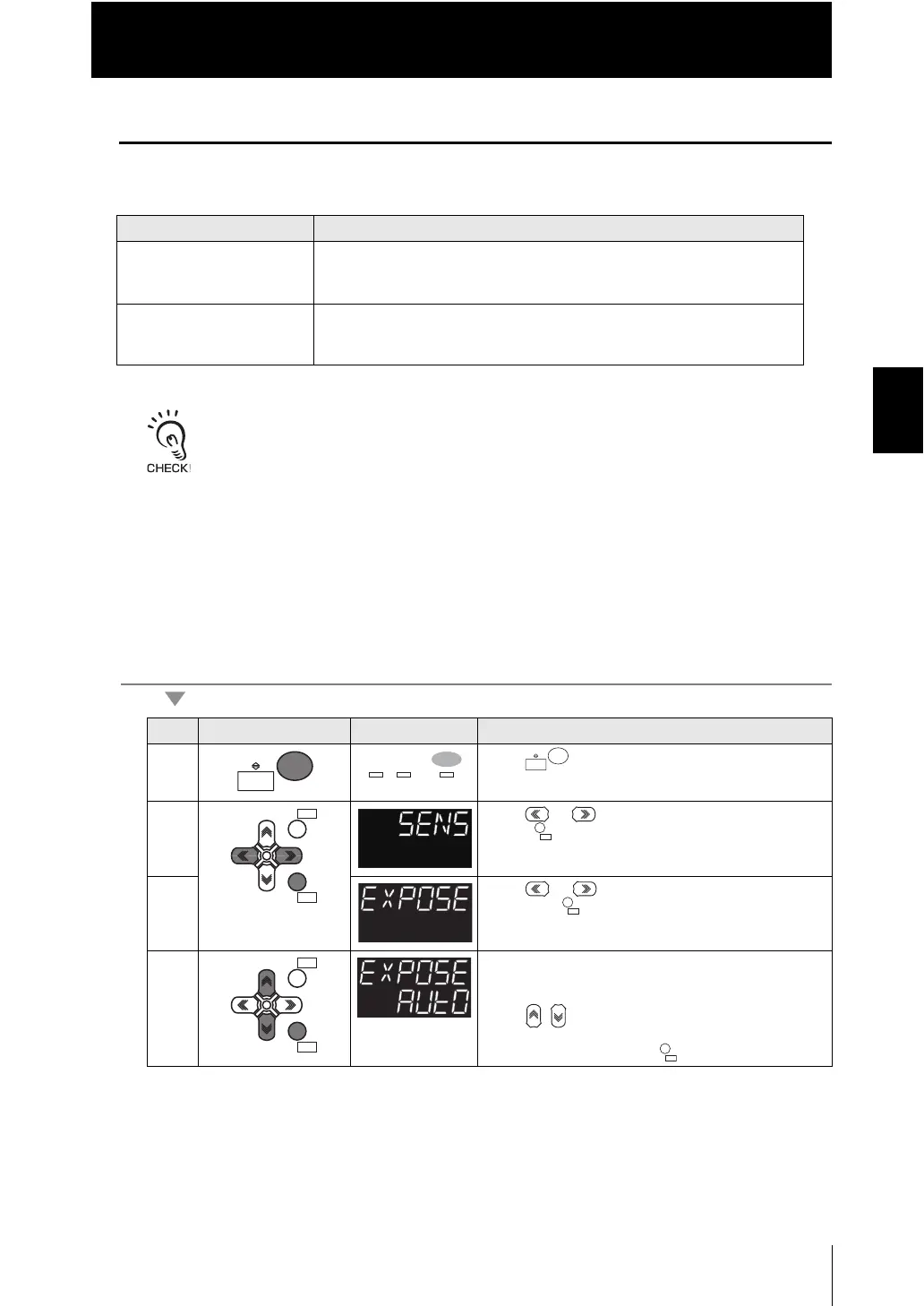Chapter 3 SETTINGS FOR FUNCTIONS
Chapter 3
Setting Sensing
3-3
ZW
User’s Manual
Setting Exposure Time Control Mode
Set the exposure time control mode and exposure time (upper limit or fixed value).
Exposure time and measuring cycle
• In "Auto" exposure time control mode, the measuring cycle twice the specified upper limit of the
exposure time is used (The measuring cycle remains the same even if the actual exposure time is
less than the upper limit).
• For the "Manual" exposure time control mode, the measuring cycle twice the exposure time is
used. If the exposure time is 250 s or less, the measuring cycle is set to 500 s.
As an example, here is an explanation of the procedure for setting the exposure time
control mode to "Auto" and the exposure time upper limit to "500 s."
Operating procedure
Setting [Display] Description
Auto [AUTO] Automatically sets the exposure time within the range that does not exceed
the specified upper limit. Usually, select this setting.
Upper limit range: 1 to 5,000 s (default value: 1,000)
Manual [MANUAL] Select this mode when you want to specify the exposure time, and set the
exposure time (fixed value).
range: 1 to 5,000 s (default value: 1,000)
Steps
Key operation Display Description
1 Press key for two seconds to enter the FUN
mode.
2 Press or keys to select either of "SENS" and
press key.
3 Press or keys to select either of "EXPOSE"
and press key.
4 Select "AUTO" in the exposure time control mode.
The current setting value is displayed on the sub-
display.
Press / keys to enter the editing mode, and the
sub-display blinks.
Select "AUTO" and press key.
RUN
FUN
TEACH
RUN
FUN
TEACH
ZERORST/ZERORST/
ESCESC
ZERO/ZERO/
SETSET
ZERO/
SET
ZERORST/
ESC
ZERO/
SET
