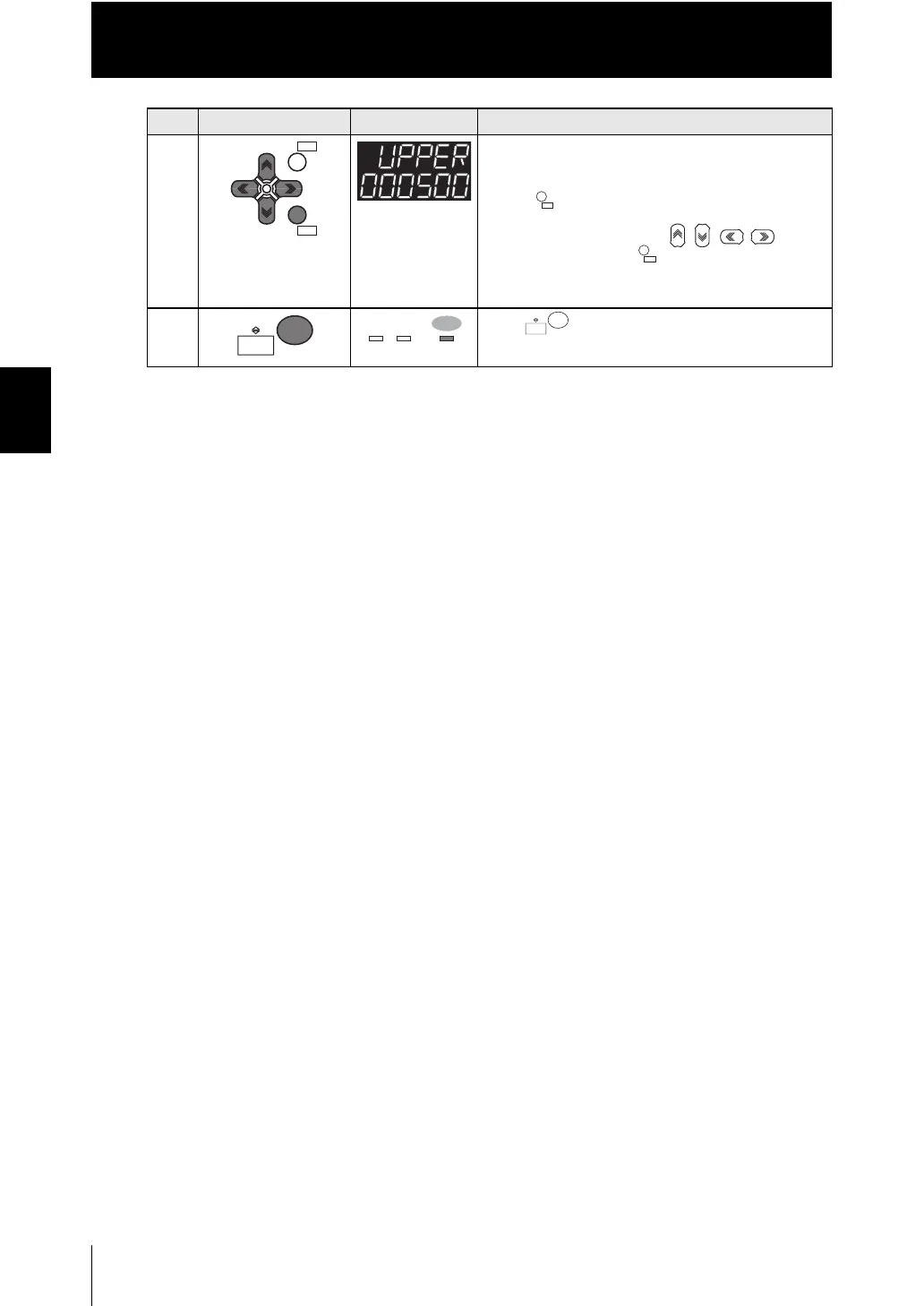3-4
Chapter 3 SETTINGS FOR FUNCTIONS
ZW
User’s Manual
Chapter 3
Setting Sensing
5 Set "500" as the upper limit for the exposure time.
"UPPER" is displayed on the main display and the
current setting value is displayed on the sub-display.
Press key to enter the editing mode, and the
sub-display blinks.
To edit numerical values use / / / keys.
Enter "500" and press key.
6 Press key for two seconds to enter the RUN
mode.
Steps
Key operation Display Description
ZERORST/
ESC
ZERO/
SET
ZERO/
SET
ZERO/
SET
RUN
FUN
TEACH
RUN
FUN
TEACH
