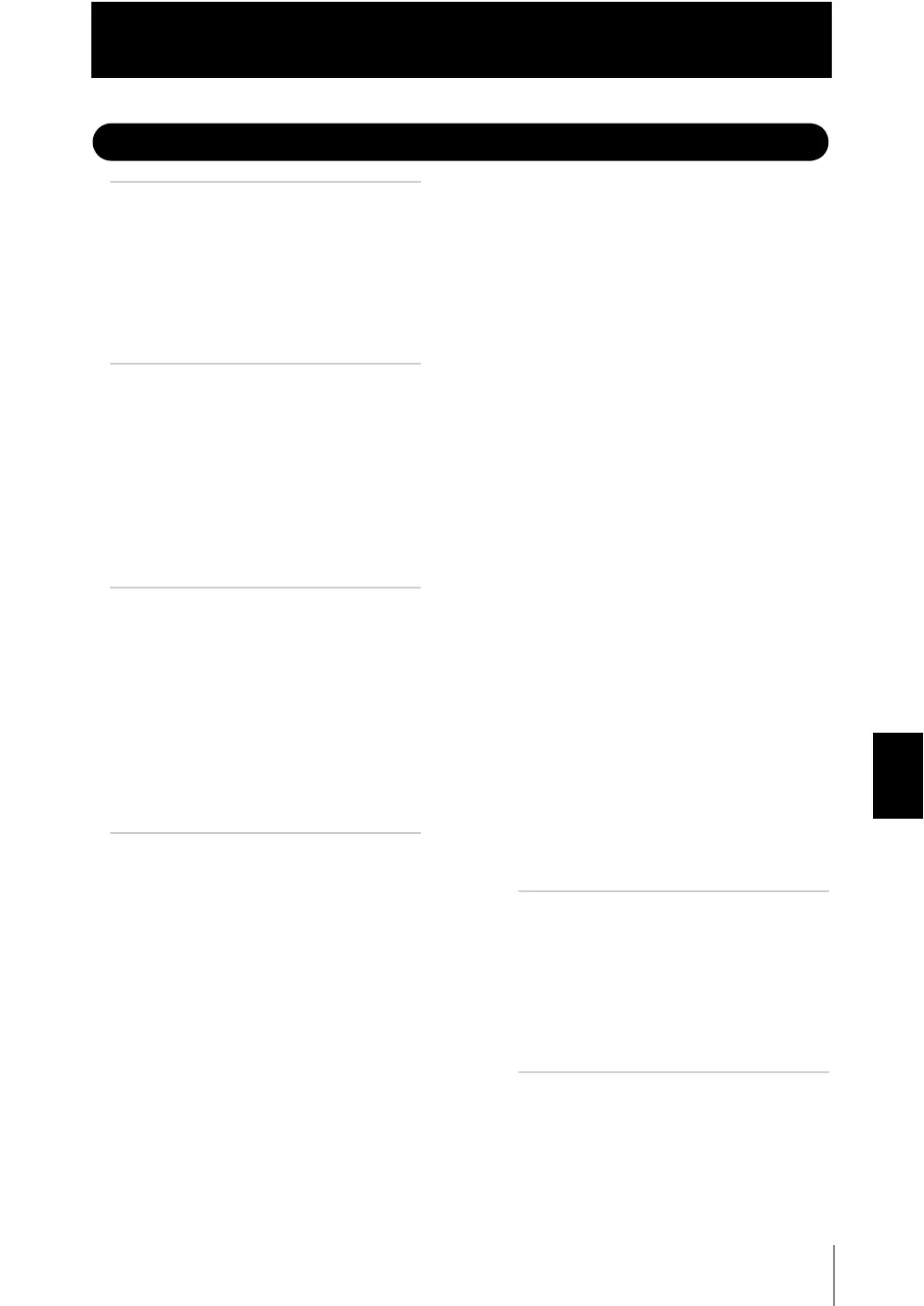Chapter 7
APPENDIX
7-19
ZW
User’s Manual
Chapter 7 APPENDIX
Index
Numerics
20-pole terminal block
Connecting
1-13
Signal functions
4-7
Terminal functions
4-2
52-pole extension connector
Signal functions
4-9
Terminal functions
4-3
A
Accessories
Connecting adapter (For fiber
cable connection)
6-13
RS-232C Cable
6-14
Analog output
4-12
Assignment
4-13
Output destination setting
4-12
Setting focus
4-14
B
Bank data 2-7
Banks
3-43
Bank switching
2-20
Changing bank mode
3-43
Clearing bank settings
3-46
Copying bank settings
3-44
Saving the bank/system
settings
3-45
Binary output
GATE signal setting
4-27
C
Calculating 3-10
Calibration ROM
Connecting
1-14
Part names
1-3
Communication command
Current bank acquisition
command
5-19
Current bank setting
command
5-20
Data save command
5-30
Internal logging data
acquisition command
5-27
Internal logging data clear
command
5-28
Internal logging data
information acquisition
command
5-29
Internal logging end
command
5-27
Internal logging start
command
5-26
Judgment result acquisition
command
5-16
Measurement command
5-14
Processing unit data
acquisition command
5-17
Processing unit data setting
command
5-18
Reset input command
5-23
Sensor head calibration
command
5-25
Timing input command
5-23
Version information
acquisition command
5-24
White LED OFF input
command
5-24
Zero reset execution
command
5-21, 5-22
Controller
Installation
1-10
Installing on bottom
1-12
Installing on the DIN track
1-11
Part names
1-4
Precautions for installation
1-10
Specifications
6-8, 6-11
Status indicators for controller
6-10
Controller power supply
1-13
D
Delimiter 5-11
Digital displays
2-4
Alphabetical notation
2-4
Entering numerical values
2-5
DIN track attachment hook
1-6, 1-11
Display details change
2-12
E
Electrical specifications
Input circuit
4-5
Output circuit
4-6
ENABLE indicator
1-5