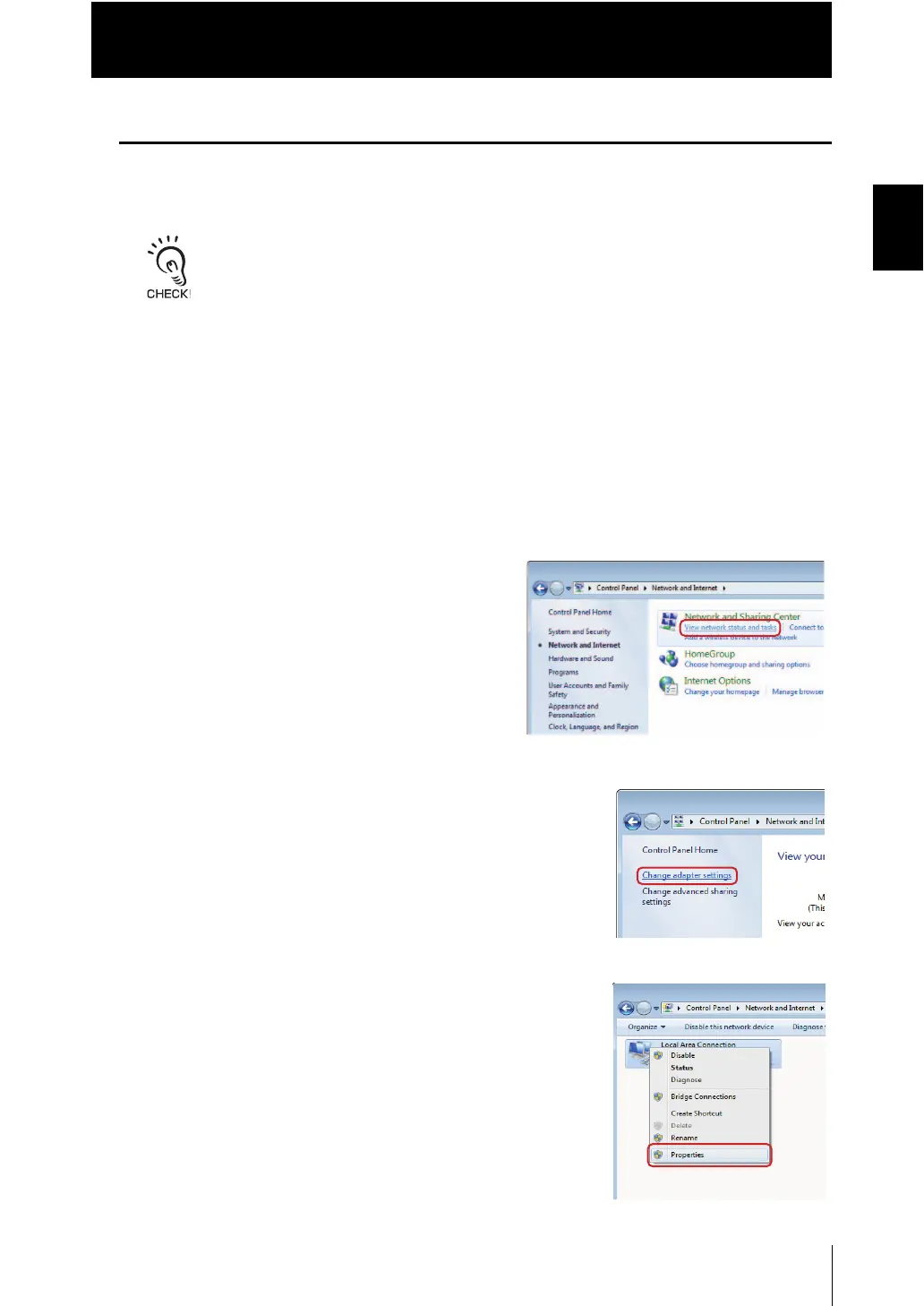Chapter 1 MEASUREMENT SETUP
Chapter 1
Smart Monitor ZW
1-25
ZW
User’s Manual
Settings when Connecting Personal Computer with Controller
To connect a personal computer with the Controller directly through an Ethernet cable, set
up the network on the personal computer as follows:
Specify a network address appropriate for the Controller settings as the IP address for the personal
computer.
The controller default settings are as follows:
• IP address: 192 168.250.50
• Subnet mask: 255.255.255.0
● For Windows 7
1. Select [Control Panel] from the start menu.
The [Control Panel] dialog box appears.
2. Click [Network and Internet], and
[View network status and tasks].
3. Click [Change adapter settings].
4. Right-click [Local Area Connection] and select
[Properties] from the displayed menu.
The [Local Area Connection Properties] dialog box
appears.
