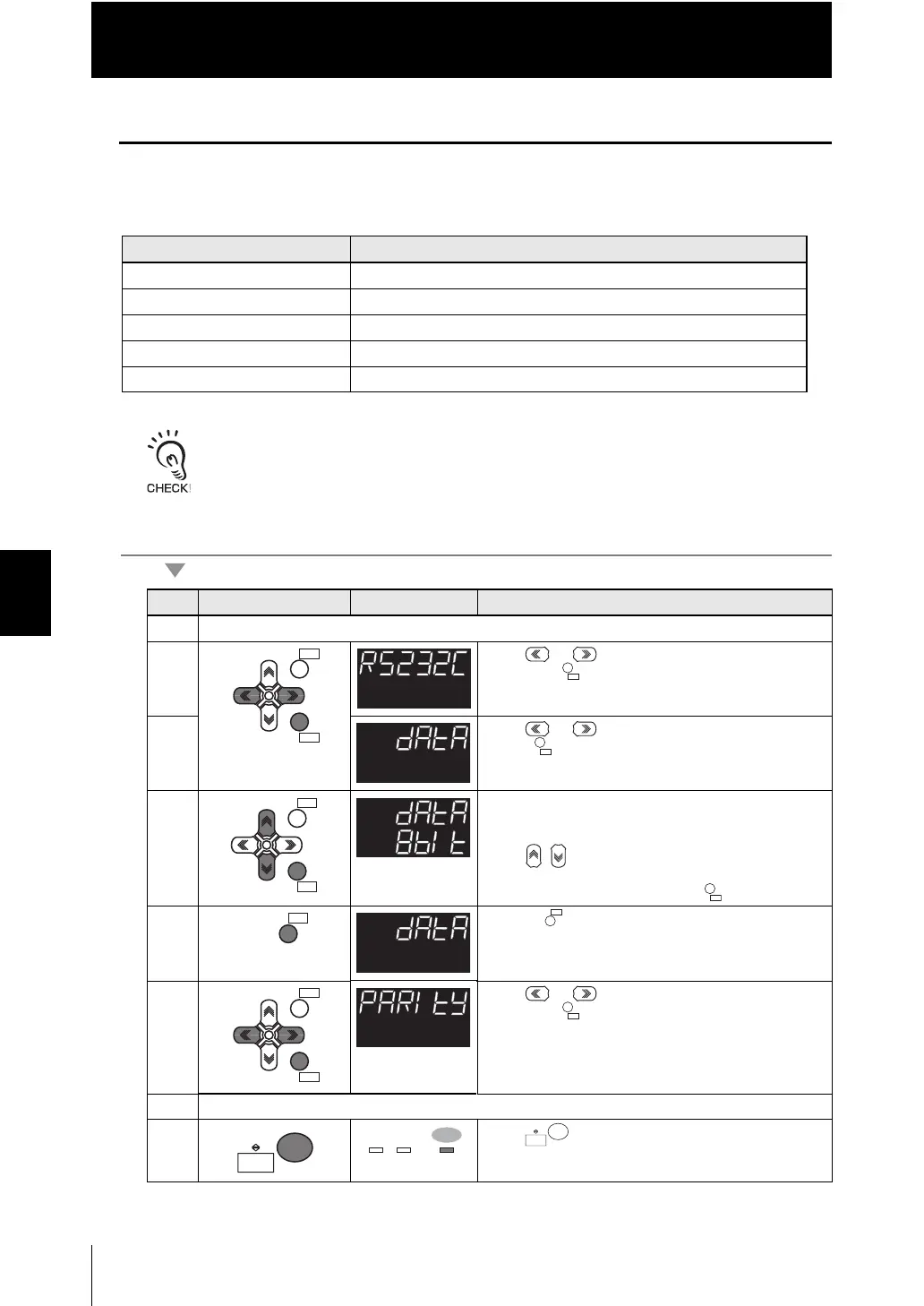5-10
Chapter 5 Ethernet/RS-232C COMMUNICATION
ZW
User’s Manual
Chapter 5
Connecting Using RS-232C Cable
Communication Settings
Set the communication specifications for the controller according to the communication
specifications for external devices.
Communication cannot be established with the ZW series in the following condition.
• Data length: 7-bit and Parity: None
Operating procedure
Setting [Display] Description
Data length [DATA] 8 bit [8BIT]/7 bit [7BIT] (default value: 8 bit)
Parity [PARITY] None [OFF]/ODD[ODD]/EVEN[EVEN] (default value: None)
Stop bit [STOP] 1 bit [1BIT]/2 bit [2BIT] (default value: 1 bit)
Baud Rate [BAUD.RT] 9600/19200/38400/57600/115200 (default value: 38400)
CS/RS [CS/RS] OFF/ON (default value: OFF)j
Steps
Key operation Display Description
1 - 3 For moving to COM, see steps 1 to 3 in p.5-6
4 Press or keys to select either of "RS232C"
and press key.
5 Press or keys to select either of "DATA" and
press key.
6 Select the data length.
The current setting value is displayed on the sub-
display.
Press / keys to enter the editing mode, and the
sub-display blinks.
Select the data length and press key.
7 Press key to return to the previous menu.
8 Press or keys to select either of "PATITY"
and press key.
9 Repeat steps 6 to 8 to set other items.
10 Press key for two seconds to enter the RUN
mode.
ZERORST/
ESC
ZERO/
SET
ZERO/
SET
ZERORST/ZERORST/
ESCESC
ZERO/ZERO/
SETSET
ZERORST/
ESC
ZERORST/
ESC
ZERORST/
ESC
ZERO/
SET
RUN
FUN
TEACH
