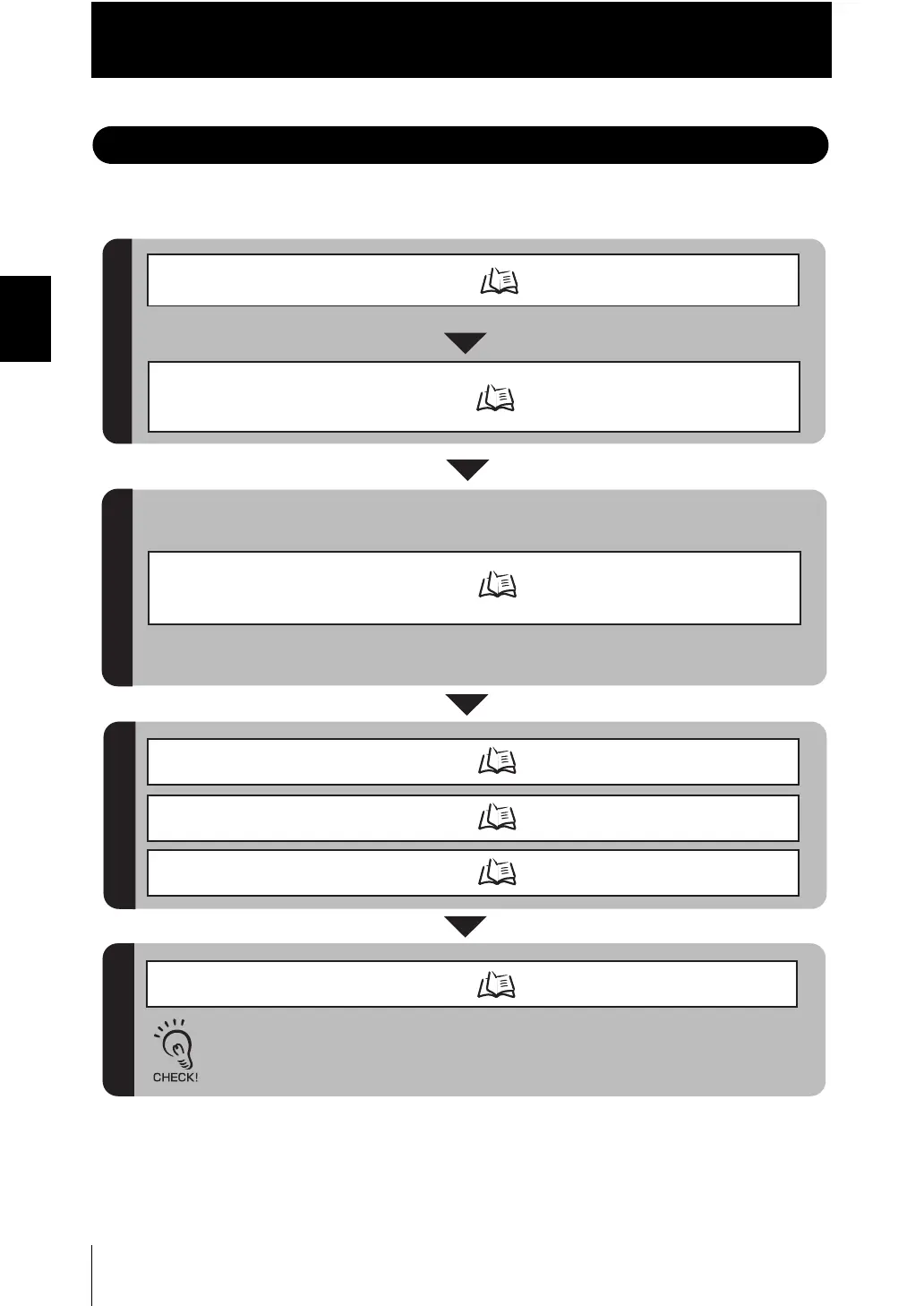Chapter 1 MEASUREMENT SETUP -
About Installation and Connection
Power ON
Calibrate the Sensor Head.
Attach a Sensor Head.
Installation & Connection
Save the Settings Data
Make sure that you always save the data after you set it.
If you turn OFF the power without saving the data, all the settings data will be cleared.
Save the data you have set.
Preparation for measurement
Setting for output processing
Saving the Settings
Default setting when connect
sensor head
Setting measurement items
Setting measurement items
Select task(s) from TASK1 to TASK4, and set up measurement
items, including height, thickness and calculation.
Setting the Scaling
Correct the display of the measured value.
Setting HOLD
Set the hold conditions.
Setting the Zero Reset
Set zero reset.
Chapter 1 MEASUREMENT SETUP -
Calibrating Sensor Head
Chapter 3 SETTINGS FOR FUNCTIONS
- Setting Measurement Items
Chapter 3 SETTINGS FOR FUNCTIONS
- Setting the Scaling
Chapter 3 SETTINGS FOR FUNCTIONS
- Setting the Hold
Chapter 3 SETTINGS FOR FUNCTIONS
- Zero Reset
Chapter 3 SETTINGS FOR FUNCTIONS
- Saving the Bank/System Settings
