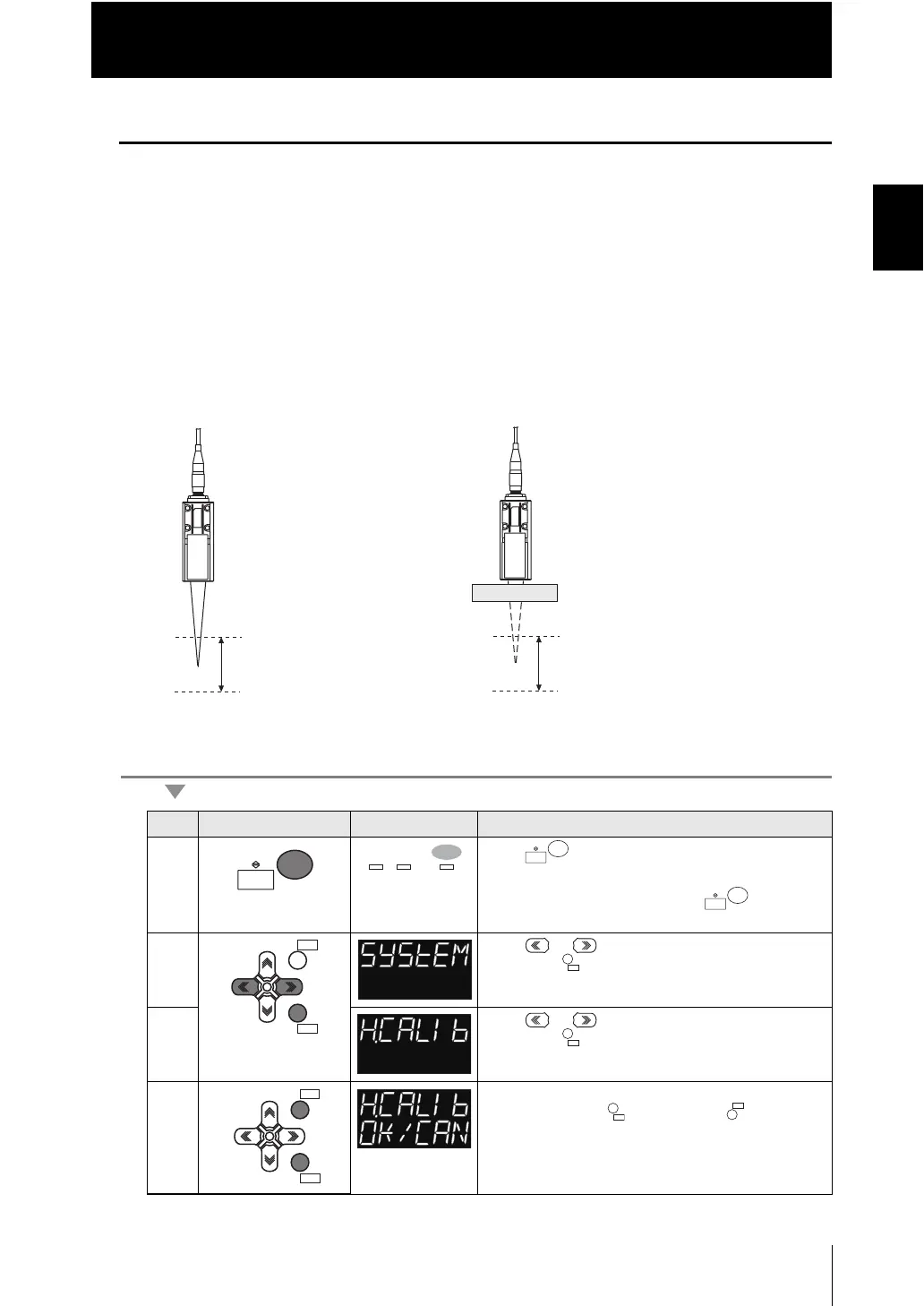Chapter 1 MEASUREMENT SETUP
Chapter 1
About Installation and Connection
1-19
ZW
User’s Manual
Calibrating Sensor Head
Calibrate the Sensor Head by obtaining the dark data in the no-incoming light status.
• When using the sensor for the first time.
• When removing and inserting a fiber cable from/to the Controller.
• When extending a fiber cable.
The Sensor Head should be calibrated without any workpiece within the measuring range
or with the tip of the Sensor Head shielded from light with an object with diffuse reflection.
(Correct calibration is not possible with a transparent object, semi-transparent object, or
mirror. )
Operating procedure
Steps
Key operation Display Description
1 Press key for two seconds to enter the FUN
mode.
(For details on the functions of the key, see
p.2-3.)
2 Press or keys to select either of "SYSTEM"
and press key.
3 Press or keys to select either of "H.CALIB"
and press key.
4 "OK/CAN" appears on the sub-display.
To execute press key, or the key to
cancel.
Sensor head
Measuring range
䊶Without any workpiece
within the measuring range
䊶With light shielded
Install an object with diffuse
reflection (metal, paper, plastic, etc.)
than the measurement range.
Sensor head
Measuring range
RUN
FUN
TEACH
ZERORST/
ESC
ZERO/
SET
ZERORST/ZERORST/
ESCESC
ZERO/ZERO/
SETSET
ZERORST/
ESC
