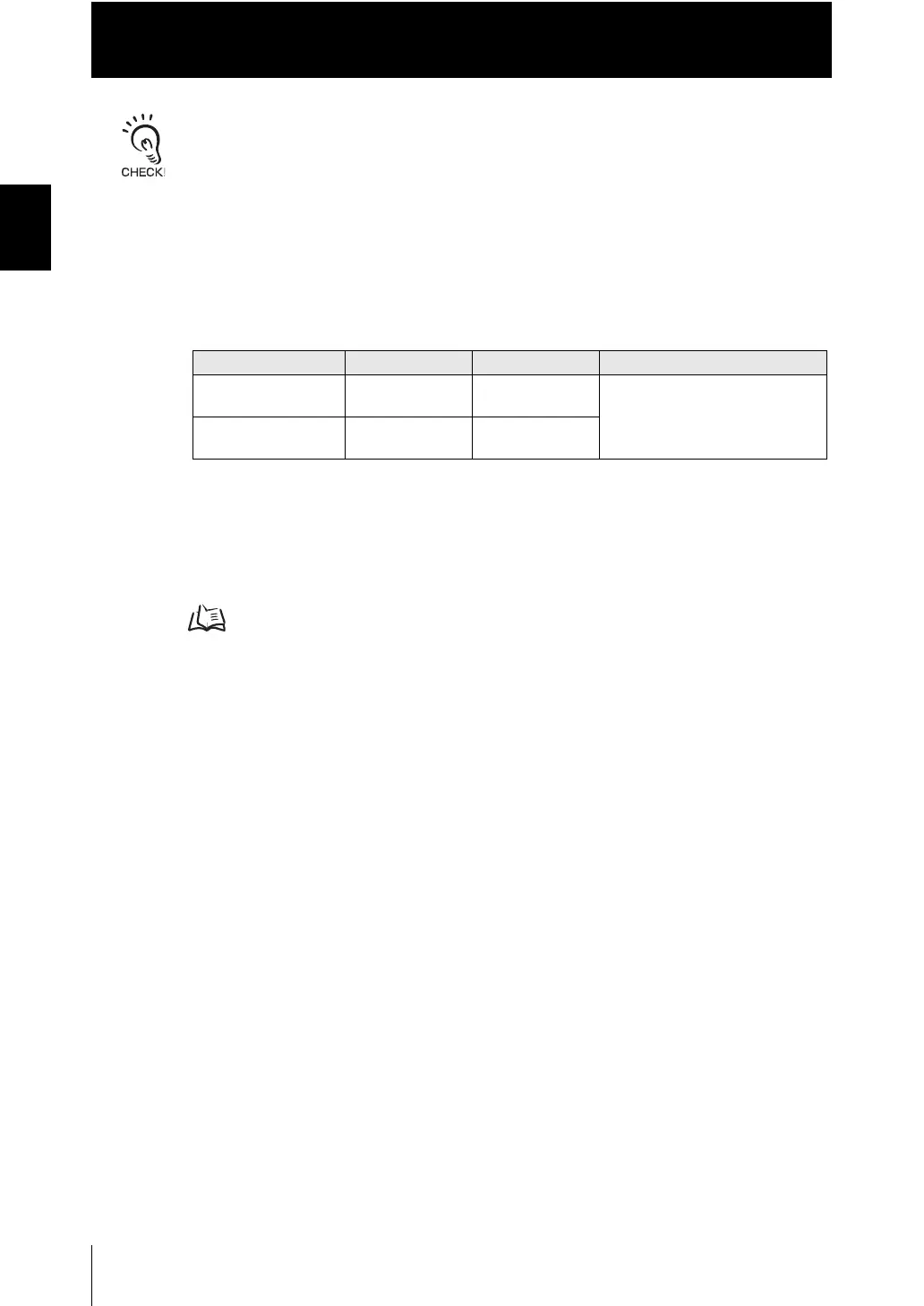1-18
Chapter 1 MEASUREMENT SETUP
ZW
User’s Manual
Chapter 1
About Installation and Connection
• The connection adapter (ZW-XFC) comes packed together with the extension fiber cable
(ZW-XF_ _R).
• Never use any extension fiber cable and/or connecting adapter other than those specified in the
above.
• Hold the combined length of the normal and extension fiber cables to no more than 32 m.
• Only one fiber cable is allowed to extend the normal fiber cable. Never use two or more extension fiber
cable connected together.
• Do not touch the end surface of a fiber cable, or the cable may be degraded in performance. Should
the end surface be touched or soiled, wipe the dirt away using a commercially available cleaner
exclusive for fiber connectors or dry and soft cloth. Do not use a cloth moistened with alcohol, or the
dirt may be reattached.
• The fiber cable and fiber connectors should not be left with their protective caps removed, not even for
a short period of time. Leaving them unprotected can let dirt get on the end surface and cause
performance deterioration.
• Calibrate the Sensor Head after removing and inserting an optical fiber.
Calibrating Sensor Head p.1-19
Point Item Model Manufacturer
Sensor Head side
Fiber connector
OPTIPOP R1 ATC-RE-01
NTT Advanced Technology
Corporation
Controller side
Fiber connector
NEOCLEAN S250 ATC-ST-02N
