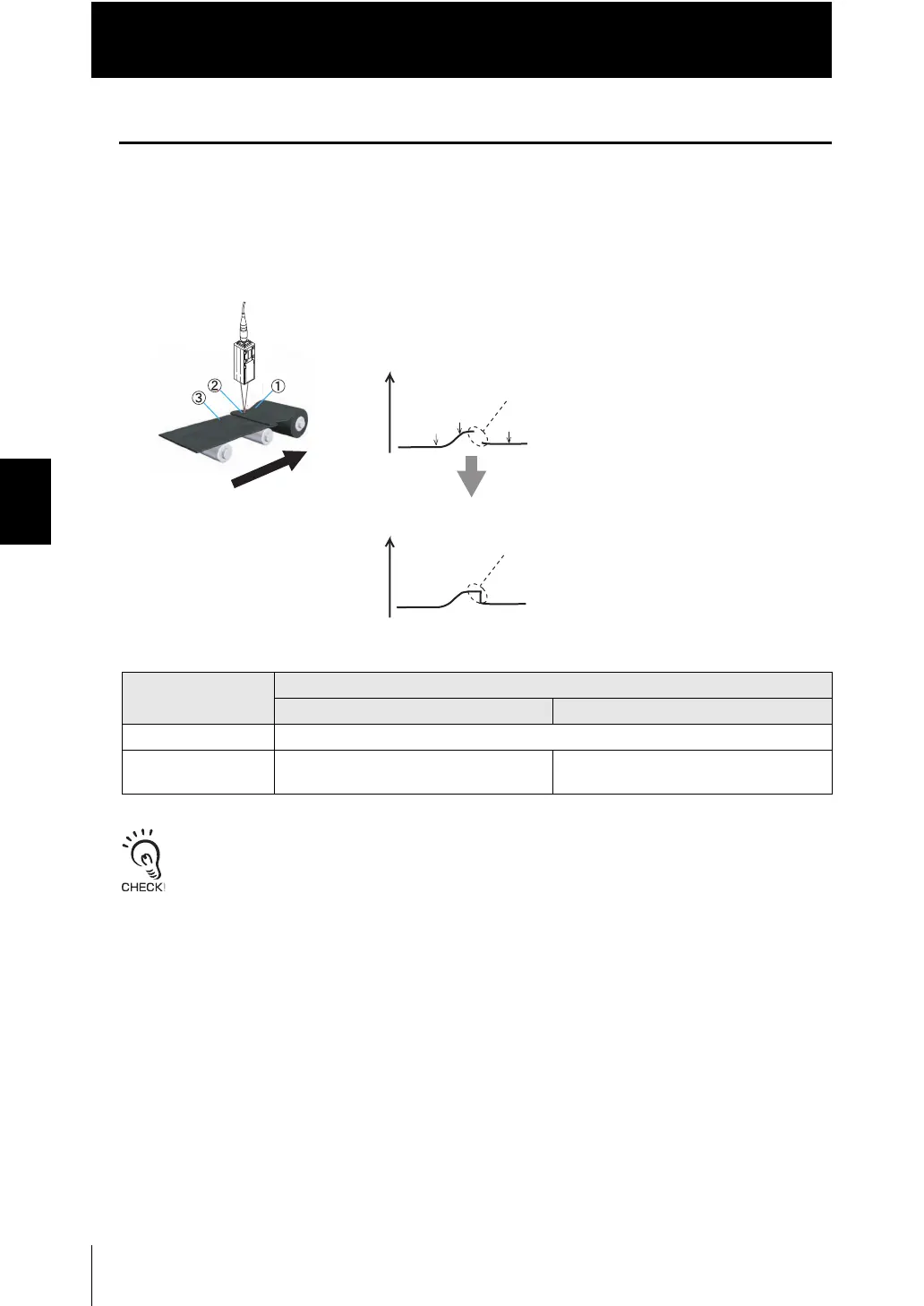4-28
Chapter 4 I/O SETTINGS
ZW
User’s Manual
Chapter 4
Settings for I/O
Settings for Processing when Measurement Cannot be Performed
Set the output methods for linear, judge, and terminal block when a non-measurement
state occurs temporarily due to insufficient received light amount or the reset input state,
for example.
Example: When the waveform skips due to insufficient received light amount cycle
In hold measurement, the output before the first hold value is obtained will be the same as [Clamp] even
if [Keep] is set.
Setting [Display]
Outputs
Analog output/Binary output Judgment Output
Keep [KEEP] The status immediately before measurement is stopped is held and output.
Clamp [CLAMP]
(Default value)
Outputs the set Clamp value (abnormal
value).
All OFF
Ԙ
ԙ
Ԛ
Direction of
workpiece
movement
Amount of displacement
Amount of displacement
State with waveform skip caused
by insufficient light amount
As the value before the skip occurred is kept,
this is effective in canceling waveform skip.
When [Keep] is selected
