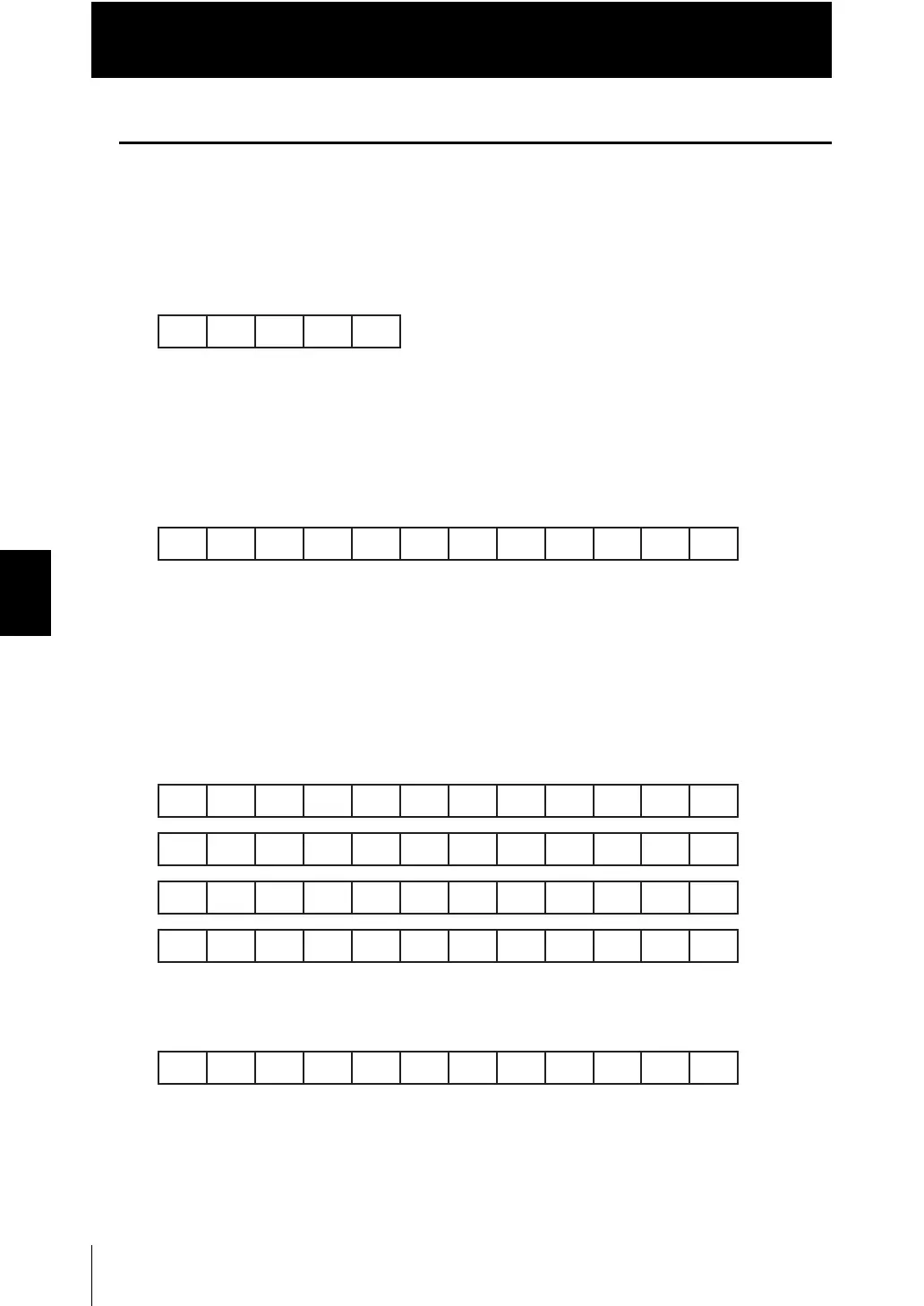5-14
Chapter 5 Ethernet/RS-232C COMMUNICATION
ZW
User’s Manual
Chapter 5
Connecting Using RS-232C Cable
Command format
■ Measurement command <MS command>
Acquire the current measured value.
* The same can be processed with the M, MEASURE command, which is in a ZS series format.
<Command format>
<Response format>
• Normal measurement (Task numbers 0 to 3)
(Example) -30.719923 mm
- The return value is right-aligned and 11 characters + delimiter.
- The unit of the measured values is nm.
- Spaces will fill any missing portion from the left.
- If the task number is omitted, the measured value displayed is acquired.
• Normal measurement (Task number 4)
(Example) TASK1 = -3.071992 mm, TASK2 = -2.998122 mm, TASK3 = 2.345678 mm,
TASK4 = 2.471249 mm
• When measurement is not possible
MS 䋪 CR
㸡
Space
㸡
Task number
-3071992
-2998122
2345678
2471249CR
,
,
,
