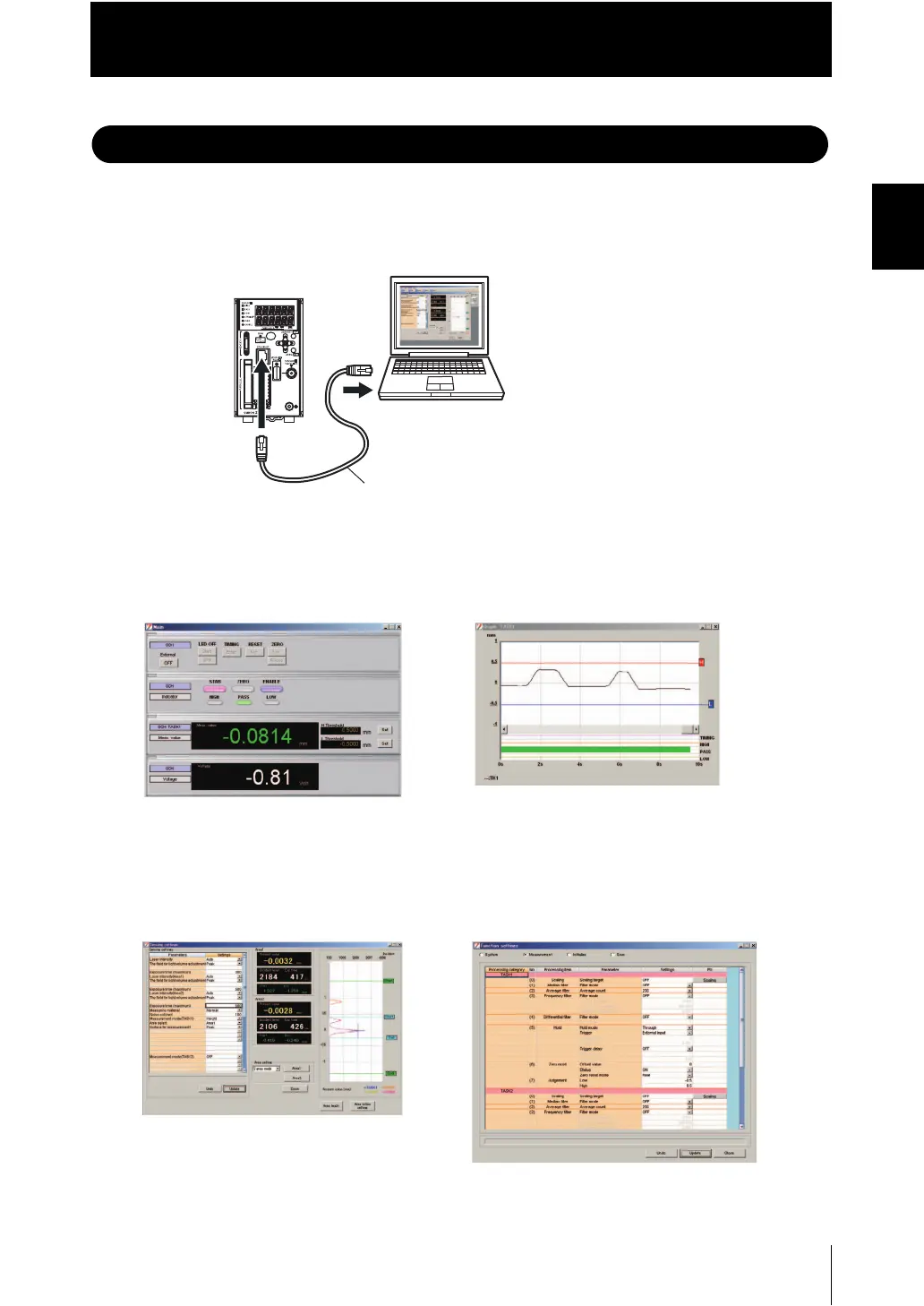Chapter 1 MEASUREMENT SETUP
Chapter 1
Smart Monitor ZW
1-21
ZW
User’s Manual
Smart Monitor ZW
ZW series is provided with the Smart Monitor ZW software utility. This utility allows you to set
up sensing functions and monitor the waveforms of measurement results on a personal
computer.
● Monitoring the measurement state
● Setting support for functions
Smart Monitor ZW
ZW-SW_ _
(Accessory for the Controller
ZW-C10AT/C15AT.)
Ethernet cable
Checks the measured value of the
gang-mounted controller in the list.
Displays the change of the time series
for the measured value in a graph.
Sets the sensing conditions in detail while
checking the receiving status of the Sensor
Head (sensitivity).
Displays and sets the settings for the
controller in the list.
