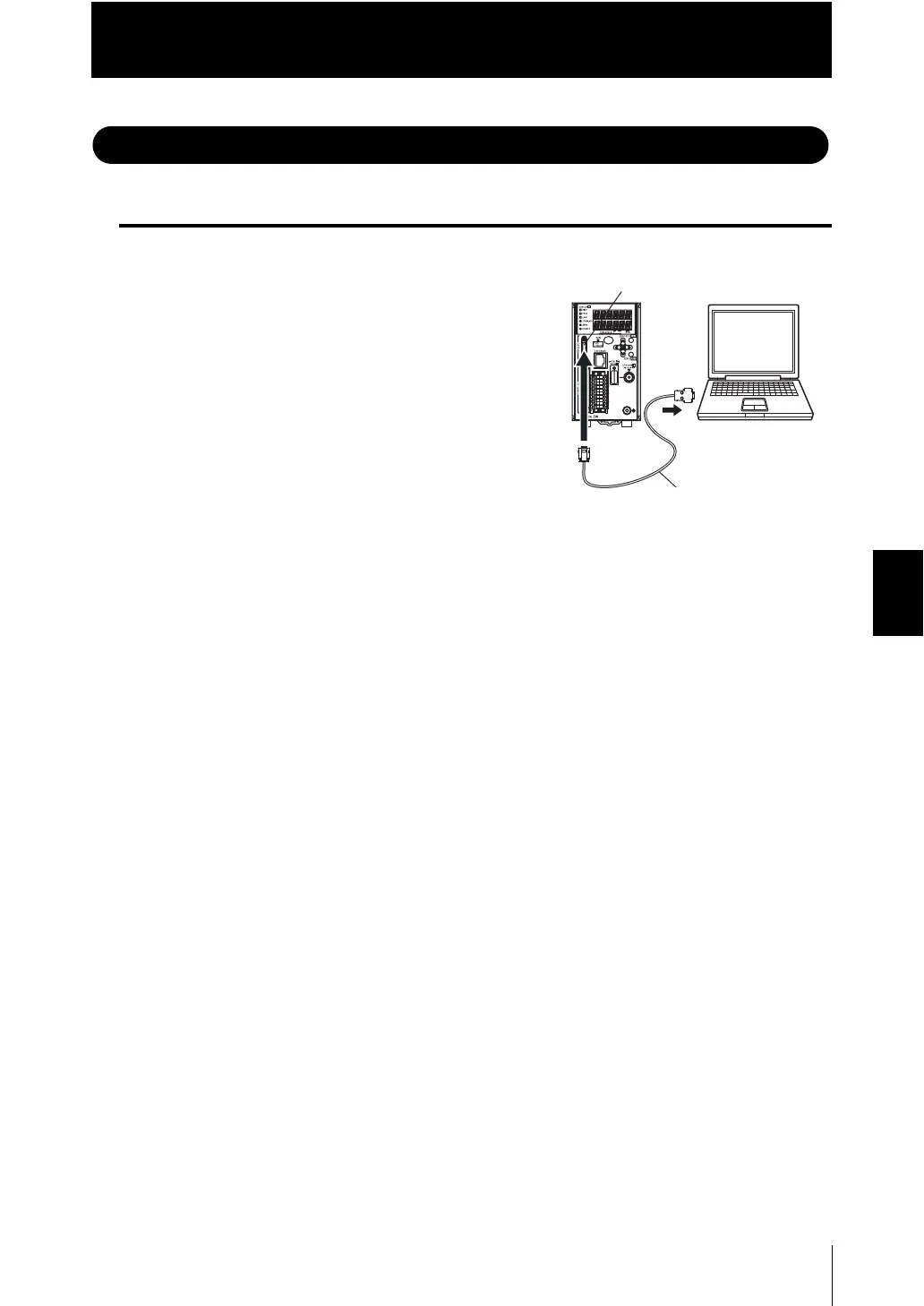Chapter 5 Ethernet/RS-232C COMMUNICATION
Chapter 5
Connecting Using RS-232C Cable
5-7
ZW
User’s Manual
Connecting Using RS-232C Cable
Connection Method
1. Insert one end of the RS-232C cable
(square 17-pin side) into the RS-232C
connector of the controller
2. Insert another end of the RS-232C cable
(D-SUB 9-pin side) into the Ethernet
connector of the external device.
(Note)
Use the following exclusive products for RS-232C cable.
- When connecting to the PLC or programmable terminal: ZW-XPT2 (see p.5-8)
- When connecting to a personal computer: ZW-XRS2 (see p.5-9)
RS-232C connector
RS-232C cable
(Note)
