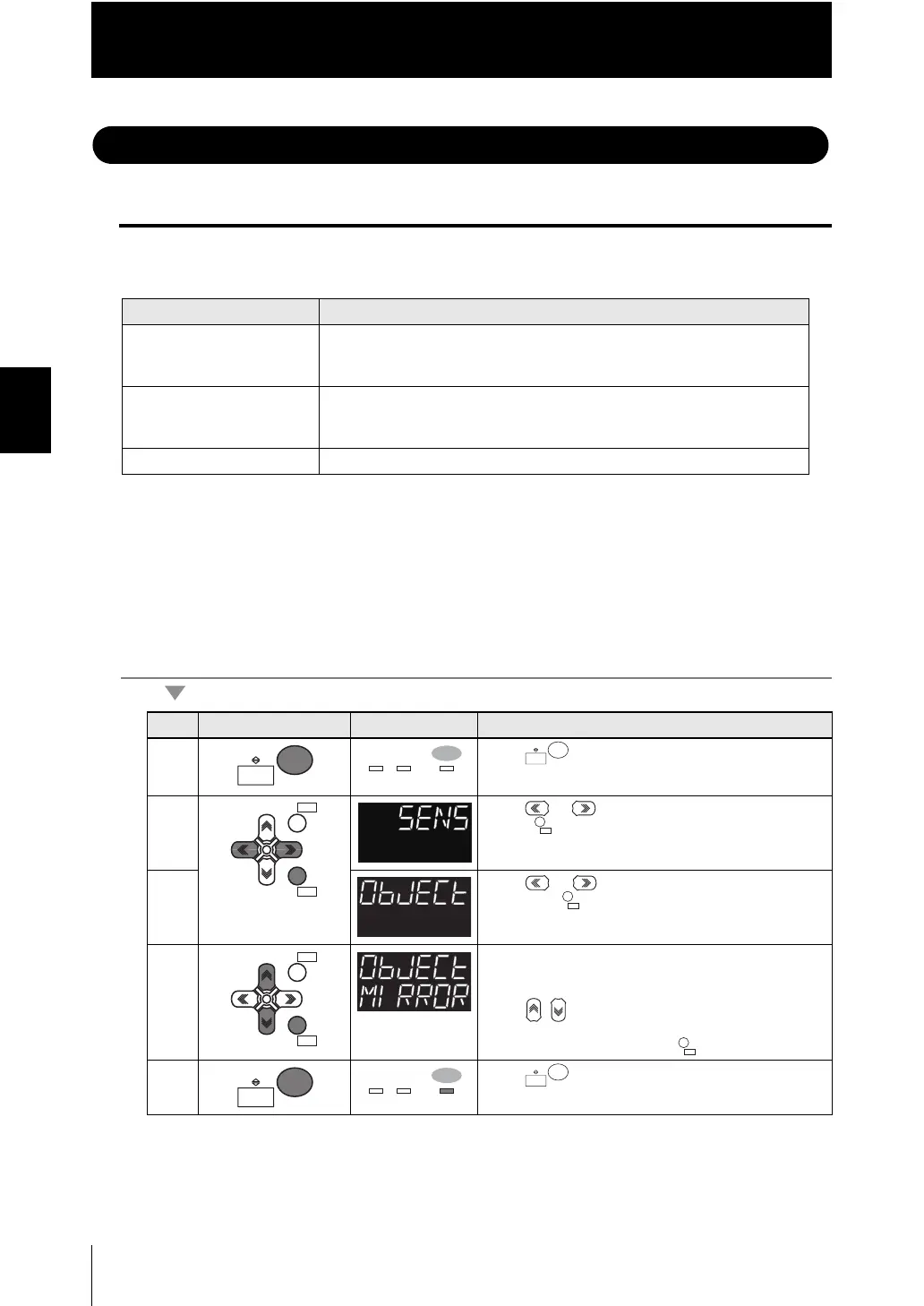3-2
Chapter 3 SETTINGS FOR FUNCTIONS
ZW
User’s Manual
Chapter 3
Setting Sensing
Setting Sensing
Setting the Material for the Target to Measure
Set the material for the target to measure.
* [ ] following each setting indicates the main/sub-displays when that setting is selected. For example, if
"Normal" is selected as the material, [NORMAL] will be displayed on the main display.
As an example, here is an explanation of the procedure for the "Mirror" setting as the
material.
Operating procedure
Setting [Display]
*
Description
Normal [NORMAL] A measurement can be performed with a certain performance level
regardless of the type of target to measure.
Usually, select this setting.
Mirror surface [MIRROR] Select this mode when specular reflection (regular reflection) occurs on the
surface.
(Glass, wafer, lustrous metal, etc.)
Diffusion surface [DIFF] Select this mode when diffuse reflection occurs on the surface.
Steps
Key operation Display Description
1 Press key for two seconds to enter the FUN
mode.
2 Press or keys to select either of "SENS" and
press key.
3 Press or keys to select either of "OBJECT"
and press key.
4 Select "Mirror" as the material.
The current setting value is displayed on the sub-
display.
Press / keys to enter the editing mode, and the
sub-display blinks.
Select "MIRROR" and press key.
5 Press key for two seconds to enter the RUN
mode.
RUN
FUN
TEACH
RUN
FUN
TEACH
ZERORST/
ESC
ZERO/
SET
ZERORST/
ESC
ZERO/
SET
ZERO/
SET
RUN
FUN
TEACH
