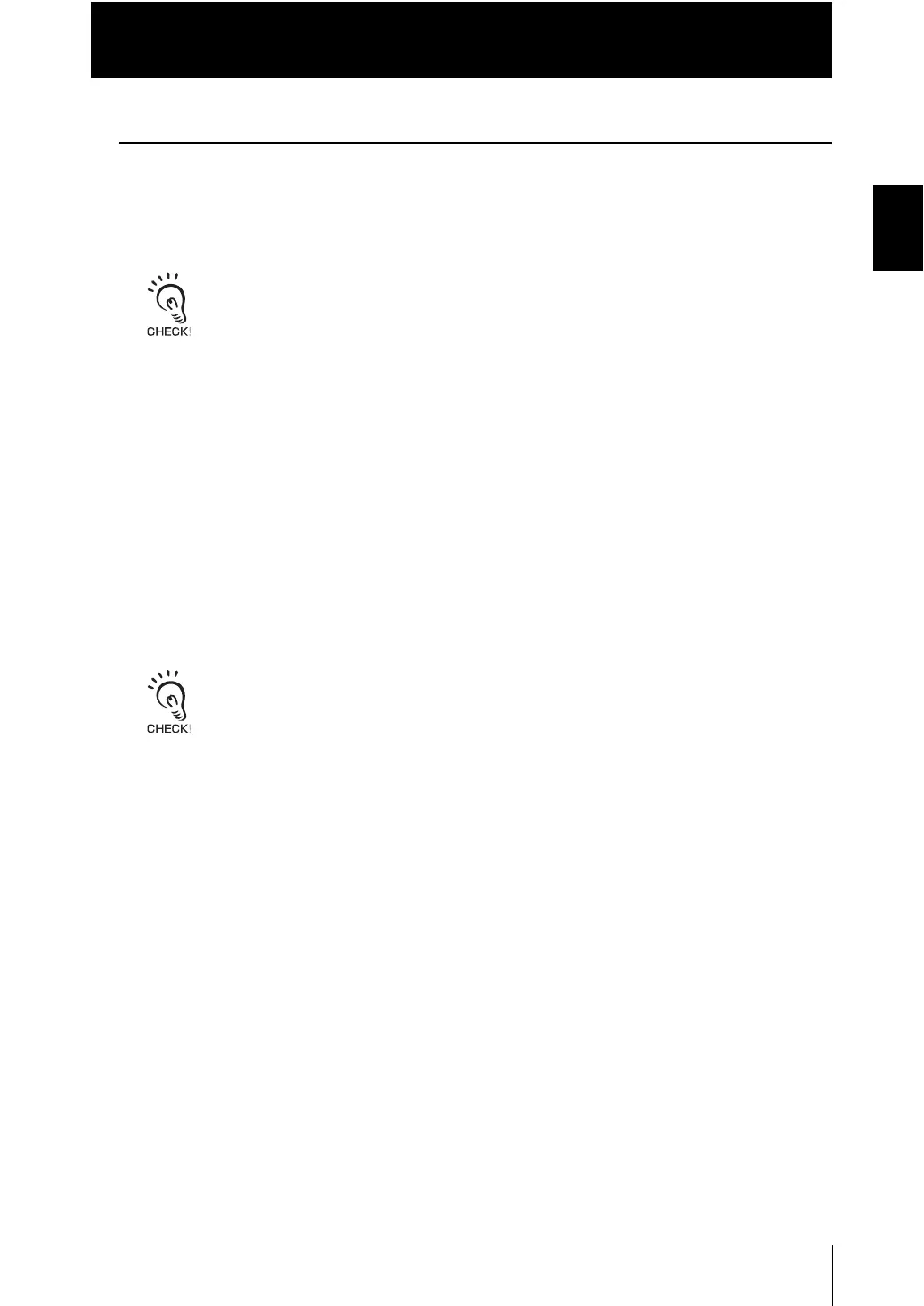Chapter 1 MEASUREMENT SETUP
Chapter 1
Smart Monitor ZW
1-23
ZW
User’s Manual
Installation/Uninstallation Method
The following describes the preparations for using Smart Monitor ZW.
■ Installing Smart Monitor ZW
• Before you install Smart Monitor ZW, quit all other programs that are running. If virus detection
software is enabled, installation may take time to complete.
• Log on as an Administrator or a user with system access rights.
1. Turn your PC ON and startup up Windows.
2. Insert your "Smart Monitor ZW" CD-ROM into the CD-DOM drive on your
personal computer.
3. Auto-run automatically displays the installation screen. Follow the on-
screen instructions to install Smart Monitor ZW.
■ Uninstalling Smart Monitor ZW
• Before you uninstall Smart Monitor ZW, quit all other programs that are running. If virus detection
software is enabled, uninstallation may take time to complete.
• Log on as an Administrator or a user with system access rights.
● For Windows 7
1. Turn your PC ON and startup up Windows.
2. Select [Control Panel] from the start menu.
3. Double-click [Uninstall a program].
4. Right-click [SmartMonitorZW] from the list and select [Uninstall].
5. Click the [Yes].
