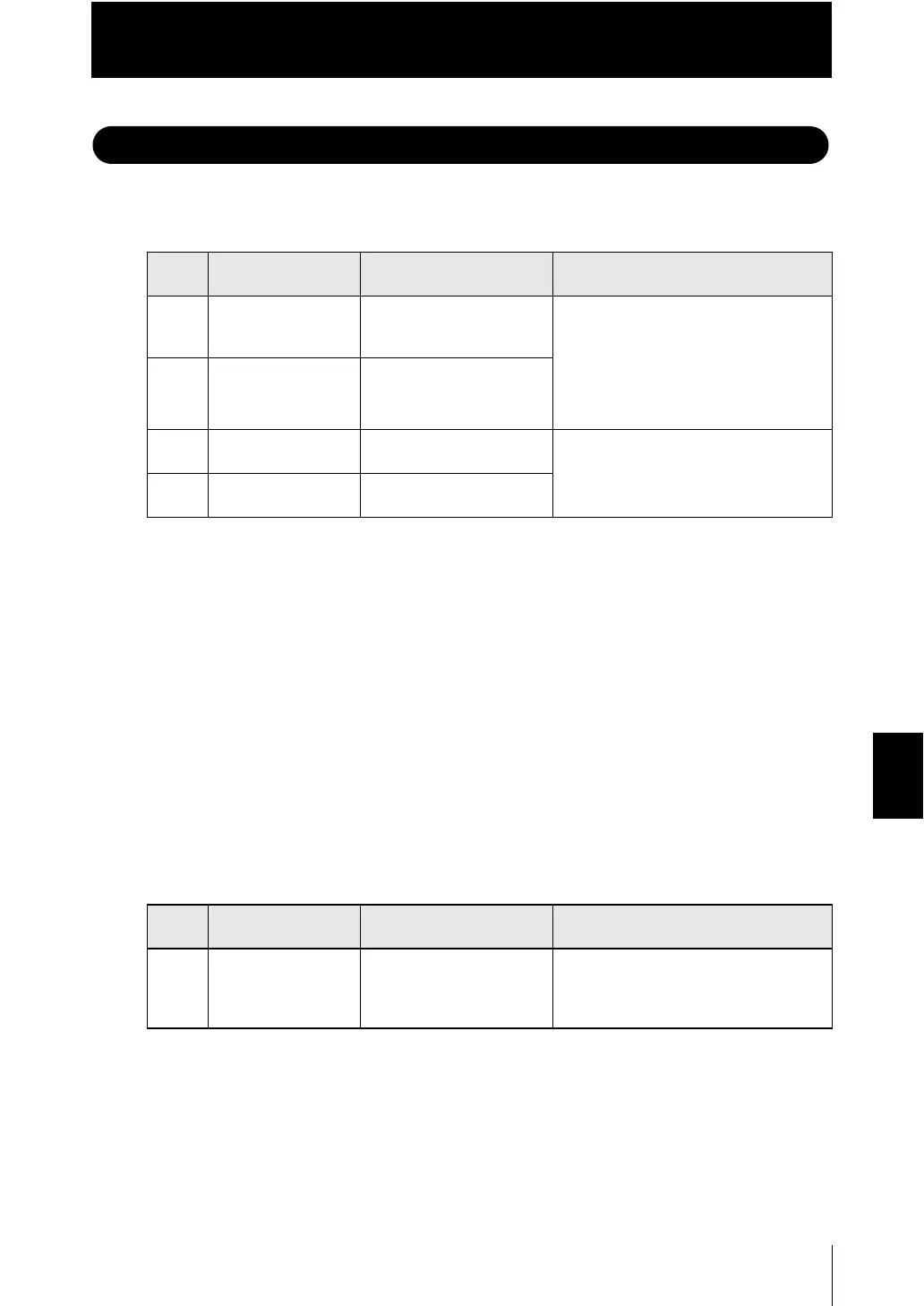Chapter 7 APPENDIX
Chapter 7
Error Messages and Countermeasures
7-5
ZW
User’s Manual
Error Messages and Countermeasures
■ Starting process errors
(Note)
If error code 3 is displayed, as a temporary measure, you can restart measurement using the Calibra-
tion ROM data read in the previous time.
<Operation method>
With error code 3 displayed on the sub-display, hold down the Mode switching key, then when "OK/
CAN" is displayed, press the ZERO/SET key.
<Caution>
- When using this method, always check the Calibration ROM serial number read in previously in the
"controller information" (p.3-47) and check that it matches the Sensor Head side serial number.
Measurement will not be correct unless they match.
- When restarting the main unit, perform the same operations again.
- This operation is disabled for a controller into which no Calibration ROM has ever been inserted and
started up.
■ Firmware update errors
Error
code
Abnormality Cause Countermeasure
2 The linearity
correction data is
invalid.
The linearity correction value
loaded from the Calibration
ROM is corrupt.
Check to make sure that the Calibration
ROM is correctly inserted.
If the error occurs when it is correctly
inserted, the Calibration ROM or the
controller may be broken.
Please contact an OMRON branch or
sales office. (Note)
3 The linearity
correction data cannot
be loaded.
The Calibration ROM is not
inserted into the controller.
7 The system setting is
invalid.
The system settings saved
to the controller are corrupt.
After holding down the Mode switching
key, press the ZERO/SET key to clear the
system settings and the bank data, then
resume the starting process.
8 The bank data is
invalid.
The bank data saved to the
controller is corrupt.
Error
code
Abnormality Cause Countermeasure
11 Unrecoverable error The Warp Engine ZW is
interrupted during an
update.
Do not operate the Warp Engine ZW
during an update.
If this error occurs, turn on the controller
power again and start over the update.
