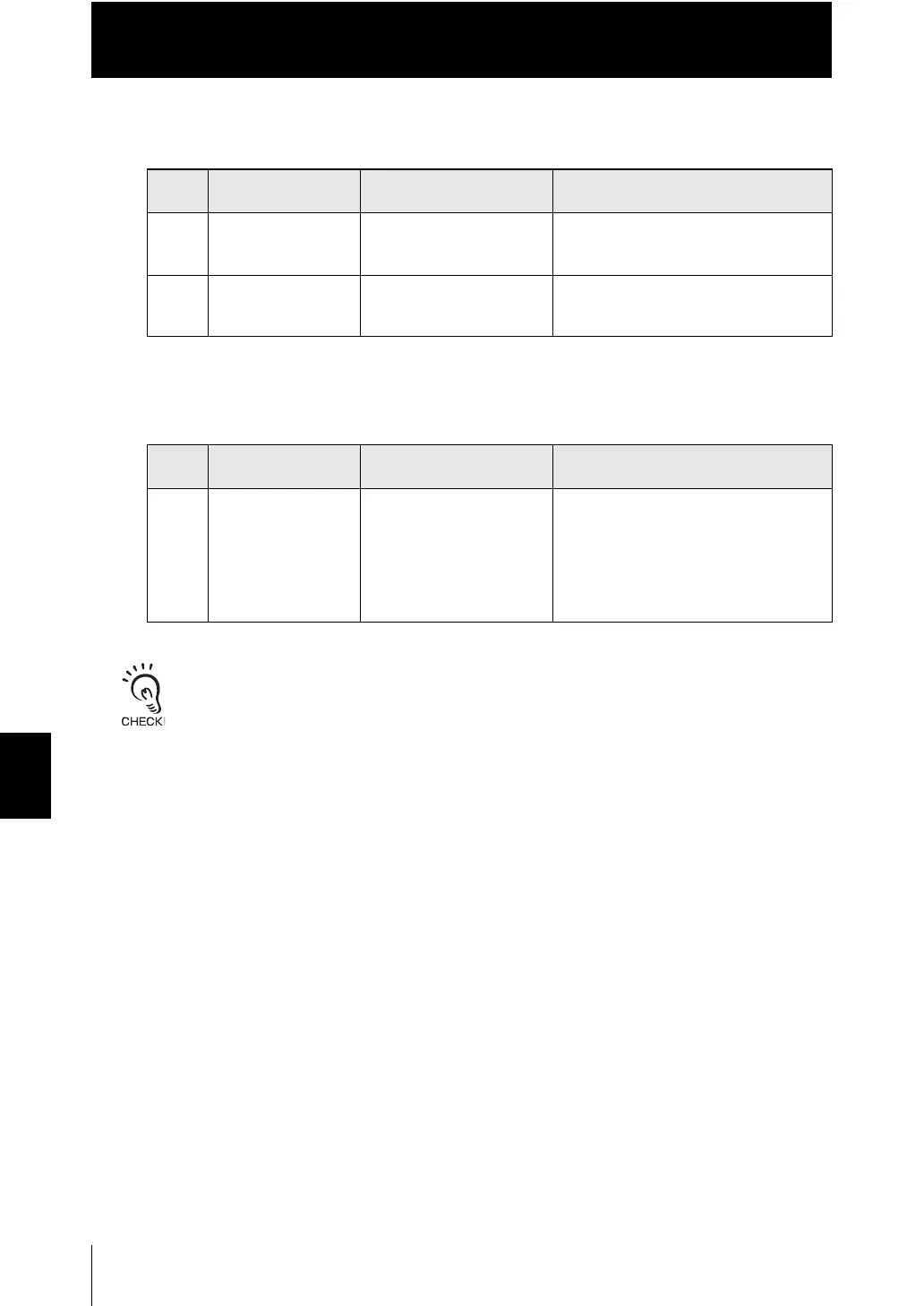7-6
Chapter 7 APPENDIX
ZW
User’s Manual
Chapter 7
Error Messages and Countermeasures
■ Ethernet communication errors
■ Measurement errors
If an error code other than the one listed above is displayed, the controller may be broken. Please con-
tact an OMRON branch or sales office.
Error
code
Abnormality Cause Countermeasure
23 IP address duplication
error
The same IP address as that
of the controller exists on the
network.
A controller with the same IP address
exists on the same network.
Change the IP address setting. (see p.5-5)
25 Ethernet
communication
parameter error
An invalid IP address is set. An invalid IP address is set for the
controller.
Set an appropriate IP address. (see p.5-5)
Error
code
Abnormality Cause Countermeasure
90 Abnormal
measurement
waveform
The receiving status (line
brightness) during
measurement is not
appropriate.
Check if the Sensor cable is disconnected
or broken.
Furthermore, remove the cable from the
controller, and clean the edge surface and
reconnect.
And then calibrate the Sensor Head. (see
p.1-19)
