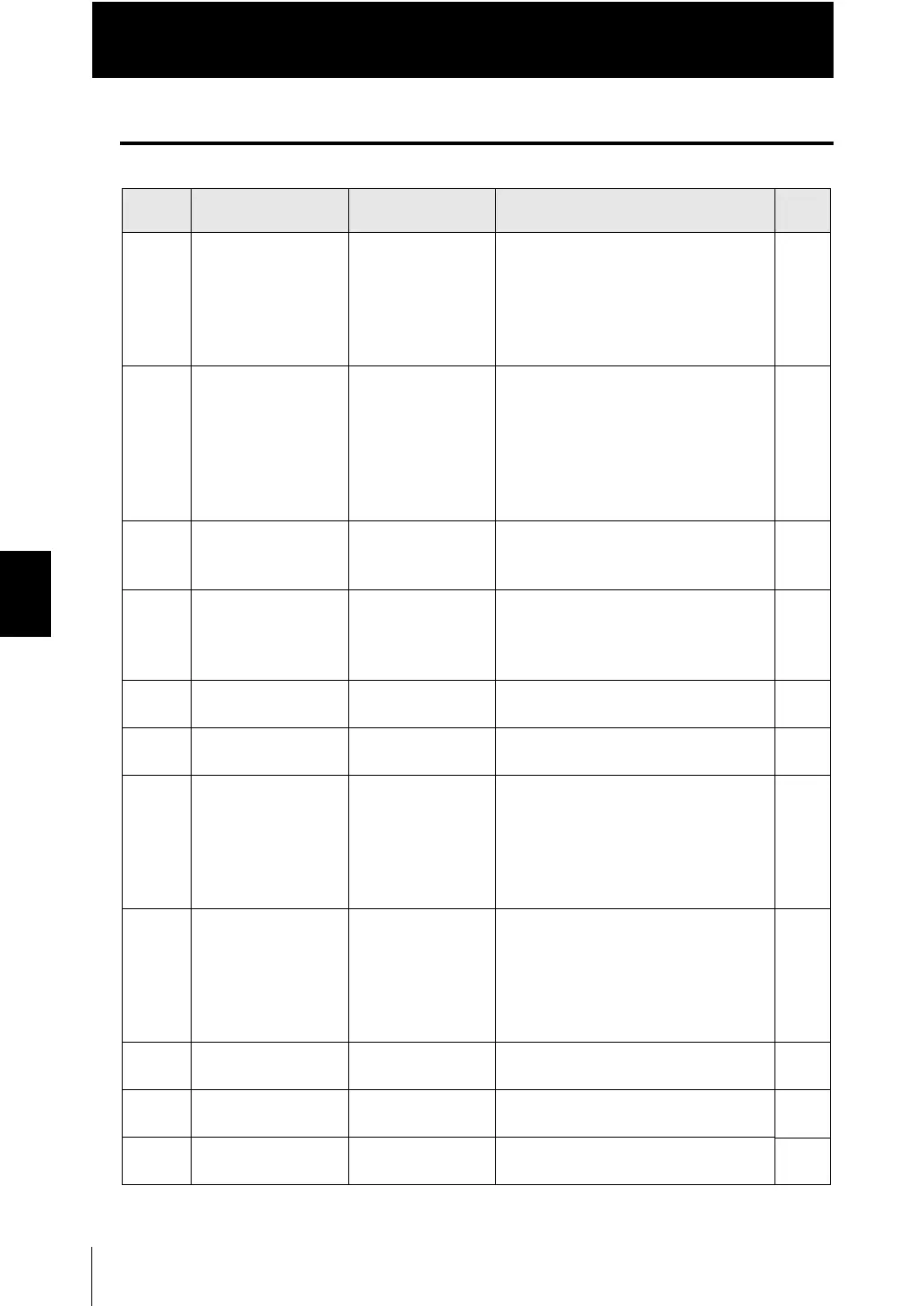5-12
Chapter 5 Ethernet/RS-232C COMMUNICATION
ZW
User’s Manual
Chapter 5
Connecting Using RS-232C Cable
Communication Command List
Command
name
Format Return value
*1
Details Refer
MS MS <task number>
<delimiter>
<measured value>
<delimiter>
Acquires the current measured value. If
the <task number> is omitted, the
measured value displayed is acquired.
If "4" is set for the <task number>, the
measured values for all tasks are
obtained.
p.5-14
JG JG <task number>
<delimiter>
<judgment result>
<delimiter>
Acquires the judgment result of the
specified task. If the <task number> is
omitted, the result of the task of which the
result is currently displayed is acquired.
If "4" is set for the <task number>, the
measured values for all tasks are
obtained.
p.5-16
DG DG <unit number>
<data number>
<delimiter>
<data> <delimiter> Acquires the measurement data and
setting data of the processing unit.
p.5-17
DS DS <unit number>
<data number>
<setting value>
<delimiter>
OK <delimiter> Changes the setting data of the
processing unit.
p.5-18
BG BG <delimiter> <bank number>
<delimiter>
Acquires the current bank number. p.5-19
BS BS <data number>
<delimiter>
OK <delimiter> Replaces the current bank number by the
specified bank number.
p.5-20
ZR ZR <task number>
<delimiter>
OK <delimiter> Executes a zero reset for the specified
task. If the <task number> is omitted, the
zero reset is executed for the task of which
the result is currently displayed.
If "4" is set for the <task number>, this is
executed for all tasks.
p.5-21
ZC ZC <task number>
<delimiter>
OK <delimiter> Cancels the zero reset of the specified
task. If the <task number> is omitted, the
zero reset is executed for the task of which
the result is currently displayed.
If "4" is set for the <task number>, this is
executed for all tasks.
p.5-22
TM TM <0:OFF/ 1:ON>
<0><delimiter>
OK <delimiter> Executes the timing input.
* Calculates OR with the parallel input.
p.5-23
RT RT <0:OFF/ 1:ON>
<0><delimiter>
OK <delimiter> Executes the reset input.
* Calculates OR with the parallel input.
p.5-23
LD LD <0: ON/1: OFF>
<delimiter>
OK <delimiter> Turns ON/OFF the logical beam. p.5-24
