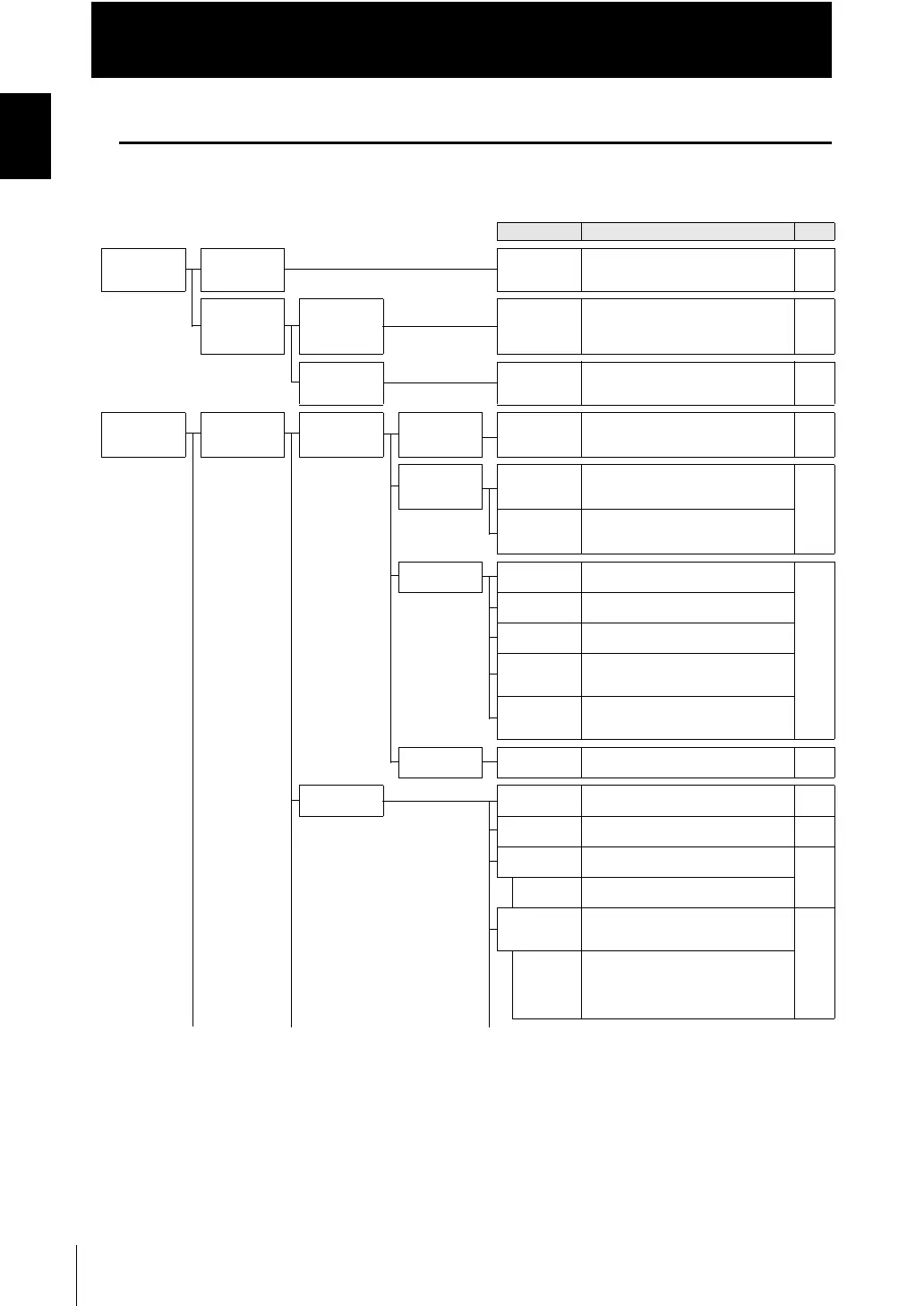20
CONTENTS
ZW
User's Manual
Introduction
CONTENTS
Search from Menu Tree
■FUN mode
* - Default value
Setting Option/Setting range Pages
Sensing
setting
[SENS]
Material
[OBJECT]
Material
[OBJECT]
Normal [NORMAL]
*
/Mirror surface
[MIRROR]/Diffusion surface [DIFF]
p.3-2
Exposure
Time Control
Mode
[EXPOSE]
Auto
*
[AUTO]
Upper limit
[UPPER]
1 to 5000 ms (Default: 1000) p.3-3
Manual
[MANUAL]
Fixed
exposure time
[TIME]
1 to 5000 ms (Default: 1000) p.3-3
Measurement
setting
[MEAS]
TASK1
[TASK1]
Measurement
item
[ITEM]
Height
[HEIGHT]
Measurement
Surface
[SUR]
Edge 1st [EDGE1]/Edge 2nd
[EDGE2]/Edge 3rd [EDGE3]/Edge
4th [EDGE4]/
Light Peak
[PEAK]
*
p.3-6
Thick
[THICK]
Surface 1
[TOP]
Edge 1st [EDGE1]/Edge 2nd
[EDGE2]/Edge 3rd [EDGE3]/Edge
4th [EDGE4]/
Light Peak
[PEAK]
*
p.3-8
Surface 2
[END]
Edge 1st [EDGE1]/Edge 2nd
[EDGE2]/Edge 3rd [EDGE3]/Edge
4th [EDGE4]/
Light Peak
[PEAK]
*
Calculation
[CALC]
Parameter K
[PARAM.K]
-999.999999 to 999.999999 mm
(Default: 0)
p.3-10
Parameter m
[PARAM.M]
-10.0 to 10.0 (Default: 0)
Parameter n
[PARAM.N]
-10.0 to 10.0 (Default: 0)
Parameter X
[PARAM.X]
None [OFF]
*
/TASK1 [TASK1]/
TASK2 [TASK2]/TASK3 [TASK3]/
TASK4 [TASK4]
Parameter Y
[PARAM.Y]
None [OFF]
*
/TASK1 [TASK1]/
TASK2 [TASK2]/TASK3 [TASK3]/
TASK4 [TASK4]
None
[NONE]
- - p.3-5
Filter
[FILTER]
Median
[MEDIAN]
OFF [OFF]
*
/LOW [LOW]/MID
[MID]/HIGH [HIGH]
p.3-15
Average
[AVE]
1/2/4/8/16/32/64/128/256
*
/512/
1024/2048/4096
p.3-16
Differ
[DIFFER]
Off [OFF]
*
/On [ON]
p.3-17
Differ cycle
[CYCLE]
1 to 5000 ms (Default: 1)
Frequency
[FREQ]
OFF [OFF]
*
/Lowpass [LOPASS]/
Highpass [HIPASS]/Bandpass
[BDPASS]
p.3-19
Cutoff
frequency
[CUTOFF]
Lowpass/Highpass: 0.001 to
999.999 Hz (Default: 0.001)
Bandpass: 0.001 to 999.999 Hz
(Default: Upper limit 999.999/
Lower limit: 0.001)
