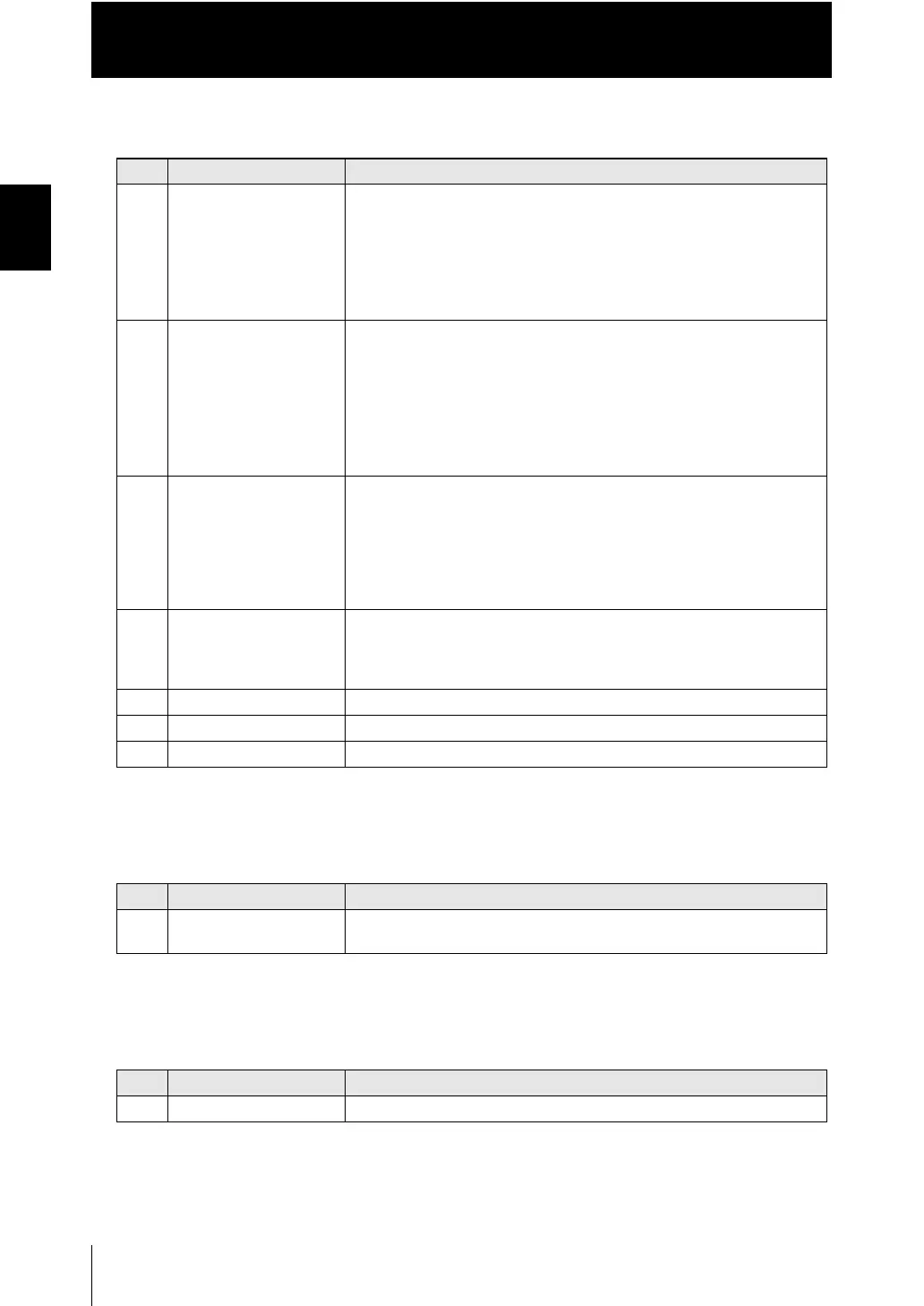1-6
Chapter 1 MEASUREMENT SETUP
ZW
User’s Manual
Chapter 1
Part Names and Functions
● Connectors/terminals
■ Rear view
■ Bottom view
No. Names Functions
16 RS-232C connector Connect the RS-232C cable when you are connecting the system with a
PLC or personal computer through RS-232C.
For the RS-232C cable, please use the following exclusive products:
If you use a cable not included in the exclusive products, a false operation
or breakdown may result.
• For connecting to a PLC or programmable terminal: ZW-XPT2
• For connecting to a PC: ZW-XRS2
17 Ethernet connector This connector is used to connect with a personal computer through
Ethernet.
Prepare commercially available Ethernet cable satisfying the following
requirements:
• Category 5e or more, 30 m or less
• RJ45 connector (8-pin modular jack)
• For one-to-one connection: Select cross cable.
• For connection through a network hub: Select straight cable.
18 52-pole expansion
connector
The 52-pole expansion connector is used to utilize extended functions,
such as binary I/Os, including output for measured value, GATE signal or
binary output task number outputs, or binary output object task selection
input signals; or bank I/O, including bank number output or bank select
input .
A parallel cable for 52-pole extension connector (ZW-XCP2) with 2 m cable
is available.
19 20-pole terminal block The 20-pole terminal block connects the Controller DC24 V power supply
and basic I/Os, including output for analog voltage, analog current,
judgment, ALARM, BUSY or ENABLE, or input for ZERO, RESET, TIMING
or LED-OFF.
20 Fiber connector The fiber connector connects the fiber cable.
21 ROM connector The ROM connector connects the calibration ROM.
22 Frame ground terminal This is the connector for frame ground. It connects grounding wire.
No. Names Functions
23
DIN track attachment
hook
Used when fixing the controller on DIN track.
No. Names Functions
24 Installation hole Used when fixing the controller with screws.
