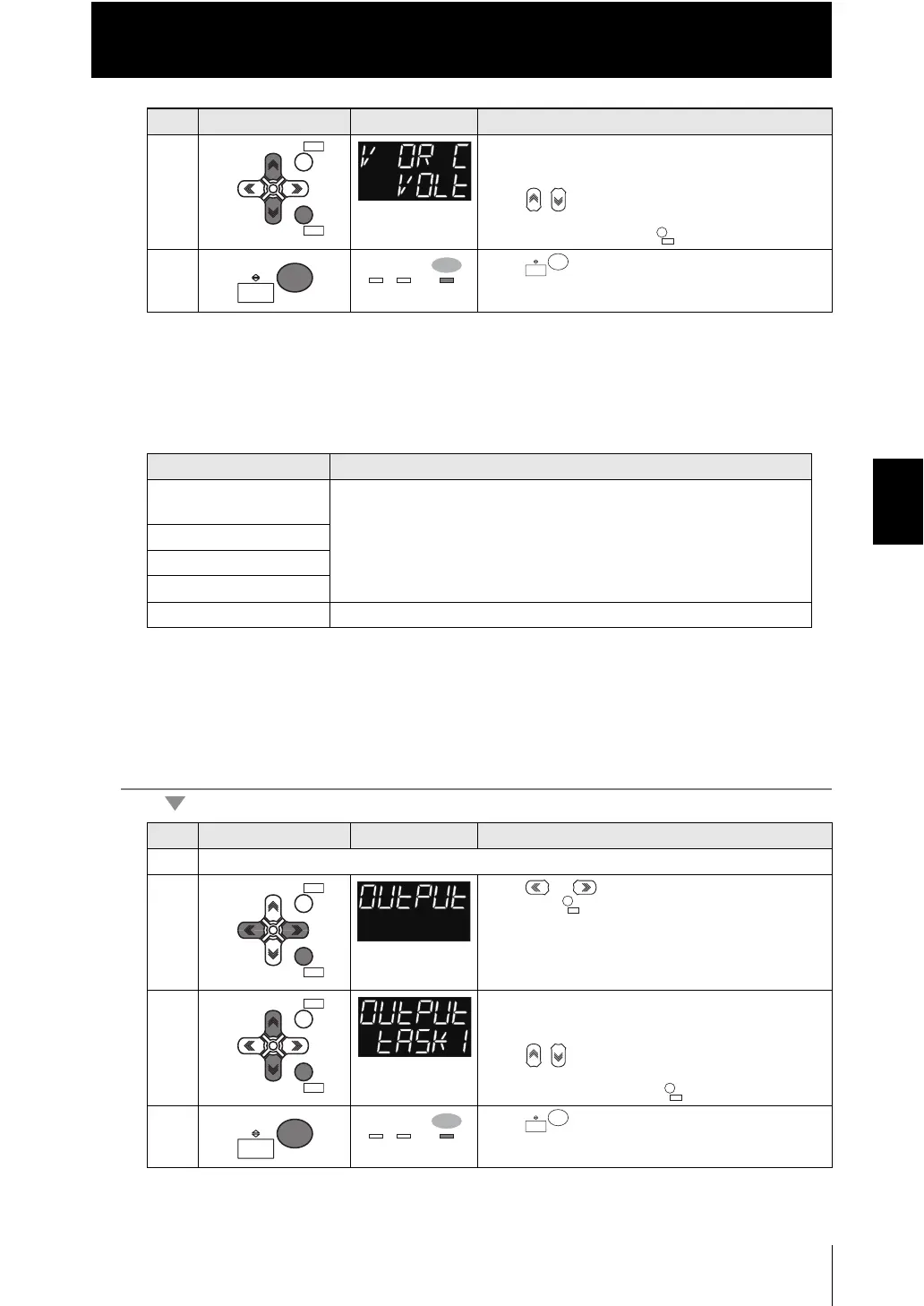Chapter 4 I/O SETTINGS
Chapter 4
Settings for I/O
4-13
ZW
User’s Manual
■ Assignment of analog output
Sets the task for which to output the results as analog.
As an example, here is an explanation of the procedure for outputting the results of
TASK1 as analog.
Operating procedure
5 Select "Voltage output" as the output destination.
The current setting value is displayed on the sub-
display.
Press / keys to enter the editing mode, and the
sub-display blinks.
Select "VOLT" and press key.
6 Press key for two seconds to enter the RUN
mode.
Setting [Display] Description
TASK1 [TASK1]
(Default value)
The measured value for the selected task is output from the Controller as
analog.
TASK2 [TASK2]
TASK3 [TASK3]
TASK4 [TASK4]
OFF [OFF] No analog output.
Steps
Key operation Display Description
1 - 3 For moving to ANALOG, see steps 1 to 3 in p.4-12
4 Press or keys to select either of "OUTPUT"
and press key.
5 Select "TASK1" as the task to output for.
The current setting value is displayed on the sub-
display.
Press / keys to enter the editing mode, and the
sub-display blinks.
Select "TASK1" and press key.
6 Press key for two seconds to enter the RUN
mode.
Steps
Key operation Display Description
ZERORST/ZERORST/
ESCESC
ZERO/ZERO/
SETSET
ZERO/
SET
RUN
FUN
TEACH
RUN
FUN
TEACH
ZERORST/ZERORST/
ESCESC
ZERO/ZERO/
SETSET
ZERORST/ZERORST/
ESCESC
ZERO/ZERO/
SETSET
ZERO/
SET
RUN
FUN
TEACH
