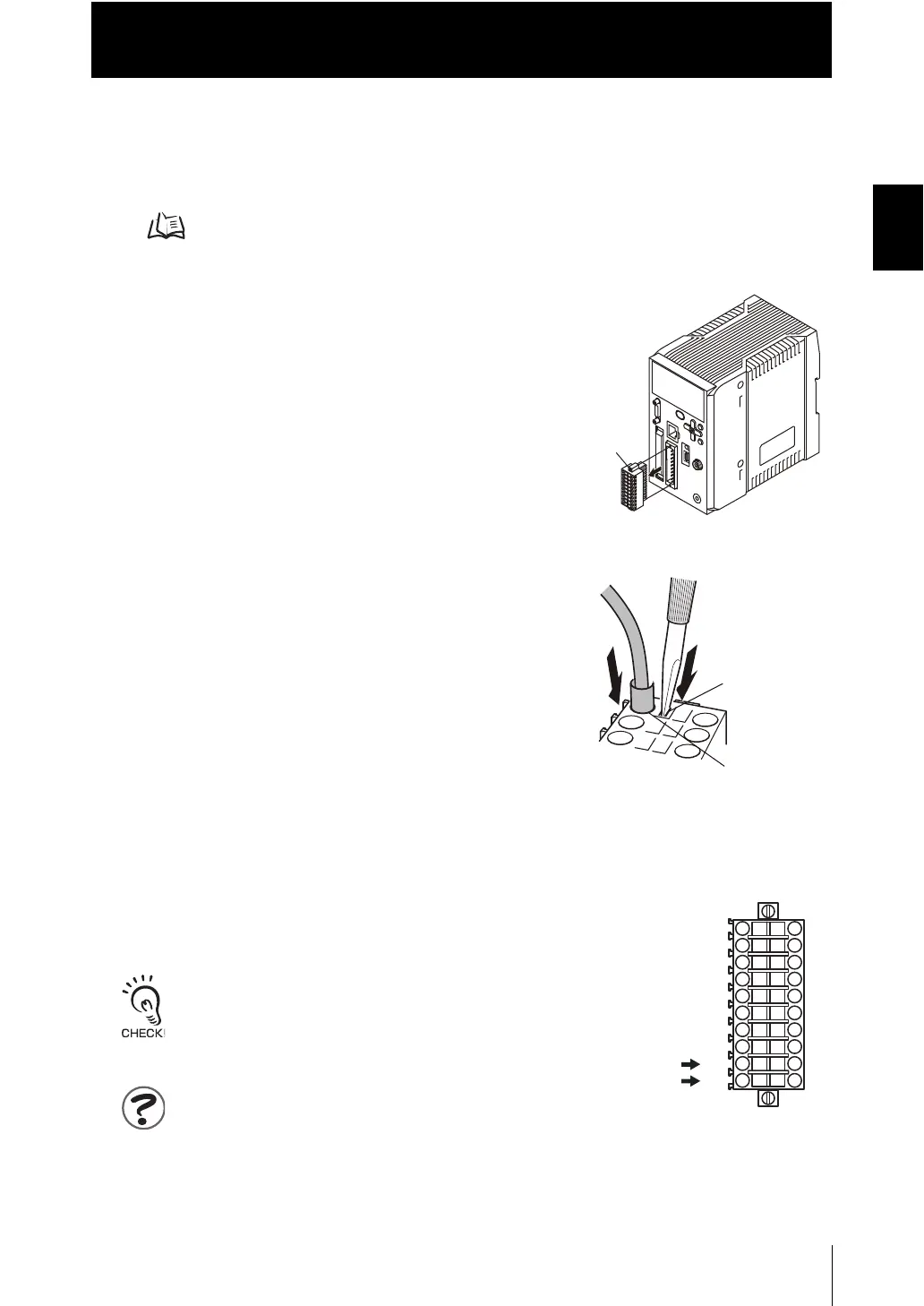Chapter 1 MEASUREMENT SETUP
Chapter 1
About Installation and Connection
1-13
ZW
User’s Manual
■ Connecting to 20-pole terminal block
To connect the Controller power supply and signal line to the 20-pole terminal block,
follow the steps below:
20-pole terminal block p.4-2
1. Loosen the two fixing screws using a
screwdriver to remove 20-pole terminal
block from the Controller.
2. Push in and hold the release button next to
the terminal hole using a screwdriver while
pushing the wire fully into the terminal hole
and remove the screwdriver.
After the connection has been established, pull
the wire gently, to make sure that the
connection has been made securely.
3. Reinstall the 20-pole terminal block to the Controller.
● Connecting Controller power supply
Connects 24 VDC power supply to terminals 9 and 10 on
the 20-pole terminal block.
When connecting the power supply, be sure to adhere to the
following requirements:
• For the power supply, use AWG18 to 28 cables.
• Make the cable tip exposed by approx. 7 mm.
The following product is recommended for the 24 VDC power
supply:
S8VS-06024 (Omron, 2.5 A, 60 W)
Release button
Terminal hole
1
2
3
4
5
6
7
8
9
10
11
12
13
14
15
16
17
18
19
20
0 V
DC24 V